Emerson Radio SB266 User Manual
Page 11
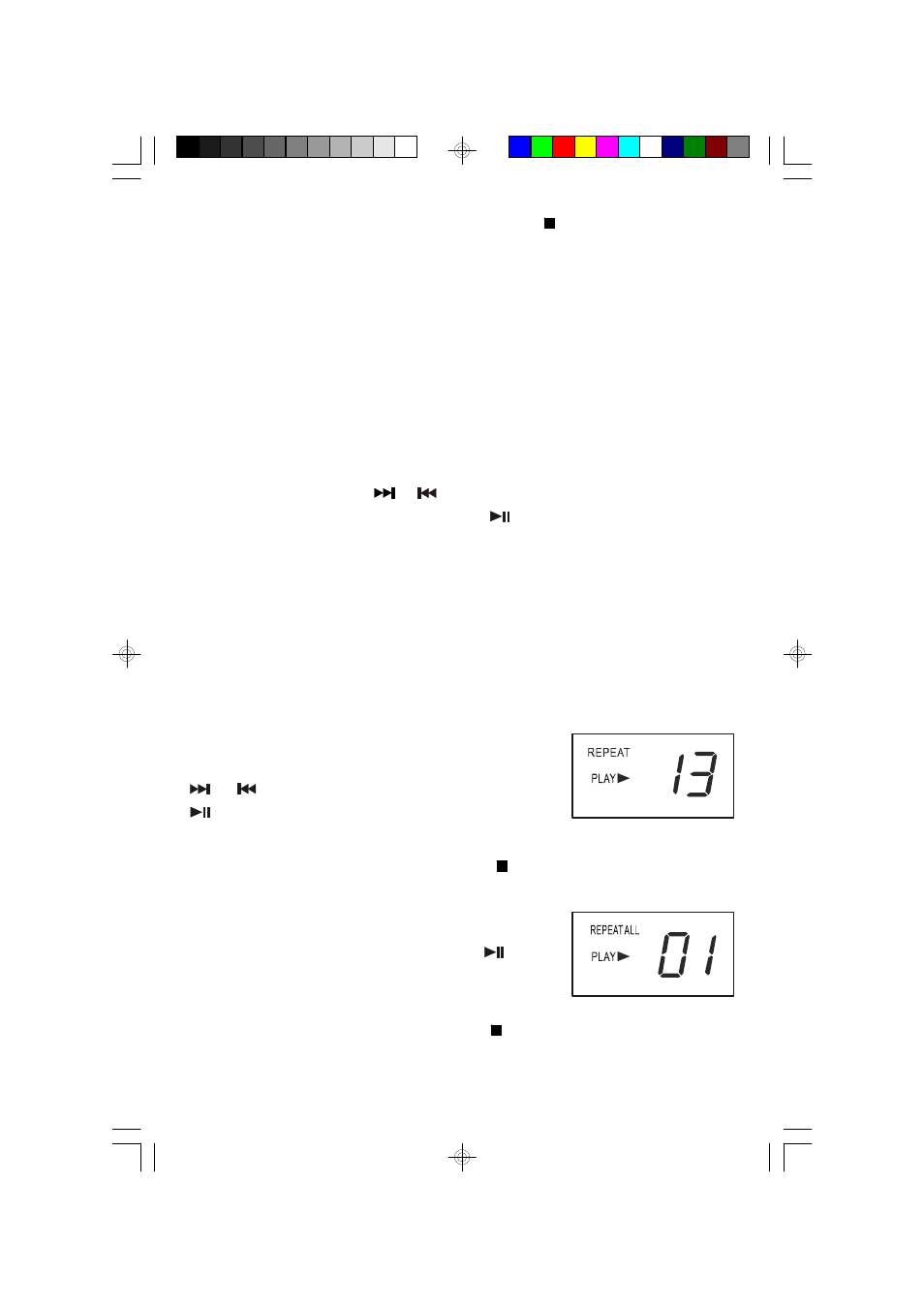
10
6.) To Stop playback at any time press the CD STOP button. The disc stops and
the display again shows the total number of tracks on the disc. After the last
track has played the disc stops automatically and the display again shows the
total number of tracks on the disc.
7.) Open the CD door, remove your disc, and close the CD door again.
8.) Move the FUNCTION selector to the TAPE (POWER OFF) position to shut the
power ‘Off’.
TO START PLAYBACK FROM A SPECIFIC TRACK
Insert your disc in the player, close the door, and wait until the display shows the
total tracks. Press either the
or
button until the desired track number appears
in the display, then press the PLAY/PAUSE
button to begin playback on that
track.
REPEAT PLAYBACK
You can program the player to repeat either a single track or all tracks on the disc
continuously. The Repeat feature can be activated while the disc is playing or
while the disc is stopped.
One Track Repeat
Press the REPEAT button once. The REPEAT Indicator
appears. Select the track you wish to repeat with the
or
buttons and then press the PLAY/PAUSE
button. The selected track will be repeated
continuously.
To cancel One Track Repeat press the STOP button once.
ALL Tracks Repeat
Press the REPEAT button twice. The REPEAT ALL
Indicator appears. Press the PLAY/PAUSE
button
to begin playback. The entire disc will be repeated
continuously.
To cancel All Tracks Repeat press the STOP button once.
PD6517_B010703.p65
7/1/2003, 15:23
10
