Transferring music and data files – Emerson Radio MP205 User Manual
Page 11
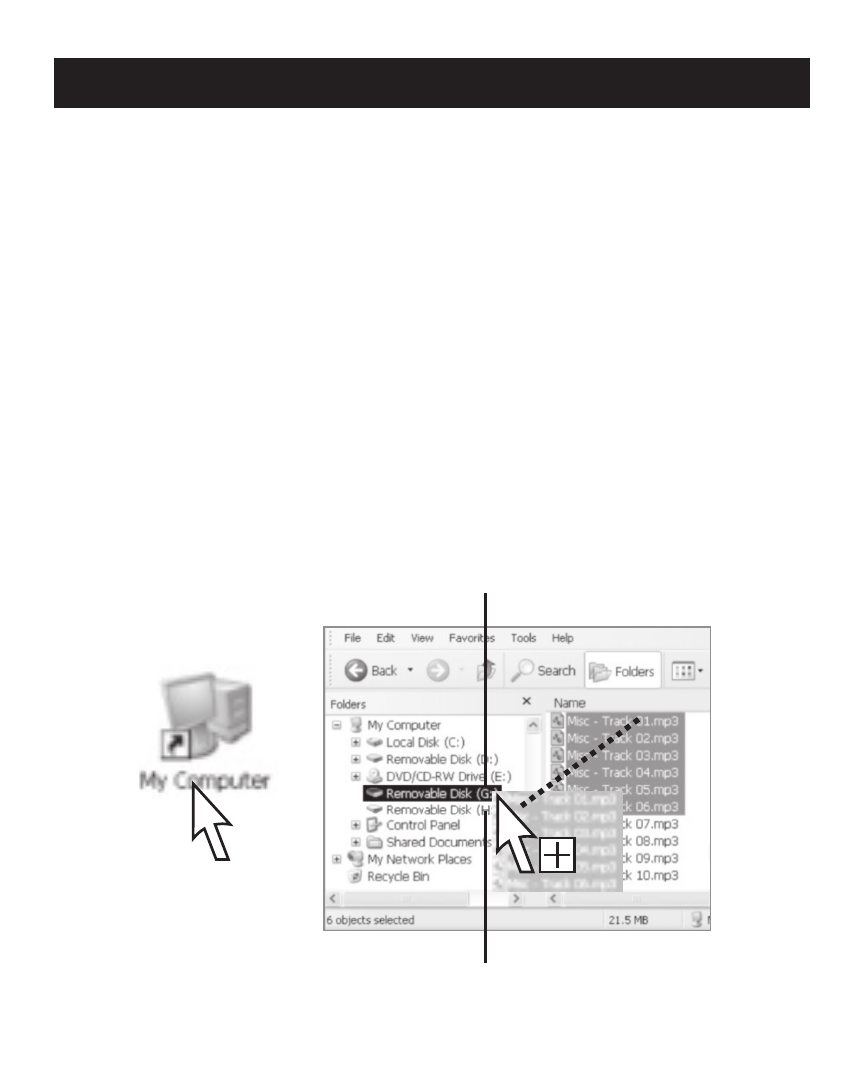
11
TRANSFERRING MUSIC AND DATA FILES
1.) Confirm player is connected to computer.
2.) On your Desktop, double-click the “My Computer” icon.
3.) Drag and drop files onto the MP205 drive (“Removable Disk”).
•
NOTE: The player stores all types of formatted files. However, it
will only play MP3 and WMA™ formatted files (WMA™ with DRM
copy protection can not be played).
•
NOTE: The first drive listed as “Removable Disk” represents the
internal memory; the second “Removable Disk” represents the
optional external memory.
•
NOTE: If you are using Windows® 98SE or below, you must
first download and install the driver from our website,
www.emersonradio.com.
���������������
������������������������
See also other documents in the category Emerson Radio Players:
- HD8100RD (19 pages)
- Barbie TUNE BLOSSOM BAR100 (21 pages)
- Barbie BAR201 (22 pages)
- Barbie BAR330 (27 pages)
- BAR330 Revised 02/02/2007 - Part 1 (13 pages)
- BAR330 Revised 02/02/2007 - Part 2 (14 pages)
- Barbie BAR502 Floweroake CD Player with Dual Mircophone (20 pages)
- Barbie BAR504 (18 pages)
- DTE110 (17 pages)
- Barbie BAR900 (35 pages)
- DTE200 (2 pages)
- DTE205 (2 pages)
- DTE288 (27 pages)
- GP208 (15 pages)
- HD2700 (16 pages)
- HD2800 (16 pages)
- HD2850 (16 pages)
- HD7088 (26 pages)
- HD7096A (19 pages)
- HD7097 (18 pages)
- HD7098 (18 pages)
- HD7100 (19 pages)
- HD7288 (27 pages)
- HD7295 (28 pages)
- HD7998 (19 pages)
- HD7999 (19 pages)
- HD8000 (19 pages)
- HD8003 (23 pages)
- HD8100R (20 pages)
- HD8110 (22 pages)
- HD8115 (23 pages)
- HD8116 (23 pages)
- HD8118 (40 pages)
- HD8120 (27 pages)
- HD8150BL (22 pages)
- HD8197RD (20 pages)
- HD9116BL (23 pages)
- HD9971 (18 pages)
- MP120 (2 pages)
- MP200 (24 pages)
- MP250 (44 pages)
- MP530 (36 pages)
- PD1710 (19 pages)
- PD3500RD (35 pages)
