Mp3 cd playback – Emerson Radio HD8120 User Manual
Page 19
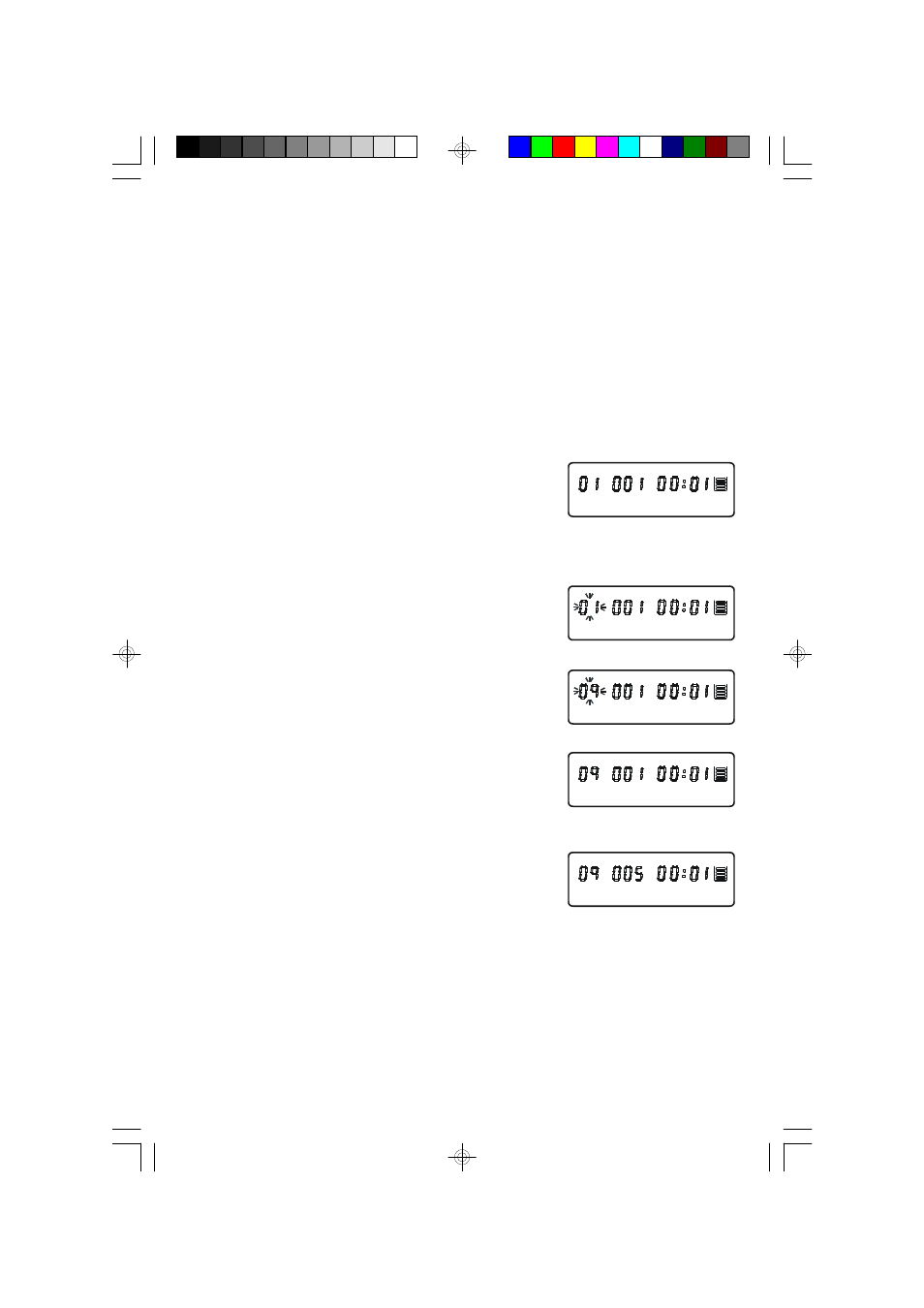
18
MP3 CD PLAYBACK
In the above example playback will continue until all 172 tracks have been played,
as long as the batteries have sufficient power.
The PLAY/PAUSE, SKIP FWD, SKIP REV and STOP controls have the same
functions for MP3 CDs as they do for normal CDs.
To skip quickly from a track in one directory to a track in another directory,
proceed as follows:
1.) Load your MP3 CD in the player, press the PLAY/PAUSE button, wait until the
reading process is completed and playback begins
on Directory #1, Track #1.
2.) Example: Let’s assume that you want to skip from Directory #1/Track #1 to
Directory #9/Track #5.
• Press the ALB/ESP button. The display will show
Directory Number “01” flashing.
• Press the SKIP FWD button repeatedly until the
display shows Directory Number “09”.
• Press the PLAY/PAUSE button to start playback
of Track #1 in Directory #9.
• When playback starts press the SKIP FWD button
repeatedly until the display shows Directory #9
Track #5. Playback will begin on the desired track.
Fly Away
MP3
John Denver
MP3
Elton John
MP3
Elton John
MP3
Daniel
MP3
HD8120_022004.p65
20/2/2004, 11:23
18
