Home screen at a glance – COBY electronic MID7012 User Manual
Page 14
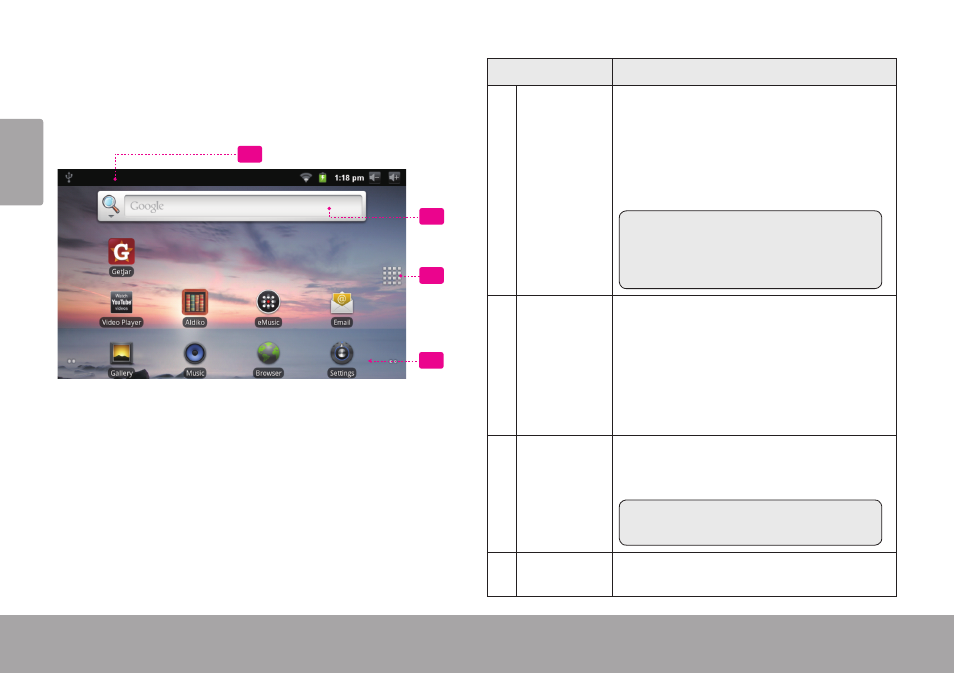
Page 14
Getting Started
En
gli
sh
home screen at a Glance
The home screen is the starting point for all of the
features of your tablet.
2
3
4
1
Name
Description
1
Notification
bar
Shows notification icons such as new mes-
sages and alarms; drag the bar down to the
bottom of the screen to open the full Notifi-
cations panel. The right side of the bar also
shows status information such as the time,
battery level, and network signal strength.
Note: You can press the Menu key and
then touch Notifications to open the
full Notifications panel from the Home
screen.
2
Widgets
Widgets are small applications that you
can use directly from the home screen.
To add widgets to the home screen,
touch and hold an empty spot on the
home screen; the Add to Home screen
menu will appear. Touch Widgets; then
choose a widget from the menu.
3
Launcher
Tab
Open the Launcher to view a list of all
applications installed on the tablet. Touch
the Launcher tab to open the Launcher.
Note: You can swipe left and right to
view additional screens.
4
Icons
Touch an icon to open an application or
folder
