Operation(continued) – Emerson Radio MW8117W User Manual
Page 10
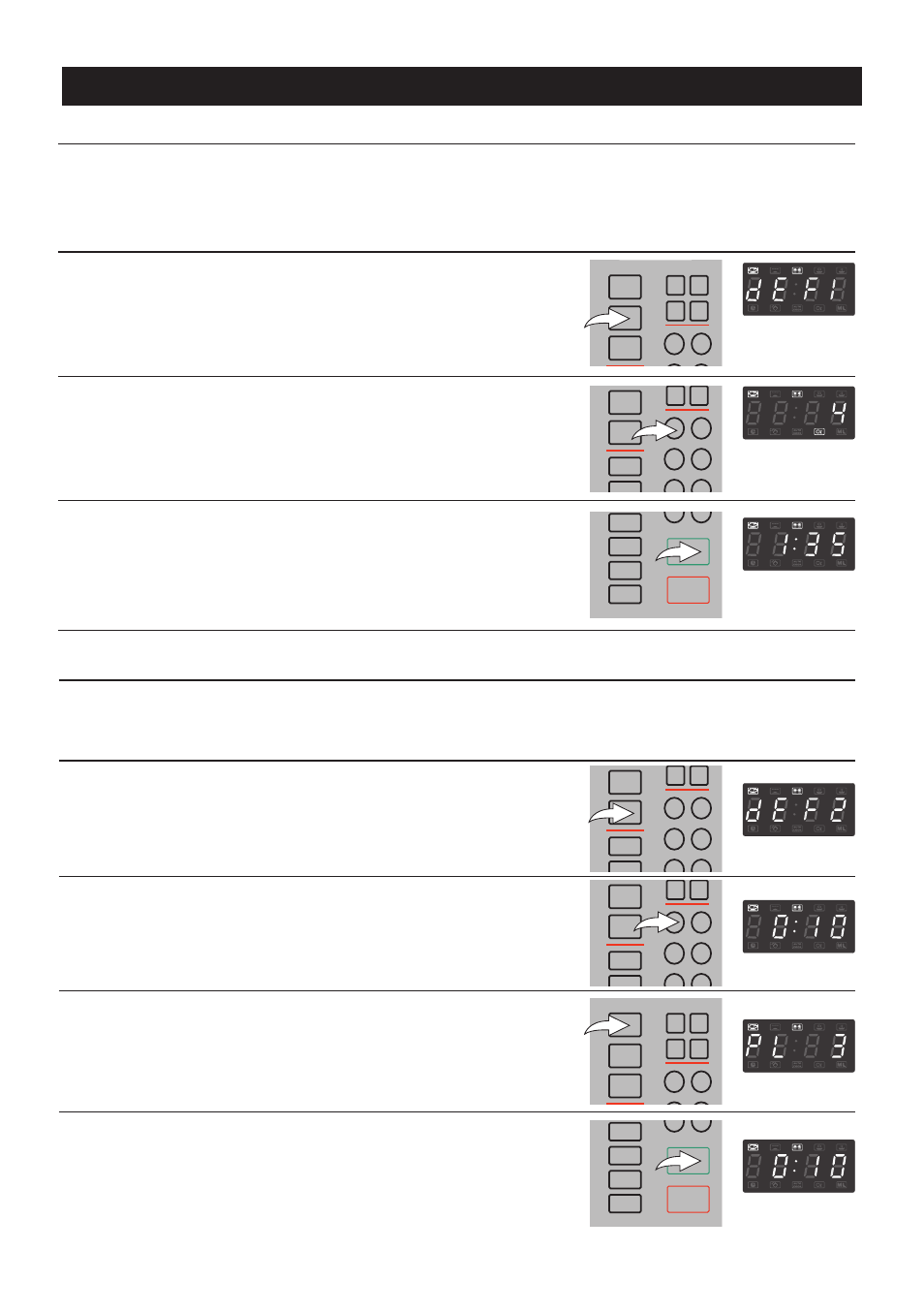
WEIGHT DEFROST
9
2. Press the number keys to set desired weight;
the Ounce indicator will light.
3. Press the Start button to start defrosting; the
Microwave and Defrost indicators will blink and the
display will countdown the remaining defrosting time
in minutes and seconds. It will beep five times when
defrosting is completed.
TIME DEFROST
1. Press TIME DEFROST button, the Microwave and
Defrost indicators will light and “dEF2” will appear
in the display.
2. Press number keys to set the desired time.
3. The default microwave power is power level 3.
If you want to change the power level, press
POWER button once, and the LED will display
"PL 3", then press the number keys of the
power level wanted.
4. Press the Start button to start defrosting; the
Microwave and Defrost indicators will blink and
the display will show count down the remaining
defrosting time in minutes and seconds. It will
beep five times when defrosting is completed.
1. Press WEIGHT DEFROST button, LED will display
"dEF1"; when at the same time "Microwave",
"DEFROST" indicators will light.
OPERATION(CONTINUED)
WEIGHT DEFROST lets you easily defrost foods by eliminating guesswork in
determining defrosting time.
The minimum weight for Auto Weight Defrost is 4 Oz and maximum weight is 100 Oz.
Follow the steps below for easy defrosting.
TIME DEFROST will automatically set the oven to defrost at a time set by the user.
The minimum time for Time Defrost is 1 second. The maximum time is 99 minutes
99 seconds. Follow the steps below for easy defrosting.
