Operating instructions – ebm-papst M3G150-NA02-52 User Manual
Page 11
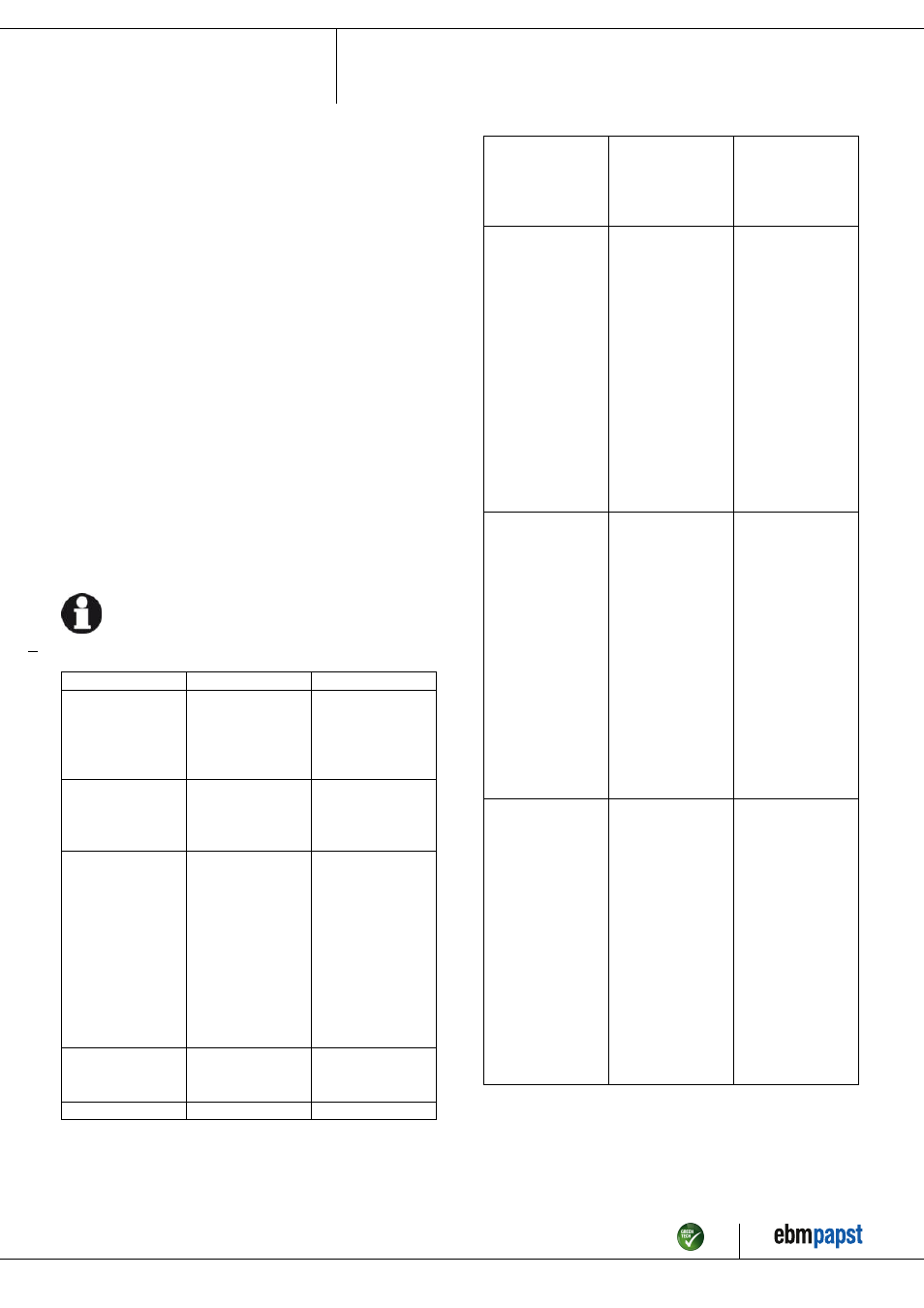
Operating instructions
M3G150-NA02-52
Translation of the original operating instructions
6. MAINTENANCE, MALFUNCTIONS, POSSIBLE
CAUSES AND REMEDIES
Do not perform any repairs on your device. Return the device to ebm-
papst for repair or replacement.
CAUTION
The motor restarts automatically when operating voltage
is applied, e.g. after a power failure.
Danger of injury
→ Keep out of the danger zone of the motor.
→ When working on the motor, switch off the mains supply
voltage and secure the latter from being switched on again.
→ Wait until the motor stops.
CAUTION
If control voltage is applied or a speed setpoint is stored,
the motor automatically restarts, e.g. after a power failure.
Danger of injury
→ Keep out of the danger zone of the device.
→ When working on the device, switch off the mains
supply voltage and secure the latter from being switched on
again.
→ Wait until the device stops.
→ After working on the device, remove any used tools or
other objects from the device.
If the device remains out of use for over four months, we
recommend switching the device on for at least three hours at
full speed to allow any condensate to evaporate and to move
the bearings.
Malfunction/error
Possible cause
Possible remedy
Rotor running
roughly
Imbalance in rotating
parts
Clean the device, if
imbalance still
evident after
cleaning, replace
device
Motor does not turn
Mechanical blockage
Switch off, de-
energise, and
remove mechanical
blockage.
Mains supply
voltage faulty
Check mains supply
voltage,
restore power
supply.
Important! The error
message resets
automatically.
The device starts
up again
automatically without
advance warning.
Faulty connection
De-energise, correct
connection, see
connection diagram.
Motor winding broken Replace device
Thermal overload
protector responded
Allow motor to cool
off, locate and rectify
cause of error, if
necessary cancel
restart lock-out
Insufficient cooling
Improve cooling. Let
the device cool
down.
To reset the error
message, switch off
the mains supply
voltage for a min. of
25 s and switch it on
again.
Alternatively, reset
the error message
by applying a control
signal of <0.5 V to
DIN1 or by short
circuiting Din1 to
GND.
Ambient temperature
too high
Reduce the ambient
temperature. Let the
device cool down.
To reset the error
message, switch off
the mains supply
voltage for a min. of
25 s and switch it on
again.
Alternatively, reset
the error message
by applying a control
signal of <0.5 V to
DIN1 or by short
circuiting Din1 to
GND.
Unacceptable
operating point (e.g.
counterpressure is
too high)
Correct the operating
point. Let the device
cool down.
To reset the error
message, switch off
the mains supply
voltage for a min. of
25 s and switch it on
again.
Alternatively, reset
the error message
by applying a control
signal of <0.5 V to
DIN1 or by short
circuiting Din1 to
GND.
Item no. 50851-5-9970 · ENG · Revision 78381 · Release 2012-09-12 · Page 11 / 12
ebm-papst Mulfingen GmbH & Co. KG · Bachmühle 2 · D-74673 Mulfingen · Phone +49 (0) 7938 81-0 · Fax +49 (0) 7938 81-110 · [email protected] · www.ebmpapst.com
