Installation, Audio connections – Drawmer DF330 Universal Noise Filter User Manual
Page 5
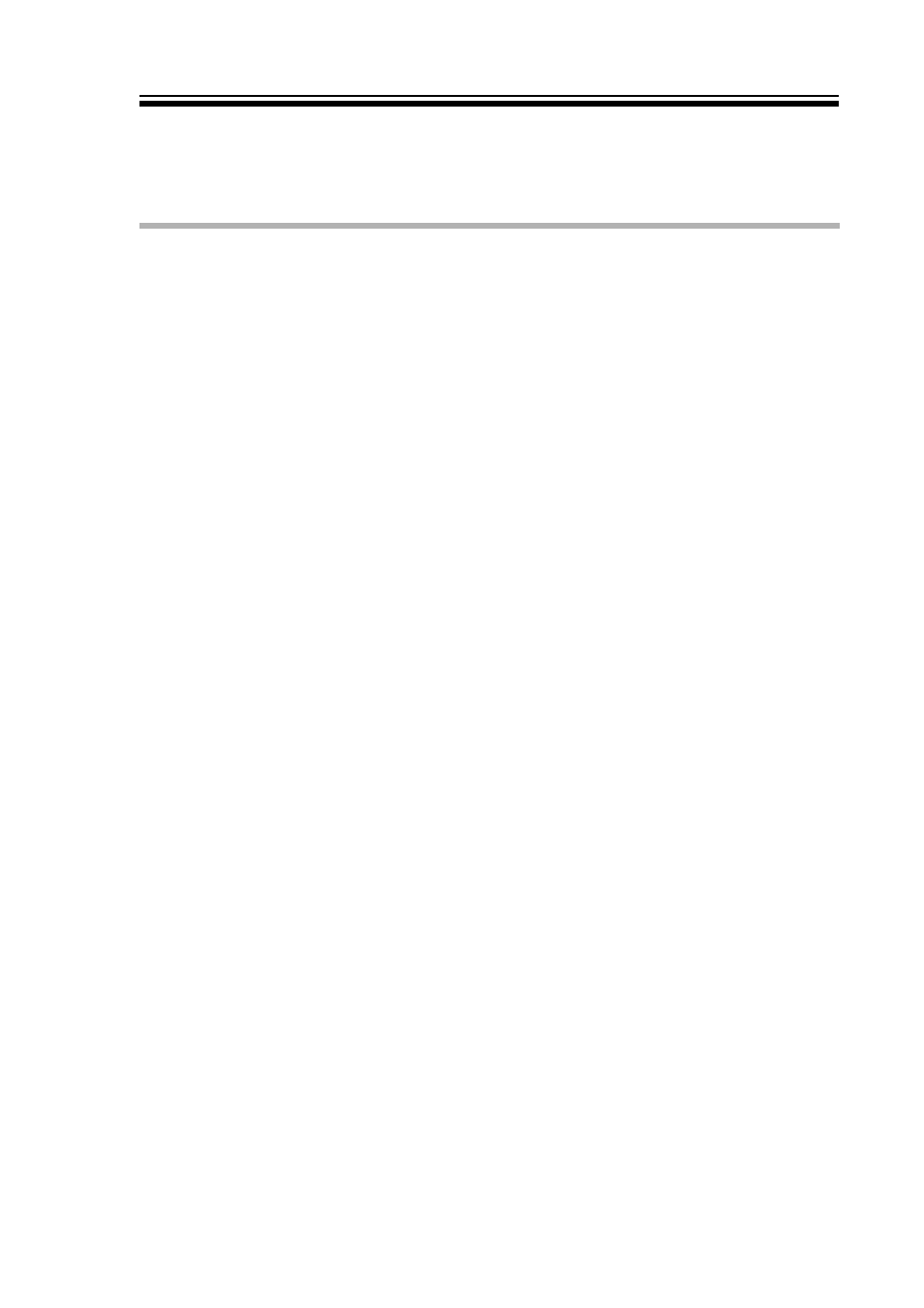
DF330 OPERATOR’S MANUAL
3
Auto mode causes the filter to track the frequency content of the input signal rather than
its amplitude and so even low level passages may be processed without any significant
loss of high frequency content. Which mode to select depends on the character of the
material being processed and this may be decided empirically by the user.
INSTALLATION
The DF330 is designed for standard 19" rack mounting and occupies 1U of rack space.
Avoid mounting the unit directly above power amplifiers or power supplies that radiate
significant amounts of heat and always connect the mains earth to the unit. Fibre or
plastic washers may be used to prevent the front panel becoming marked by the
mounting bolts.
AUDIO CONNECTIONS
INPUTS and OUTPUTS: Input and output connections are provided for use at +4dBu via
balanced XLRs or at -10dBu via unbalanced jacks. It is permissible to use both +4dBu
and -10dBu outputs simultaneously but only one set of inputs (jack or XLR) will operate
correctly at any one time. If un-balanced operation at +4dBu is required, simply connect
the un-used terminal to Ground inside the XLR cable plugs. This applies to both inputs
and outputs. The wiring convention for XLR being: pin 1 Ground, pin 2 Hot and pin 3
Cold. For use with unbalanced systems, the Cold pin (3) must be grounded at both input
and output XLRs.
The input signal level should be adjusted to be within the range of the unit; if the +6dB
LED is constantly lit, the drive to the unit should be reduced at source. Conversely, if the
-6dB LED seldom or never lights, the input signal should be increased.
If earth loop hum problems are encountered, don't disconnect the mains earth but
instead, try disconnecting the signal screen inside the XLR connector at one end of the
cable connecting the DF330 to the patchbay. If such measures are necessary, balanced
operation is recommended.
