Chapter 2, Control description the setup procedure – Drawmer SP2120 Speaker Protector User Manual
Page 7
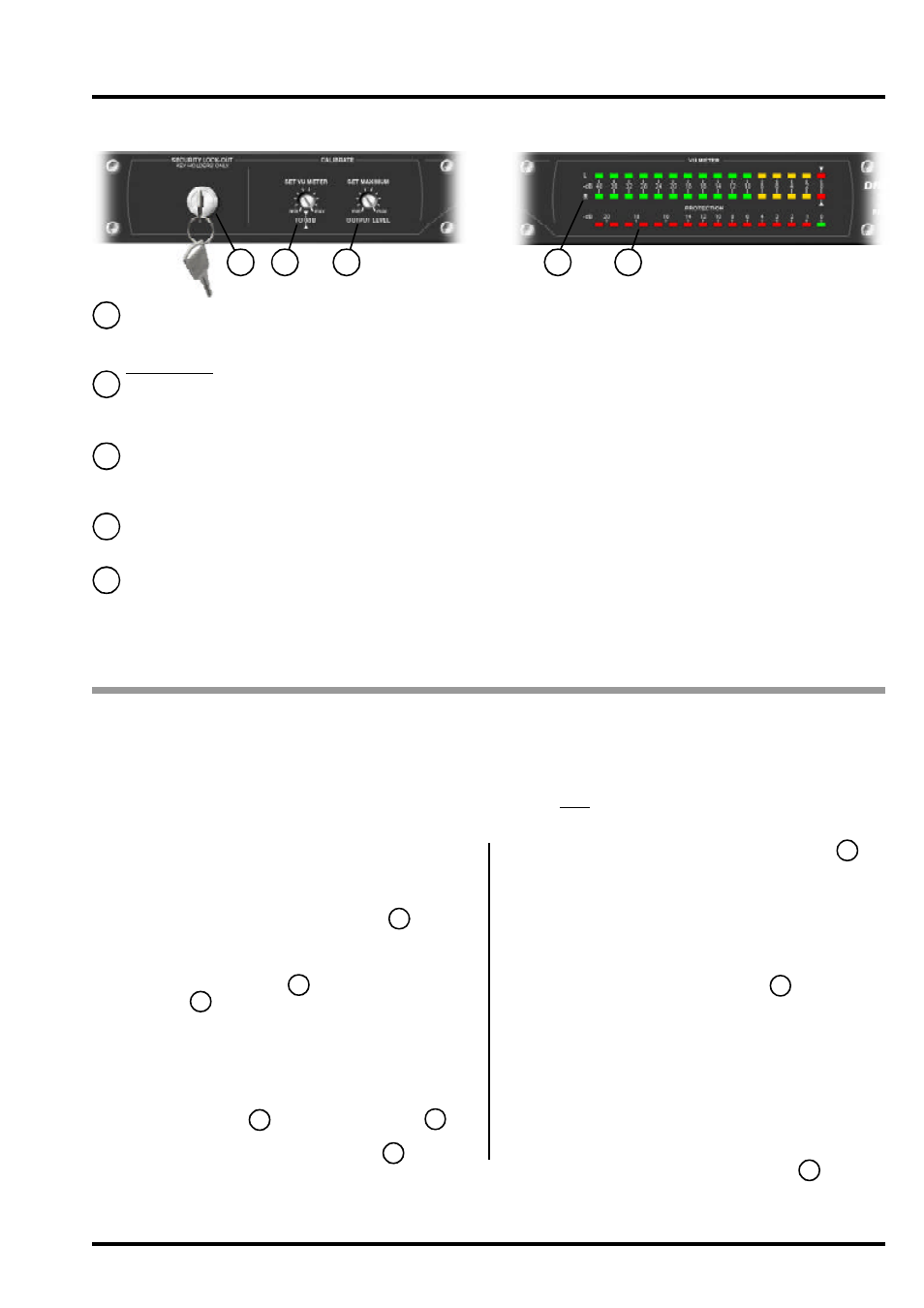
7
f.
Adjust the “Set Maximum Output Level” control until
the noise levels from the power amp reaches a level
as set by the local authority, or the maximum level
that can be tolerated (whichever is lowest) - in this
way even if the input levels are increased, by an
engineer applying gain on the mixing desk for
example, this noise level will never be exceeded.
g.
Lock the unit and remove the key .
h.
If required, for increased security, or if regulations
recommend it, fit a Drawmer Tamper-Proof Bracket
to the rear. (Avaliable seperately).
i.
Lock the cabinet that the SP2120 and amplifier are
in.
Test the system by increasing gain from the mixing desk (or
anywhere preceeding the SP2120 in the audio chain) - as
you increase the level the protection meter should
increase but the overall signal level of the system will remain
within the set parameters.
a.
Ensure that the system is connected correctly and
that both the SP2120 and the amplifier that follows
it are locked in a cabinet where access is limited.
b.
Using the key provided unlock the front to provide
access the the calibration controls.
c.
Using a small screwdriver turn the calibrate controls
“Set VU Meter to 0dB” and “Set Maximum Output
Level” fully anti-clockwise to the min position.
d.
Turn the level on the power amp to its maximum
gain level.
e.
Playing a load piece of music, that will provide high
input levels to the SP2120, rotate the “Set VU Meter
to 0dB” control until the L/R VU meters
reach 0dB on signal peaks, and no more than the
first two leds of the protection meter are lit.
CONTROL DESCRIPTION
THE SETUP PROCEDURE
SECURITY LOCK-OUT
A lock prevents access to the front panel controls of the SP2120 once it has been calibrated.
Unlock, calibrate, lock again. Only authorised personnel should be supplied with a key.
CALIBRATE
SET VU METER
With the unit unlocked, rotate using a screwdriver to adjust the level of signal to the vu meters.
TO 0dB
The general rule is to adjust the level so that the meters reach 0dB only on signal peaks.
SET MAXIMUM
W ith the unit unlocked, rotate using a screwdriver to adjust the level of signal supplied to
OUTPUT LEVEL
the amplifier.
VU METER
Two 16 LED, left and right bargraph meters provides a visual indication of the levels to adjust
the “Set VU meter to 0dB” control.
PROTECTION
A 16 LED bargraph meter provides a visual indication of the amount of protection that is being
METER
carried out by the SP2120. The higher the protection meter reads the more the SP2120 is
having to work to keep the levels of sound within the set parameters - set the controls so that
this meter illuminates as little as possible.
CHAPTER 2
1
2
3
4
5
1
2
3
4
5
1
2
3
4
5
2
3
1
Use the following procedure to setup your system. In a configuration where a stereo output is distributed around several
speakers, such as in fig.3, then the setup procedure should be used for each speaker pair.
5
