Power connection, Monitor headphones – Drawmer DA6 Balanced Distribution Amplifier User Manual
Page 6
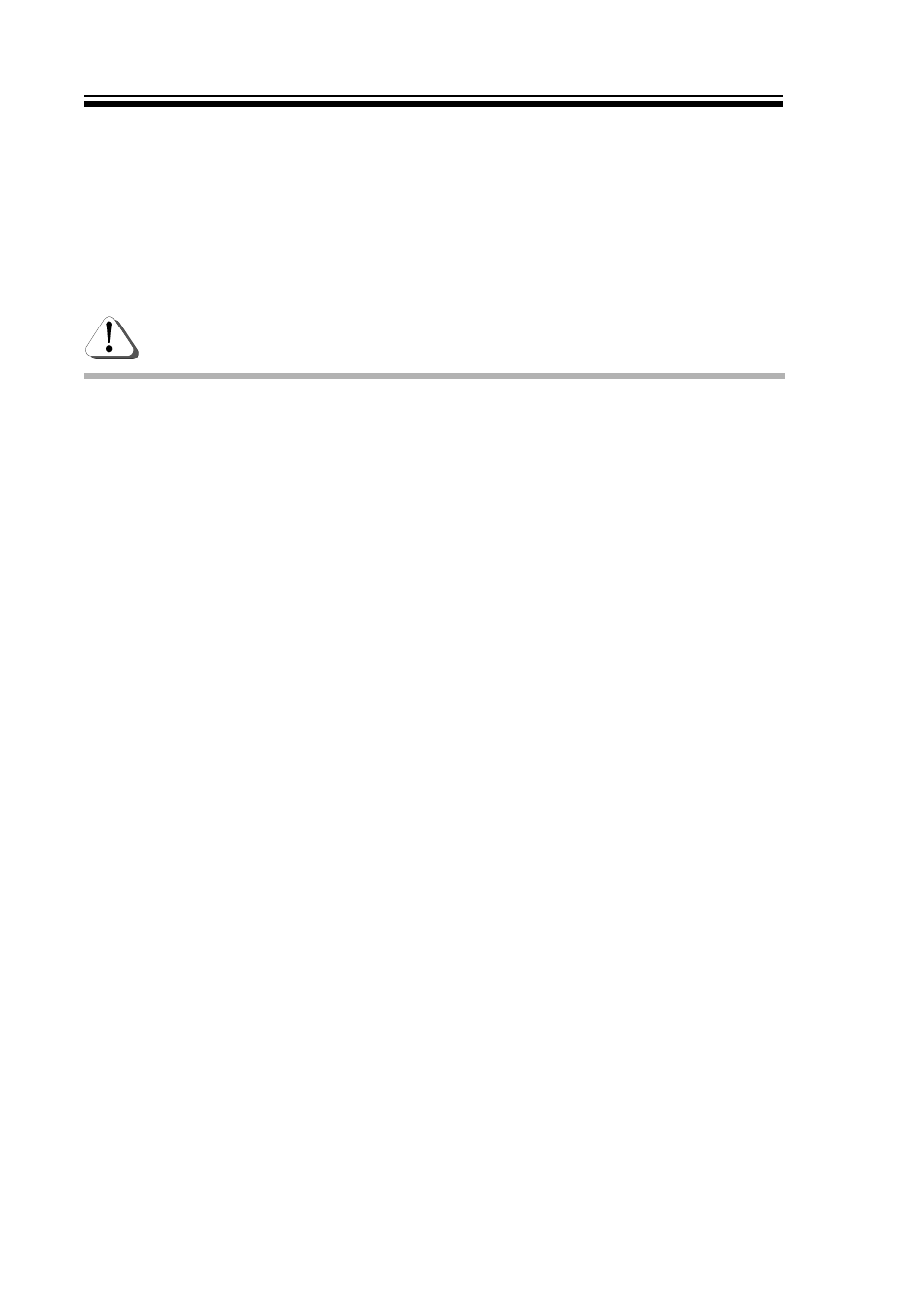
DA6 OPERATORS’ MANUAL
MONITOR HEADPHONES
For the purposes of monitoring each output, a stereo ¼" (TRS) jack socket is offered on
the front panel. This having the standard wiring convention of Tip being Left; Ring being
Right; and Sleeve being common Ground. This output is capable of driving headphones
with an impedance between 8
and 600
. The amplifier has an output of approximately
1Watt. Caution is required when operating at high output levels with low impedance
headphones.
DRAWMER do NOT accept any responsibility for damage caused to
operator hearing or speaker devices by use of excessive output levels.
POWER CONNECTION
The DA6 unit will be supplied with a power cable suitable for domestic power outlets in
your country. For your own safety, it is important that you use this cable to connect to
the mains supply earth. The cable must not be tampered with or modified.
The power supply socket has an integral fuse drawer containing the power fuse (and a
spare) both of the same value, to suit the mains voltage for which the unit has been
supplied. Removal of the drawer is only possible with the power cord removed. The fuse
should never blow under normal operation. If the fuse is suspected of having blown,
then a fault will have occurred and this fault condition should be inspected by a qualified
service engineer. When replacing the fuse, always comply with the Safety Instructions.
If the unit is to be used with a mains input operating voltage different to that for which
the unit is supplied, the following procedure must be carried out by a technically
competent person,
(see following diagrams)
1:
Disconnect the unit from the mains.
2: Using a number 1 size pozidrive screwdriver, remove the seven self
-tapping screws that retain the top cover. Two screws are found along
each side; two along the top edge at the rear; and the upper central screw
on the front facia panel.
3:
Slide the voltage change-over switch (SW8) until the correct (or nearest)
mains input voltage is visible on the switch actuator.
