Control description, Gate – Drawmer MX30 Pro Gated Compressor / Limiter User Manual
Page 8
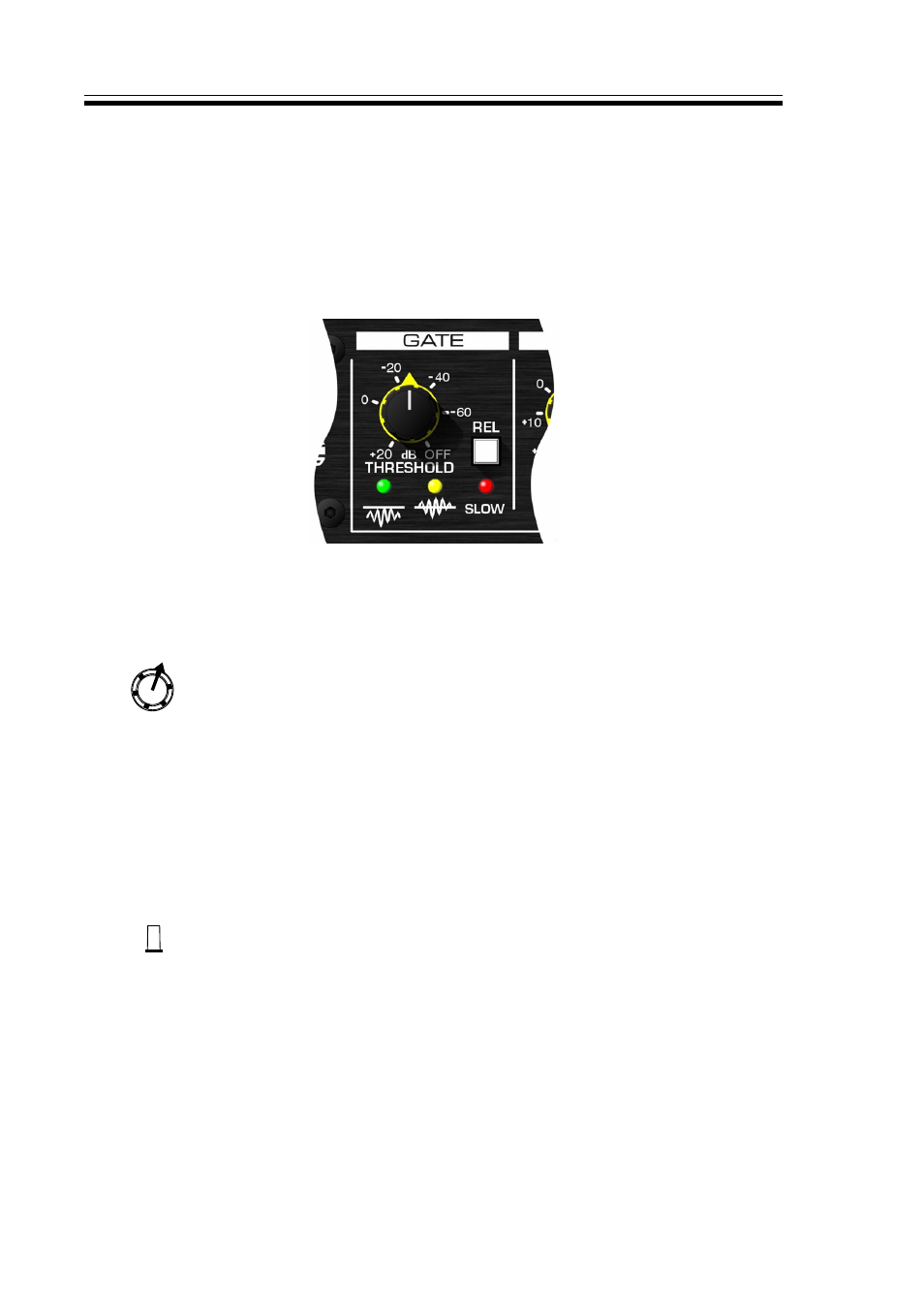
MX30 OPERATORS’ MANUAL
6
CONTROL DESCRIPTION
Both channels of the MX30 are identical and may be used completely independently or
linked for stereo operation. In the linked mode, only the left-hand channel controls are
functional and serve as master controls, though the channel bypass switches remain
independent. In linked mode, the compressor / limiters, peak limiters and gates /
expanders of the two channels track together to avoid the inevitable image shifting that
would occur if the two channels of a stereo signal were treated independently.
GATE
Threshold:
This control sets the level below which gating starts to take place
and may be set in the range -70dB to +20dB. The red LED which
signifies signal below threshold, and green LED (signifying signals
above threshold) will indicate the gate activity. Note: because the
gate / expansion ratio varies with signal level, it is possible to
arrive at a situation where the two LEDs may show some action
when little or no perceived gain reduction is taking place.
This means that the gate Threshold may need to be set a little
higher than it would with a conventional gate and final setting is
best done by ear. The adaptive gating system used in the MX30
means, however, that setting up is not over-critical and the gating
action is far more progressive.
Release:
Either a fast or slow release time may be selected depending on
the material being processed. Fast release is achieved with the
switch out and Slow release with the switch depressed. Percussive
material with little or no reverb is best treated using the fast
release setting, whereas material with slow decays or a significant
amount of added reverberation will usually respond better to the
longer release setting.
