Microphone pre-amplifier, Auxiliary input – Drawmer 1969 Vacuum Tube Compressor Pre-Amplifier User Manual
Page 9
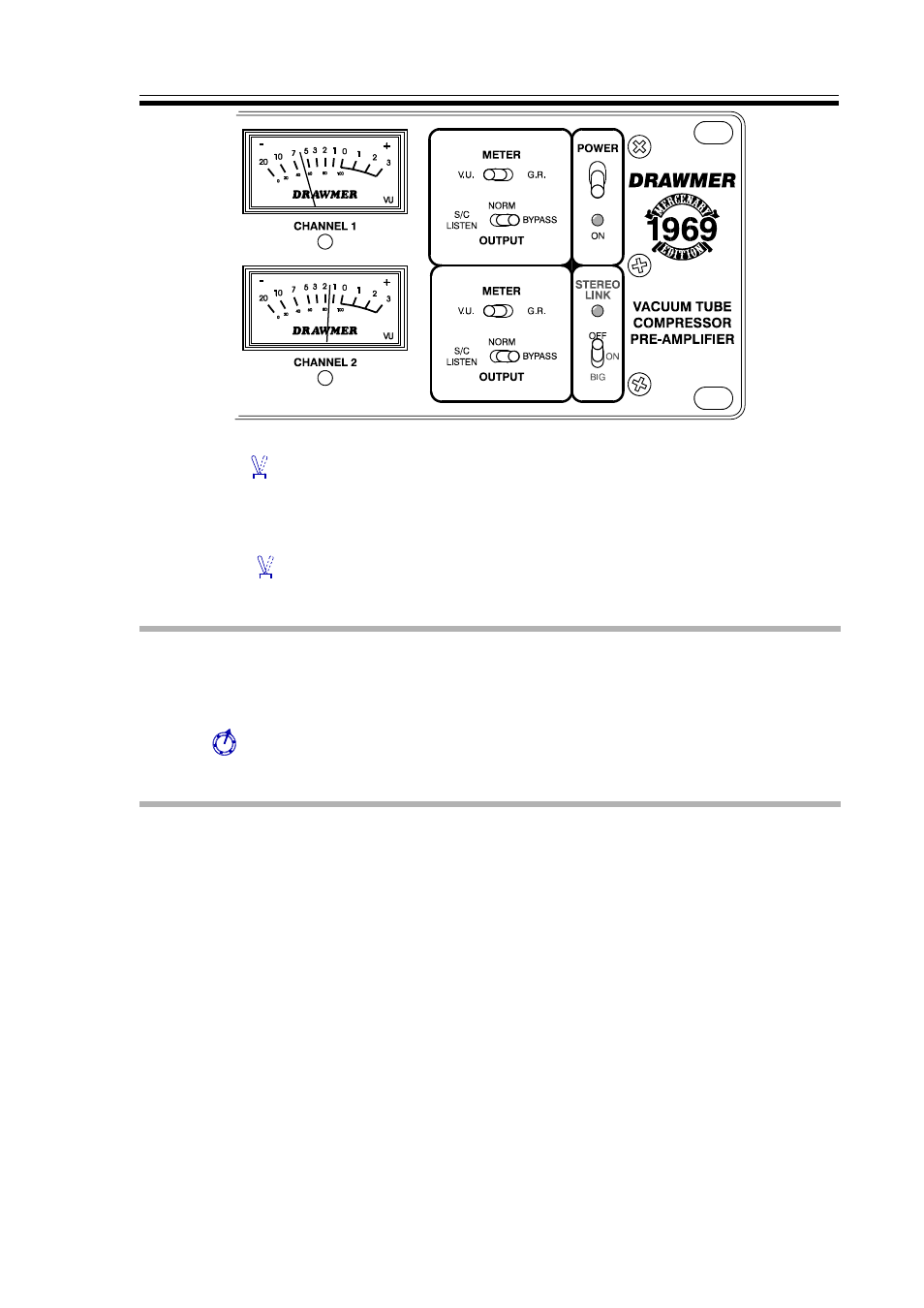
1969 OPERATORS’ MANUAL
7
Stereo Link:
This makes Channel 1 controls the stereo master and disables the
compressor stage of channel 2 when the unit is used for
processing a stereo signal. Since the same gain reduction is
applied to both audio channels no image shifting can occur.
Big Link:
Makes the compressor side chain less sensitive to low bass
frequencies, so reducing the ducking effect caused by bass energy
and effectively boosting the bass output.
MICROPHONE PRE-AMPLIFIER
Mic Input Gain:
This switchable control sets the mic input gain over the range 0 to
66dB in 6dB steps. The adjacent Clip LED illuminates when
excessive Mic gain has been applied and there is a danger of
clipping.
AUXILIARY INPUT
The Auxiliary Input has a 2M2Ù impedance and feeds a specialised instrument input
stage which provides both gain and equalisation, suitable for use with both active and
passive guitar pickup systems as well as with electronic keyboards. The passive Bass
and Treble controls are based on those used in classic tube guitar amplifiers while the
Bright switch puts a peak in the frequency response at around 2kHz to simulate the
voicing of a typical guitar amplifier. A two position high or low gain switch provides an
additional 10dB of gain when required for level matching or for creating overdrive
effects.
W hen setting up a good starting point is to switch Bright 'On' and set the compressor for
'3' attack and '6' release. The threshold should be adjusted to give a gain reduction
reading of around 5dB on signal peaks. By increasing the Gain control setting, the input
stage can be made to overdrive in a manner similar to that of traditional valve guitar
amplifiers.
