Dodge 2011 Ram Diesel User Manual
Page 31
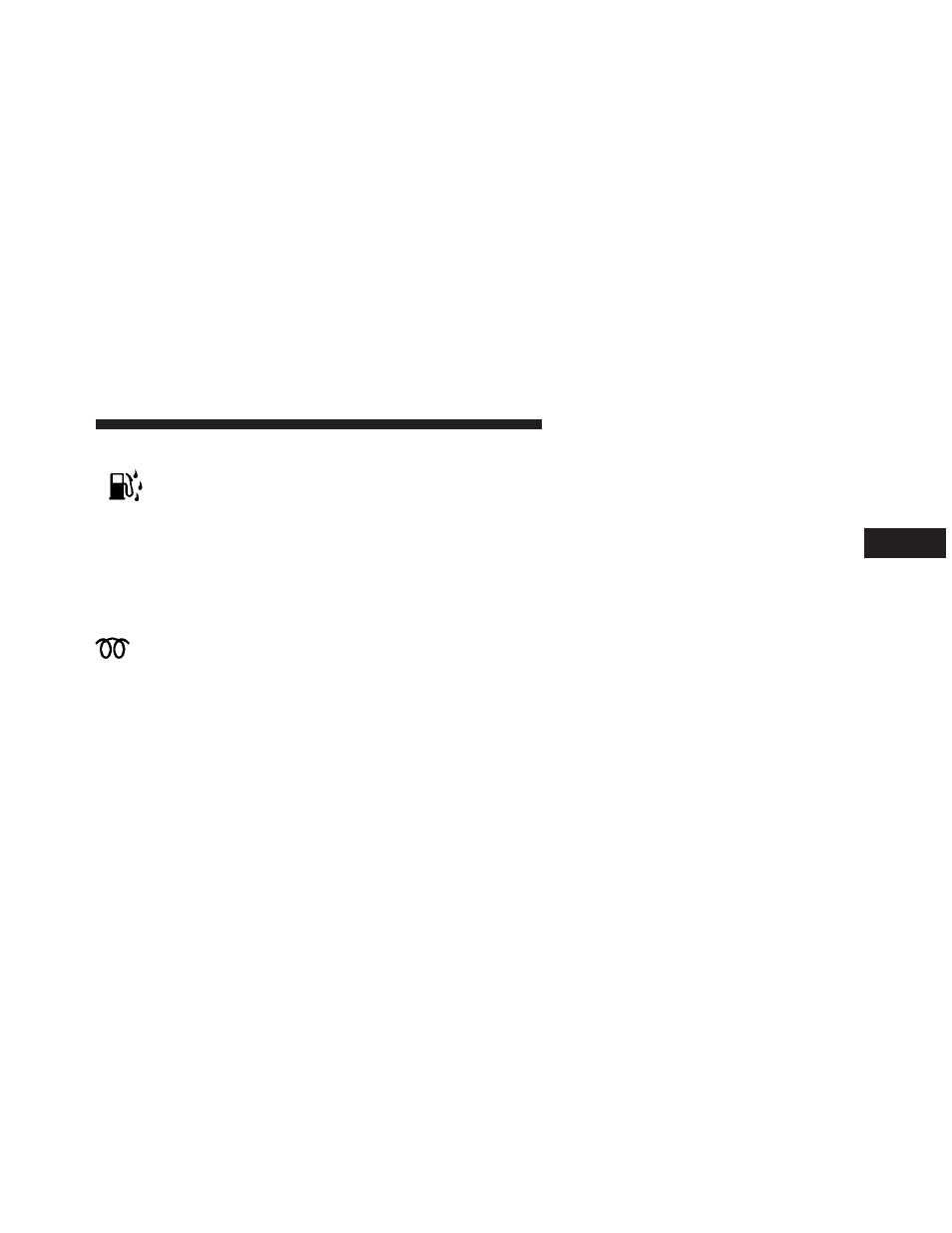
• Water In Fuel Indicator Light
The “Water In Fuel Indicator Light” will illu-
minate when there is water detected in the fuel
filter. If this light remains on, DO NOT start the
vehicle before you drain the water from the
fuel filter to prevent engine damage. Refer to “Mainte-
nance Procedures/ Draining Fuel/Water Separator Fil-
ter” in “Maintaining Your Vehicle” for further informa-
tion.
• Wait To Start Light
The “Wait To Start Light” will illuminate when the
ignition is turned to the RUN position and the
intake manifold temperature is below 66°F (19°C). Wait
until the “Wait To Start Light” turns OFF, then start the
vehicle. Refer to “Starting Procedures” in “Starting and
Operating” for further information.
NOTE:
The “Wait To Start Light” may not illuminate if
the intake manifold temperature is warm enough.
Oil Change Due
Your vehicle is equipped with an engine oil change
indicator system. The “Oil Change Due” message will
flash in the EVIC display for approximately 10 seconds
after a single chime has sounded to indicate the next
scheduled oil change interval. The engine oil change
indicator system is duty-cycle based, which means the
engine oil change interval may fluctuate dependent upon
your personal driving style.
Unless reset, this message will continue to display each
time you turn the ignition switch to the ON position. To
turn off the message temporarily, press and release the
RETURN button. To reset the oil change indicator system
(after performing the scheduled maintenance) perform
the following steps.
1. Turn the ignition switch to the ON position. (Do not
start the engine)
3
UNDERSTANDING YOUR INSTRUMENT PANEL
29
