General information, Normal (fixed speed) cruise control mode, To set a desired speed – Dodge 2013 Durango User Manual
Page 245
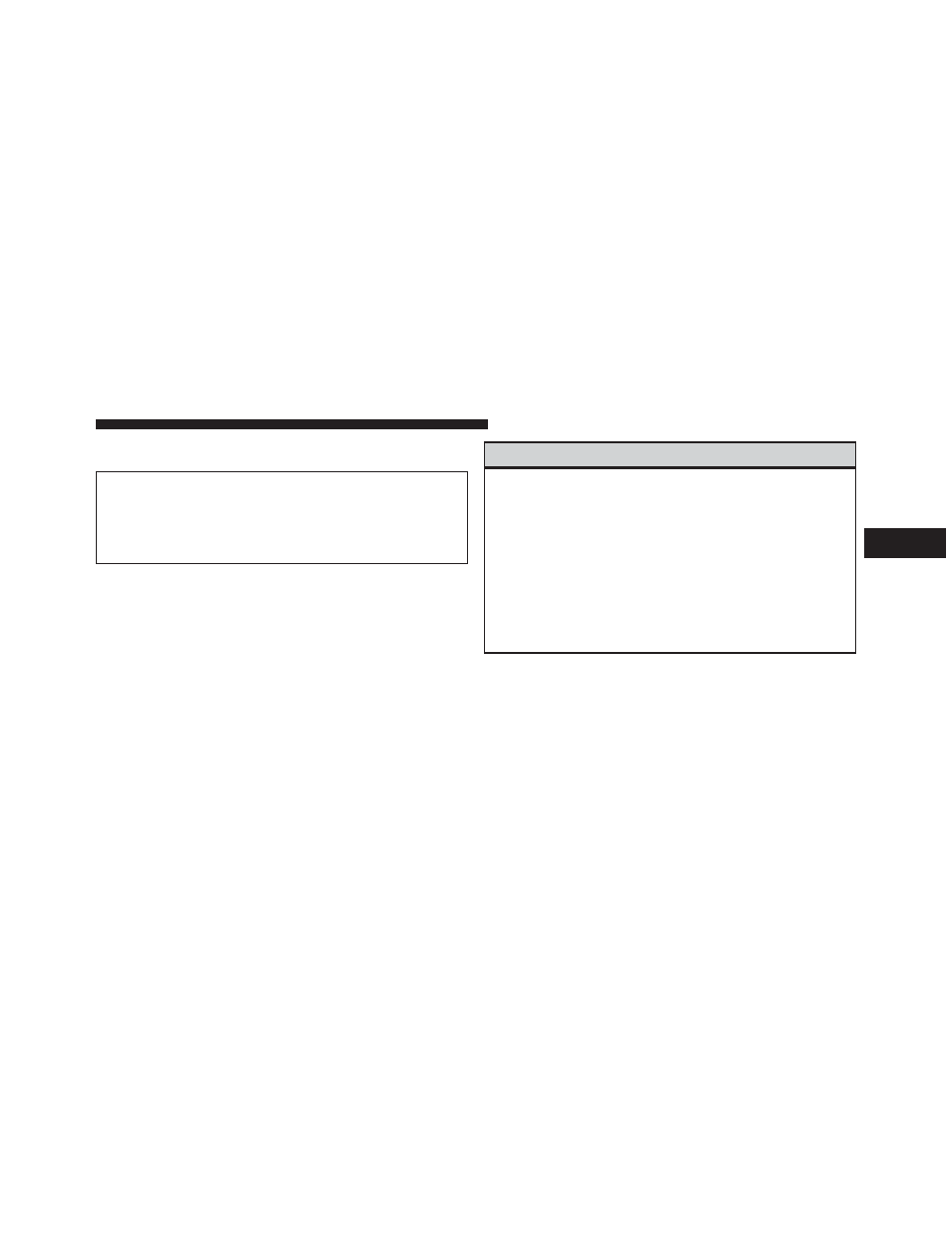
General Information
FCC Requirements For Vehicular Radar Systems
Classification Specifications:
47 C.F.R. Part 15
47 C.F.R Part 15.515
Normal (Fixed Speed) Cruise Control Mode
In addition to Adaptive Cruise Control mode, a normal
(fixed speed) Cruise Control mode is available for cruising at
fixed speeds. The normal Cruise Control mode is designed
to maintain a set cruising speed without requiring the driver
to operate the accelerator. Cruise Control can only be
operated if the vehicle speed is above 20 mph (32 km/h).
To change between the different cruise modes, press the
MODE button when the system is in either the OFF, READY
or SET state. Pressing of the MODE button in any state will
result in changing to the new Mode in the OFF state.
WARNING!
In the normal Cruise Control mode, the system will
not react to vehicles ahead. In addition, the proximity
warning does not activate and no alarm will sound
even if you are too close to the vehicle ahead since
neither the presence of the vehicle ahead nor the
vehicle-to-vehicle distance is detected. Be sure to
maintain a safe distance between your vehicle and
the vehicle ahead. Always be aware which mode is
selected.
To Set A Desired Speed
When the vehicle reaches the speed desired, press the
SET - button and release. The EVIC will display the set
speed.
NOTE:
You must observe the display when setting or
changing speed, not the speedometer.
3
UNDERSTANDING THE FEATURES OF YOUR VEHICLE
243
