Switch lock, Variable speed, Wrist strap – Craftsman 310.26825 User Manual
Page 9: To attach battery pack to impact wrench, To remove battery pack from impact wrench
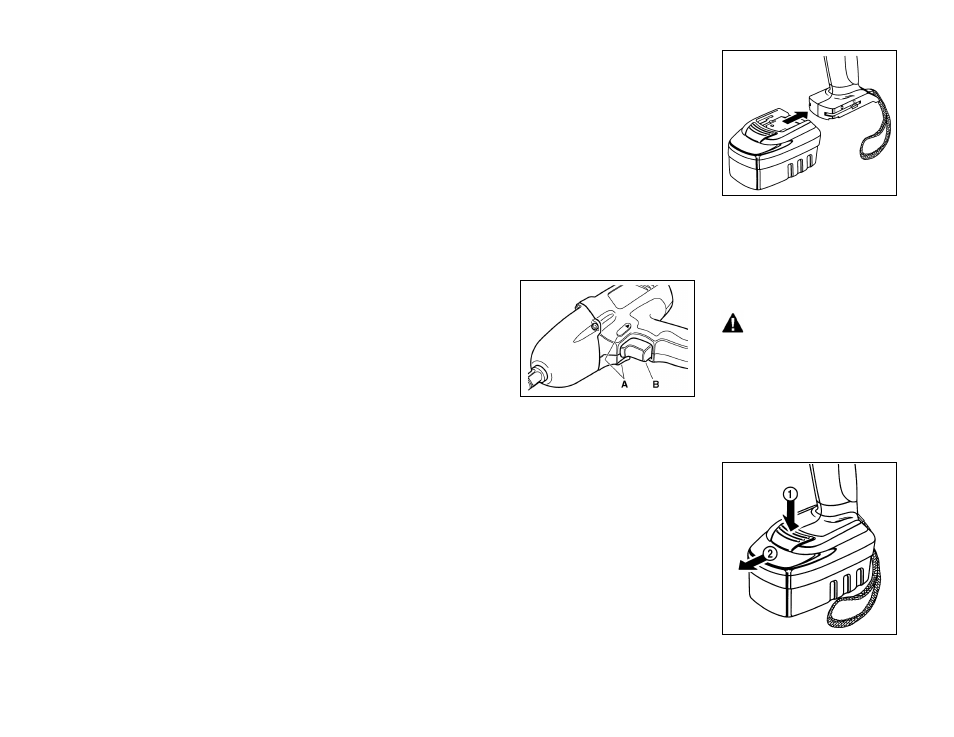
9
SWITCH LOCK
The switch trigger can be locked in OFF
position. This feature helps reduce the
possibility of accidental starting when
not in use.
VARIABLE SPEED
This tool has variable speed switch
that delivers higher speed with
increased trigger pressure. Speed is
controlled by the amount of switch
trigger depression.
FORWARD/REVERSE
SELECTOR (DIRECTION OF
ROTATION SELECTOR)
Your impact wrench has a forward/
reverse selector located above the
switch trigger.
A.
Forward/Reverse Selector
B.
Switch Trigger
WRIST STRAP
A wrist strap is provided to reduce the
chances of dropping your impact
wrench. Place one hand through the
wrist strap when carrying tool.
TO ATTACH BATTERY PACK TO
IMPACT WRENCH
NOTE:Battery pack is shipped in a low
charge condition. Therefore, it must be
charged prior to use. Refer to charging
instructions.
• Align raised ribs on battery pack with
grooves on bottom of impact wrench,
and then attach battery pack to
impact wrench.
• Make sure latch on battery pack
snaps into place and battery pack is
secured to impact wrench before
beginning operation.
CAUTION:
When attaching
battery pack to your impact
wrench, be sure raised ribs and
grooves align properly and latch
snaps into place properly.
Improper assembly can cause
damage to impact wrench and
battery pack.
TO REMOVE BATTERY PACK
FROM IMPACT WRENCH
Figure 3:Forward/Reverse Selector and Trigger
Figure 4: Battery Pack Installation
Figure 5: Battery Pack Removal
