Operation – Chrysler 2013 200 - Owner Manual User Manual
Page 321
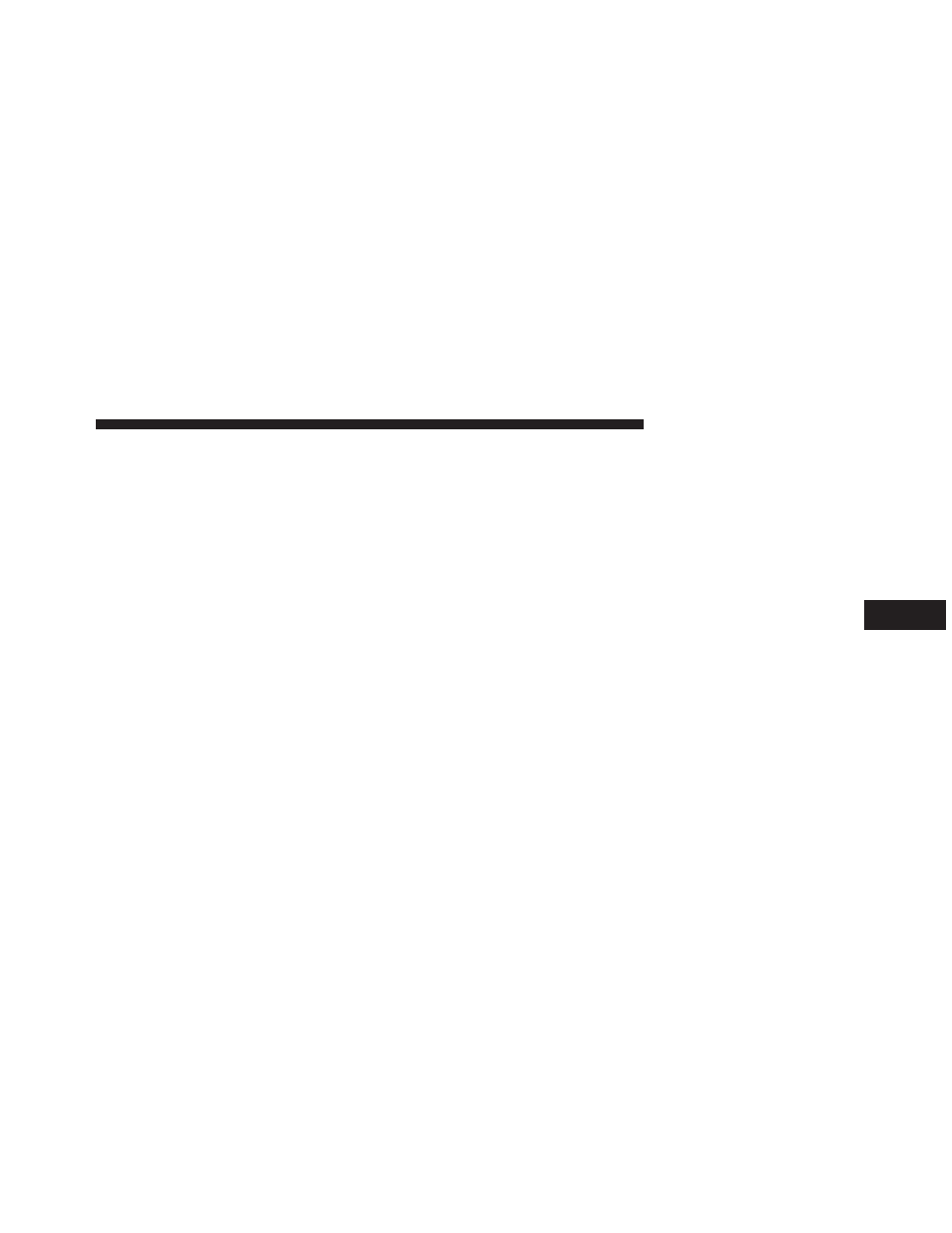
Operation
When the shift lever is in the AutoStick® position (below
the DRIVE position), it can be moved from side to side.
This allows the driver to manually select the transmission
gear being used. Moving the shift lever to the left (-)
triggers a downshift and to the right (+) an upshift. The
current gear will be displayed in the instrument cluster.
In AutoStick® mode, the transmission will shift up or
down when the driver moves the shift lever to the
right (+) or left (-), unless an engine lugging or overspeed
condition would result. It will remain in the selected gear
until another upshift or downshift is chosen, except as
described below.
• The transmission will automatically downshift to first
gear when coming to a stop. After a stop, the driver
should manually upshift (+) the transmission as the
vehicle is accelerated.
• You can start out, from a stop, in any gear except top
gear. Tapping (+) (at a stop) will allow starting in
second gear. Starting out in second gear is helpful in
snowy or icy conditions.
• The transmission will automatically upshift when nec-
essary to prevent engine over-speed.
• If a requested downshift would cause the engine to
over-speed, that shift will not occur.
• Avoid using speed control when AutoStick® is
engaged.
• Transmission shifting will be more noticeable when
AutoStick® is engaged.
• If the system detects powertrain overheating, the
transmission will revert to automatic shift mode and
remain in that mode until the powertrain cools off.
5
STARTING AND OPERATING
319
