Handling magazines and compact discs, L^luk^ôlj, Playing a cd text/ cd text/ cd w ^ l j d — l j ^ i – JVC CH-X1500 User Manual
Page 5: How to handle the magazines, When playing a cd-r or cd-rw, Cd-r ^ cd-rw, S)e mmm, How to load cds
Attention! The text in this document has been recognized automatically. To view the original document, you can use the "Original mode".
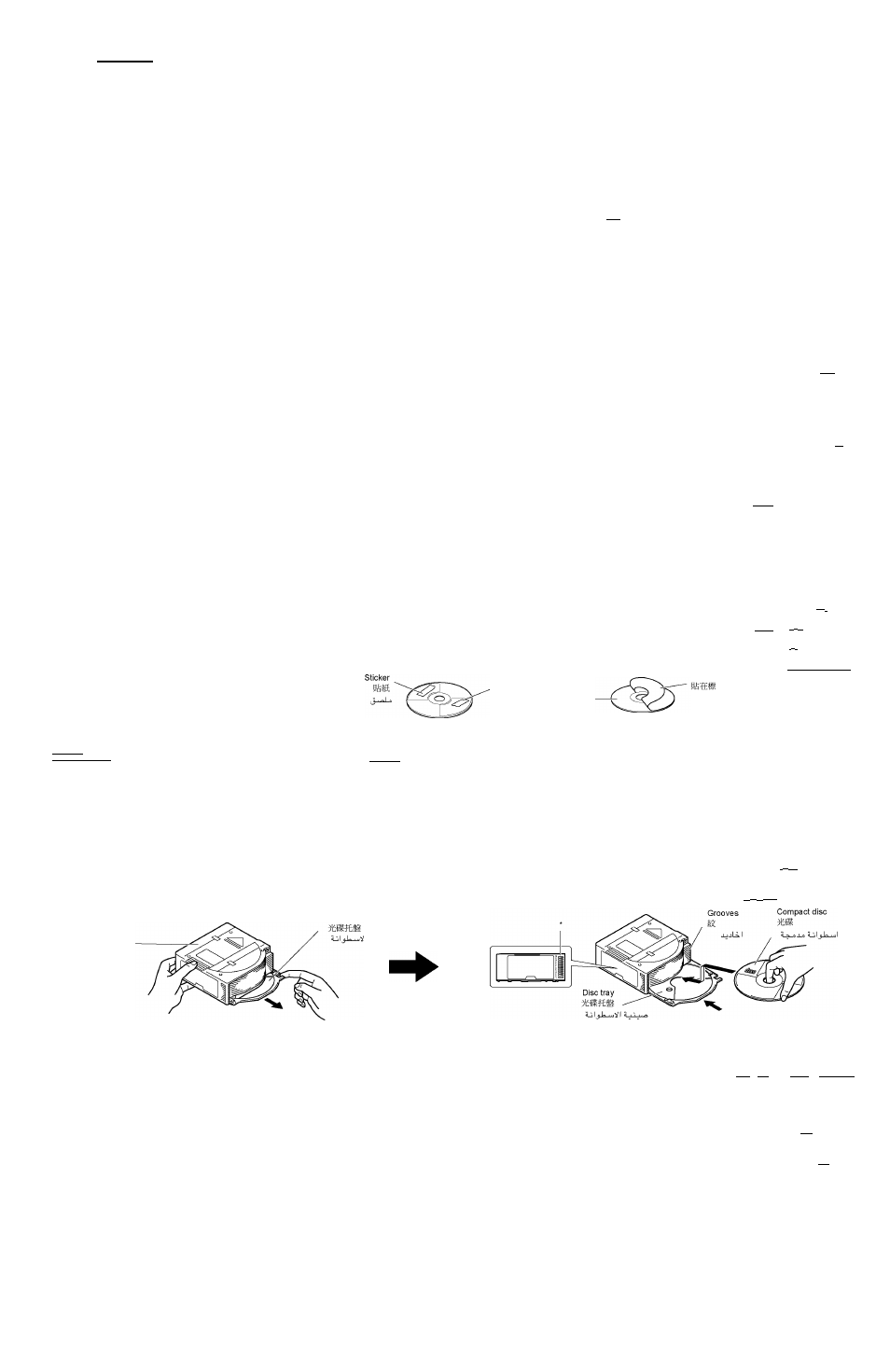
I I I I I I
LI
HI
HANDLING MAGAZINES AND
COMPACT DISCS
How to handle the magazines
• Care in handling the magazines
- Do not carry the magazine with its inserting slot facing down,
or the CDs may fall out.
- Always keep the twelve disc trays loaded in the magazine.
- When sliding the disc trays out or in to place CDs, hold the
magazine horizontally so as not to drop CDs.
- Do not insert CDs without pulling out the disc trays from the
magazine. Never place CDs directly into the magazine.
- Do not expose the magazine to high temperatures or direct
sunlight.
- Do not disassemble the magazine.
-
Take care not to drop or hit the magazine. Do not apply
excessive pressure to the disc trays which have been
removed from the magazine.
- Never apply solvents such as benzine, thinner or insecticide
to the magazine or trays. These solvents may erode their
surfaces.
Note:
If you need additional magazines, purchase XC-M200 magazines.
.L^luk^ôlj
,
bll
mim
• a**!
- ffi 12
XC-M200
Ê"L W i à . ^ "L I J^L j L f 3^I â L l ^^ ô I • ◊^ 1 ^' j h ^ i ^ i ^L^jôl Êe^ < ô — .CD W-AbU c:. L^luD^ôl .^e^ Cl» Ljlu-D^iôl ^ kà^l I rttlœ — J^I j JI Ë« ^|!^KI cjLjluD^^Ô'l ^ 3 ^" bMf — L*U‘-Ë W < a a l S j u Êe^ a I {CD w—^j*l cj L ^«uD^'ôl .CD cjLjlu^^^iфl К« ти^ ф — cj P'IuD^'ôl I i I D a ô .Êe^ c* I ^ I j D ^ ô l w ' I j ^ ^ Ê"I^ ^fL^uJI W f ^^ ф л « W o JL^ û j l d ^ w ^ jj J ê "I^ ô — ^ d ^ ' I * * l .Ê"^l ^ ф - ф I ^ ' I ^ U ë L^% фл к "L^ ô — .Êj 1 ^ 1 L 4^ ld ^ 1 — w ^ 1 c Lj | u D ^ ôl d ' ' ' l l Ë « S ' j M ' I l J^ a < jj C*I J ' i r ; i s A I __ i l I i I D a i ^ C ' ô — b I I л « К e ^ < l P J 3 ^ Ë « W i j A d l ci I jo ^*! л « .^ л -D^JI J^QJ œlu^l ыC^ к « sJi' -WU^^A .^CC“^M200 JiœuA Êjl^A ¡«d^^ ^^^d^ { W < a I ^ { l Ê j l ^ A cc c œ i « l — l When playing a CD-R or CD-RW Before playing back CD-Rs or CD-RWs, read their instructions or • Use only “finalized” CD-Rs or CD-RWs. of their disc characteristics, and for the following reasons: - Discs are dirty or scratched. • CD-RW s may r e q u i r e a l o n g e r r e a d o u t time since the reflectance of CD-RWs is lower than that of regular CDs. • CD-Rs or CD-RWs are susceptible to high temperatures or high humidity, so do not leave them inside your car. • Do not use following CD-Rs or CD- r W s : - Discs with stickers, labels, or protective seal stuck to the surface. - Discs on which labels can be directly printed by an ink jet printer. Using these discs under high temperatures or high humidity - Stickers or labels may shrink and warp a disc. Read instructions or cautions about labels and printable discs Warped disc CD-R ^ CD-RW ■■m CD-R m CD-RW CD-R m CD-RW” CD-R m CD-RW T H * : CD-RW CD-RW $ CD-R ^ CD-RW ®| !" CD-R ^ CD-RW : 2fta!"ftSS№W'!)*+*-#/012"34+*S J o L — W l ^ L l J I W—^b*l W t l u L ^ . V I q > « A . CD-RW w L l ^JJI S j L x V ^LUf jl CD-R jl I j ^I ,CD-RW d.L^Iuk^I jl CD-R ci.L^Iuk^I JolA3 W ' I m « ' cdjLjIuD^VI J ' G a " ”^IjeC% " a J — M a " CD-RW jI CD-R d.L^Iuk^I jli J l . - ^ I • CD-RW jI CD-R djUjIjD^I J * " A " V ^I sJi • ^WoJL^JI t_______ . I ' ^ . M I j {(djU^Iu-D^^VI “ jI . d «l^IuD^'VI J dJj { "L n 'I J^I j ô J u ^ ë *I j^^Jl W^Ë^d^l ‘ n“IJ" — . " I n ' I J^I j S jj ^ j *! j^^Jl — .^¡IdiiJ Ju^l CD-RW cL^luD—l y1U"" ê I SJi CD W jj I f JI cjLjluD—ôl SA CD-RW cj L j I j D—I "IJ*^I J a L fa W o JL f JI 6dld(l cL^db^ Wl^L^ CD-RW jl CD-R cL^luD—l A | l ' ^ l l J^I j ciL^lu^^—ôl „d-В" ф Ic^l {W o IU f JI W^Ë-^d^l ciL^dœË "W ë IL^JI CD-RW cL^luD—ôl jl CD-R Cl^luD—фl ф d j ' l j l { ' c . I S b I a y l r о л " % w " l l ' c - I ^ I ë D — ô I — W l L ij Л 1 Щ l W ' I l r ¿ . | {JL ja *d ! d^ CL ^ d : j L . j I ë D—dd -"= c ¿«d^ 1 ф Л ; j L^I ë D^— ô *I ôC^ ' D — l . M j ' l l l W^l sJi w"Jl c L^I ë D^— ô I — .Yàj d'^ w f ' I U bljlu^^—ôl ôc^ J I a « > — . I ^ Ê « s J i l W ij L â JI wQ WoJL^ W^Ë-^d '•cL^' lJm " êI ' ^^lolJl ë I < d^iolJl ë I . .ül , ■ I I b I I I Sticky residue W^dJ lilij Disc w ^ I ë D — ' I 3 ' ' j " I I w ^L^ ë « W^d^ cc L j I ë D^— ô I W r I ' U l l ' W^llJl ‘ c . I \ I ë D — ô I ë ‘ c . M ' ' l l l J ë ^ ' c ■ l d ' C ^ " l l ë I Stick-on label " ,I b .II J ' ' I w ^ I ë D — ' ^ i ■ 1 "" êI 3^1 — cj L j I ë D^— ô I ' B " êI — c ^ a I f ^JI Id^l w i I m f » d ^ I i D l l ialngfg DIGTOL AUDIO Playing a CD Text/ CD Text/ CD w ^ l j D — l J ^ i ' ( # $ ) * & ~ In a CD Text, some information about disc (its disc title, function, you can show this disc information on the receiver's display. 2 CD Text s)E mmm$ CD Text TT^ /01) W à I ë -D—lôl J ë ^ Cl ^ u I f II {CD ^hM-Jl WjluD—il wl — ^A ©dl^^ll ê I ë M ^ ë w M i l l r — ' l { W ^ I ë D — ' ô I ê I ë M ^ ® w h ' U ë y l ^ i Ë ~ ^ * i A " I n ' I I c -^ J ' ^ ë " W J L ^ W ^ I ë D — ô I c I a ë I * a d l ^ - ^ l ‘ { C D WjluD—l ^^d"^ How to load CDs 1. Slide the disc tray partly out of the magazine until it stops. 2. Place a CD on the disc tray with its label side up. 1 . Magazine (XC-M200) (XC-M200) Êd^A 2. CD icil^luD—ôl J ‘ * % * w » j » ^ Êd ^ 1 ^ dL ^ ‘ iu ^ j < 2 | u D—ô1 W j M j ^ I 1 " 1 - ± Ê « SLxld^ W^luD—ôl W_ Disc tray 2 . CD w — aj 1 I W \ I ë D — ô I , Y | N — ~ A 3b|11 . à L^ к л J i 3. Align the disc tray with the grooves in the magazine, and push the disc tray all the way in. • Check that the disc tray is securely inserted into the magazine. If a CD becomes disengaged from the disc tray, reposition it on the disc tray. * The inserted CDs are counted as “disc-1,” “disc-2”... from the bottom to the top. 3. • ”012!"№! * S A È ^ ! " № ! % ± ' “ d i s c - i ” ’ “ d i s c - 2 ” . . . ! ! » ” l^œl TJ j b^JË {Êd^ jjj L^ ô I W à I л ^^— ф I W ' M ' ^ ^ w i I n m I I v " ^ J^I j J^ W à I ë -D— ô I w ___ 'M'. .Êd j wa J^ a ^du^Bj wÀluD—ôl W ' M ' ^ Jl^œl S-A jî I j ф'Л^Bj Wbu{^A d^^ CD w—Abll wÀluD—ôl x^'^l Ijl .wÀluD—ôl W ' M ' ^ w^'^^ ф'Л^Bj I n * { ë b x l {W 'I ë D— ô I W ' i ' ^ ^ JA a L n JL^ j I — w^^l CD w — aj 1 I c L à I ë -D— ô I j I j ^— r"' .vlXôl v^l ji—ôl SA ... "disc- 2 " {"disc- 1 " ê "I ë -V Notes: There are openings in the disc trays through which signals are read from the CDs. These openings leave part of the shiny • It is not possible to play a CD if placed upside down. j L à I u D— ô I w * « U ^ ^ j ^ l œ L ^ I ^ S A r i i c I ^ l i l l I c ^ ^ ^ a ! ' ô .CD w — a j 1 I cj L à I л ^^— ф I sa ^ a ^^I ' .CD w — aj 1 I W à I ë D — ô I S a lA.! .WjuIiA xà L^ I j I CD w — aj 1 I W à I ë D — ô I j o i - cj LU^I a .l^ia b^Ë^ • C D W — a j 1 I cc j l À l Ë p — ' ô l S a CjldL^iôl ^¡Id^ D^Jl 'D^ll 1 s J i ' ô Caution: : CDs shaped like a heart, flower, etc. (specially-shaped CDs) ' !" cannot be used with this unit. If this type of CD is loaded, it will =#$№&'()*+,-№&')/012345 Ë« v l a l l v l x w ^ u M b I I C D w — a j I I cj L à I ë D^— ô I JL lf I— j I s J i ô Ic^ ^A (w^^Dl _ JlJ^.ôl cj I j CD w — a j 1 I cj L à I ë D^— ô I) ‘àJl ‘^J ië JI { " I n ' I j ^ l œ C D w — a j I I W à I ë D — ô I S a ÿë MJI Ic^ l^^Ë — i-« ."L n 'I ."L n 'I w Q JLD x I ë J^LA a J ëb ^ v^l ì JR- j • ë ^ tjLà C H - X 1 5 0 0 [ U ] 6 . 0 C 24/10/02, 10:09 AM 5 5
cautions carefully.
• Some CD-Rs or CD-RWs may not play back on this unit because
- Moisture condensation on the lens inside the unit.
- The pickup lens inside the unit is dirty.
may cause malfunctions or damage to discs. For example,
- Stickers or labels may peel off so discs cannot be ejected.
- Print on discs may get sticky.
carefully.
-
-sA№!"Eg*am()*
mmâ!"
performer and track title) is recorded.
If you connect this unit to a receiver with the CD Text displaying
!®ÎÉ(XC-M200)
•
side of the CD exposed. Be careful not to touch the shiny surface
of the CD.
cause problems.
