English 11 – Clarion DB185MP User Manual
Page 11
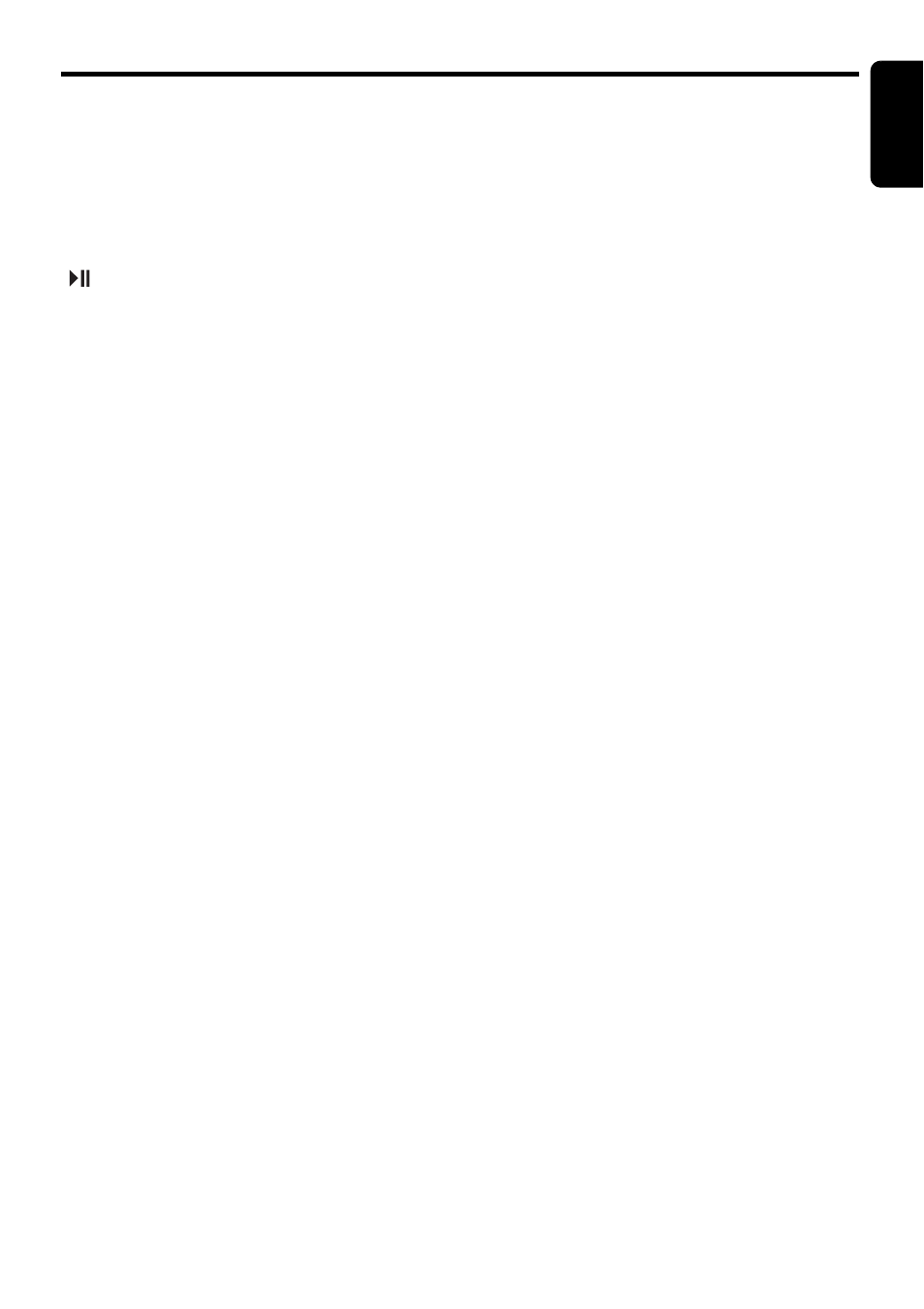
Functions of Remote Control Unit Buttons
English
11
DB185MP
● CD/MP3/WMA modes
[BND] button
• Press to play the first track.
[x], [v] buttons
• Press to move the tracks up and down.
• Press and hold the button for 1 second or
longer to perform fast-forward/fast-backward.
[
] button
• Switches between playback and pause.
[SCN] button
• Press to perform scan play.
• When in MP3/WMA mode, press and hold the
button for 1 second or longer to perform folder
scan play.
[RPT] button
• Press to perform repeat play.
• When in MP3/WMA mode, press and hold the
button for 1 second or longer to perform folder
repeat play.
[RDM] button
• Press to perform random play.
• When in MP3/WMA mode, press and hold the
button for 1 second or longer to perform folder
random play.
See also other documents in the category Clarion Car speakers:
- MAX685BT (83 pages)
- EQS746 (16 pages)
- DB336MP (2 pages)
- ProAudio DXZ535 (15 pages)
- ProAudio DXZ435 (14 pages)
- DB358RMP (21 pages)
- CZ501 (34 pages)
- DB265MP (18 pages)
- PE-2322B (26 pages)
- DXZ585USB (41 pages)
- DXZ835MP (96 pages)
- DXZ735MP (28 pages)
- DXZ735MP (16 pages)
- DXZ858RMP (55 pages)
- DB625MP (80 pages)
- DB625MP (26 pages)
- CM1635 (6 pages)
- DRX7575Z (22 pages)
- DB566USB (24 pages)
- bd239rg (15 pages)
- DB125 (12 pages)
- BD269RMP (24 pages)
- AUTOMOTIVE INFRARED WH100 (2 pages)
- DXZ525 (21 pages)
- CMD5 (38 pages)
- DXZ868RMP (56 pages)
- DB325 (16 pages)
- DXZ676USB (2 pages)
- DB225 (12 pages)
- DB258R (17 pages)
- CX201 (33 pages)
- DXZ758RMC (2 pages)
- Net DXZ638RMP (34 pages)
- XA311 (10 pages)
- CDC635 (1 page)
- SRQ1720S (4 pages)
- DXZ756MC (34 pages)
- DB345MP (20 pages)
- RDX555D (16 pages)
- DXZ865MP (46 pages)
- HX-D2 (31 pages)
- DXZ846MC (2 pages)
- DB245 (16 pages)
- DMX5555Z (13 pages)
- DXZ545MP (41 pages)
