Set the hold switch to off, Connect headphones, Open the top cover – Kenwood DPC-361 User Manual
Page 8: Cm piace a disc, Start playback, Adjust the volume, Open the top cover. cm piace a disc, Close the top cov
Attention! The text in this document has been recognized automatically. To view the original document, you can use the "Original mode".
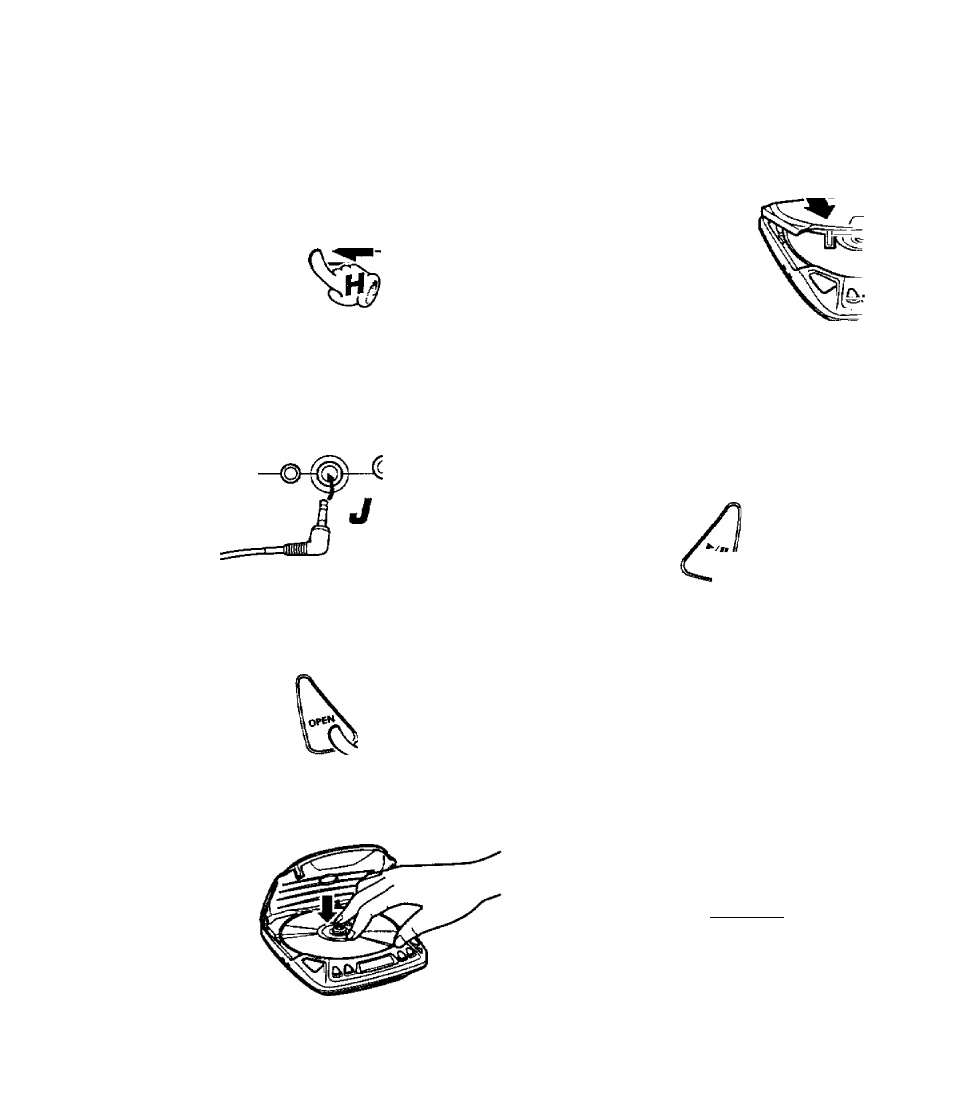
Set the HOLD switch to OFF.
HOLD
OFF ^ ON
► Before any operation, be sure to set the HOLD switch to the OFF
position.
Connect headphones.
REMOTE PHONES
' Use headphones equipped with a stereo mini-plug.
Open the top cover.
CM Piace a disc.
Pface with
labeled side up.
► Secure the disc by pushing a position near the center hole until it
dicks.
Close the top cov:
*
Close securely by pushing the fron
it clicks.
Start playback.
*
The power comes ON and playbr
* Press P.MODE keyduring playbac-
current track. Press again to retui
Adjust the volume
To decrease
volume __ __
To incre
volume
VOLUME
—... ...... I A'ljt--
