Crimestopper Security Products CS-2900DP-FM User Manual
Page 4
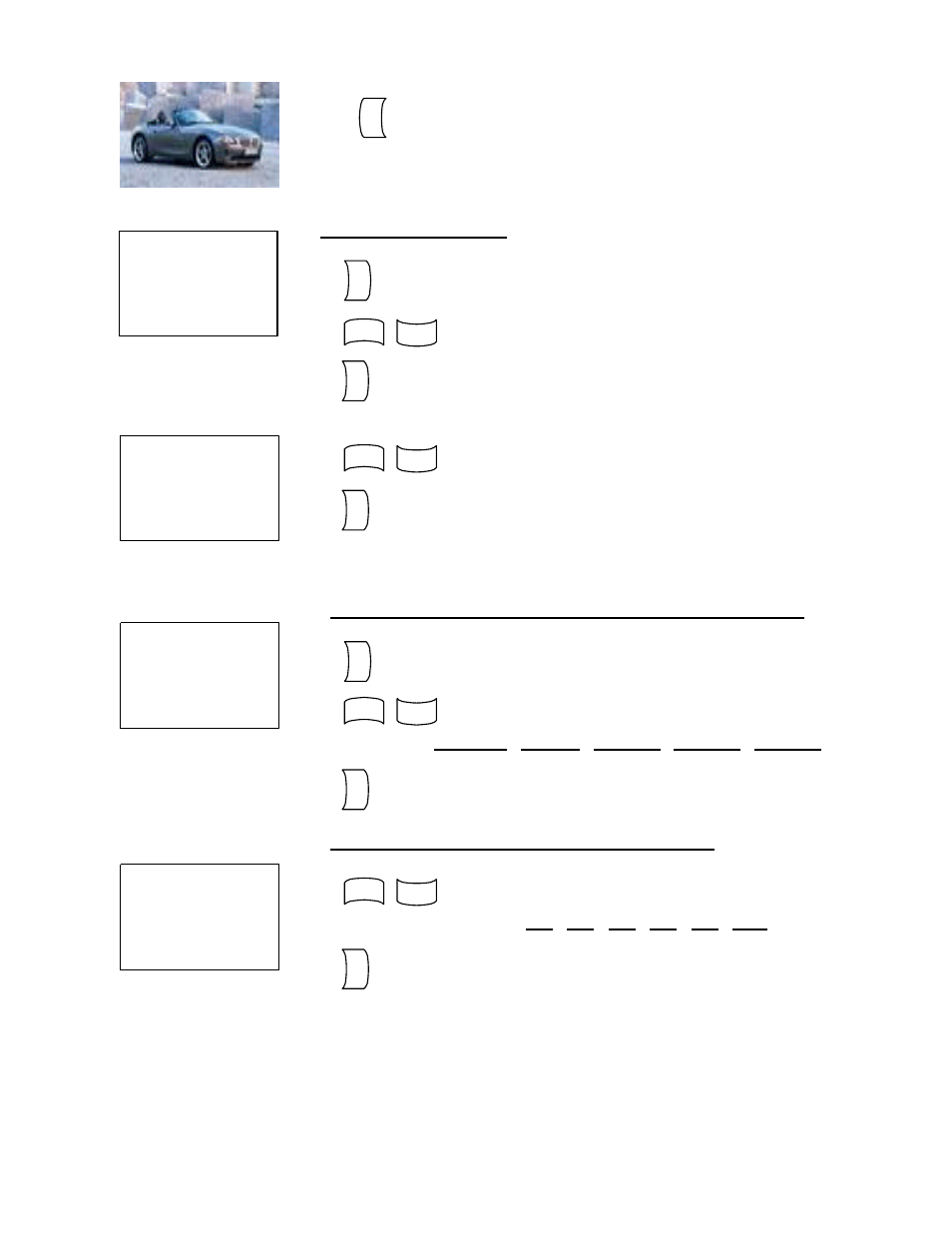
4
5) To Exit MAIN MENU
Press to exit, Desktop will be displayed.
6) CLOCK ADJUSTMENT
Press to enter CLOCK ADJUST.
Press to adjust HOUR up or down.
Press to SET the HOUR.
Press to adjust MINUTE.
Press to SET and exit to MAIN MENU.
7a) TEMPERATURE & TIME ADJUSTMENT – TEMPERATURE
Press to enter TEMP & TIME ADJUSTMENT.
Press to SELECT desired Temperature setting.
Temperature Range: -10 C / 14F -20C / -4F -25C / -13F -30C / -22F -35C / -31F
Press to CONFIRM Temperature setting and go to Time Interval setting.
7b) TEMPERATURE & TIME ADJUSTMENT – TIME
Press to SELECT desired Time Interval setting.
* Time Interval Selection Range: 1 hr 2 hr 4 hr 6 hr 8 hr 12 hr
Press to CONFIRM Time Interval setting.
Upon completion, Buzzer will Beep 3 times and transmitter display shows
“ICON” indicating setting status.
1
3
4
2
3
4
2
2
2
3
4
2
3
4
2
CLOCK ADJUST
00 : 14
TEMP SET
-10 C / 14 F
INTERVAL
01 Hour
CLOCK ADJUST
08 : 00
