Display controls, User controls – Compaq 7020 User Manual
Page 12
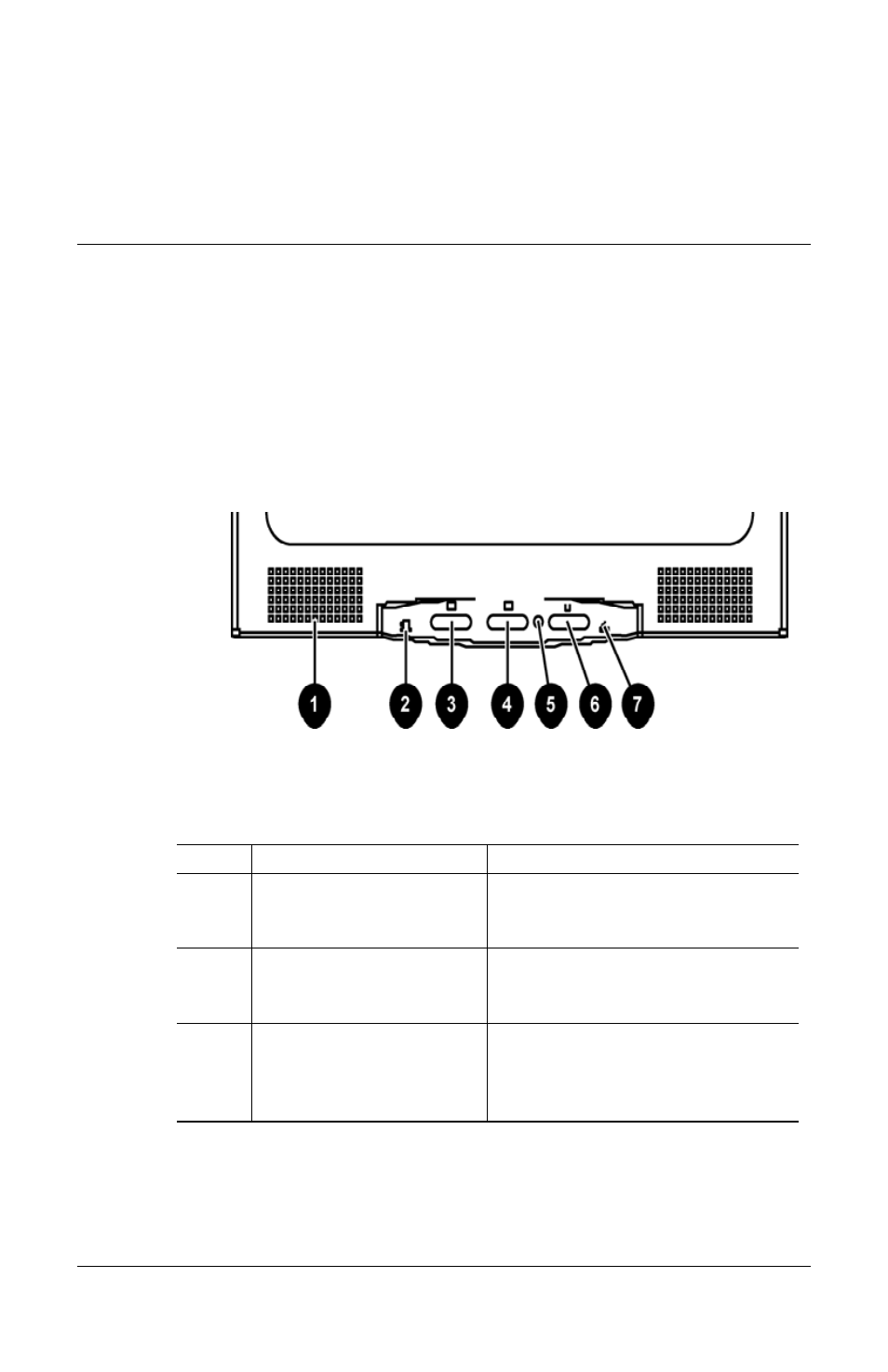
2
Display Controls
User Controls
The monitor features several function controls and indicators:
Figure 2-1
1
*Stereo Speakers
PC Audio Stereo output.
2
External Headphone
Jack (speaker models
only)
The monitor speakers will be
disabled when using an external
headphone or external speakers.
3 Menu
Button
Press the menu button to view
the OSD (On Screen Display)
menu selection.
4
Adjustment Control
Buttons
Press the left button (-) to
decrease the OSD setting and
press the right button (+) to
increase the OSD setting.
Compaq 7020 Flat Panel Monitor User’s Guide 2-1
