Weather alert system, Setting the weather alert – C. Crane CCRadio User Manual
Page 14
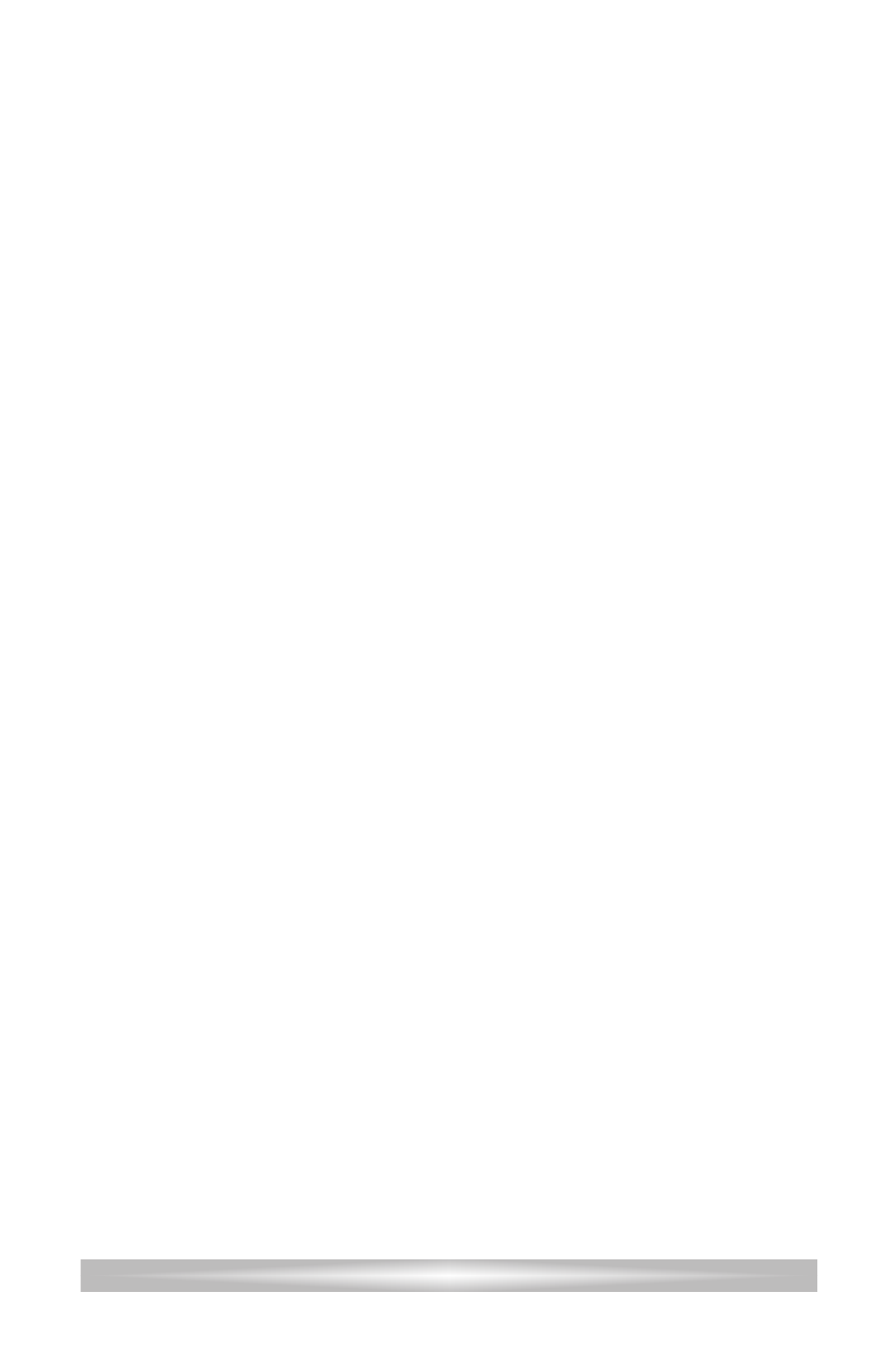
Page 14
The unique
WXALERT mode on the CCRadio will alert you to special
weather related emergencies. During an emergency or weather related
hazard, NOAA issues an emergency tone that will set off an audible
and/or visual alarm on the radio.
NOTE: Hazard warnings are not available in all areas.
There are seven standard NOAA weather channels used in the US and
Canada. This radio receives broadcasts up to 50 miles from transmitting
stations.
1) To listen to the standard NOAA weather channels, turn the radio on,
press the
BAND button until WX shows up on the display. The tele-
scopic whip antenna may need to be in the up position to receive a
station clearly.
2) You will see the channel number of the weather station. Pressing the
tuning up or down buttons will toggle you through the seven pro-
grammed channels. There should be one or more weather service
stations broadcasting in your local area. You will hear a report that is
updated usually once or more per day for your area. If there is a
severe weather or weather related emergency NOAA will update the
weather broadcast more frequently. If there is a weather emergency
the NOAA will issue an alert tone.
After locating and tuning in your weather station the radio can now be
placed into
WXALERT mode. The WXALERT mode enables you to lis-
ten to your favorite AM or FM station or turn the radio off, and still
receive an alert signal warning you of a special emergency. There are
two active
WXALERT modes on the CCRadio:
S
ETTING
T
HE
W
EATHER
A
LERT
1) To place the radio in
WXALERT mode, press the ALERT button for
two seconds: You will hear an audible beep and see the word
ALERT appear on the display. This is WXALERT mode with flashing
light only (no Alarm). If there is a weather related emergency, the
radio will automatically alert you with a small flashing light near the
top of the radio. The Alert light continues to flash until any button is
pushed.
2) To access the second mode, (WXALERT with flashing light and tone)
Press the
ALERT button again for two seconds until the red light
W
EATHER
A
LERT
S
YSTEM
