Bosch WFK 2401 User Manual
Page 16
Attention! The text in this document has been recognized automatically. To view the original document, you can use the "Original mode".
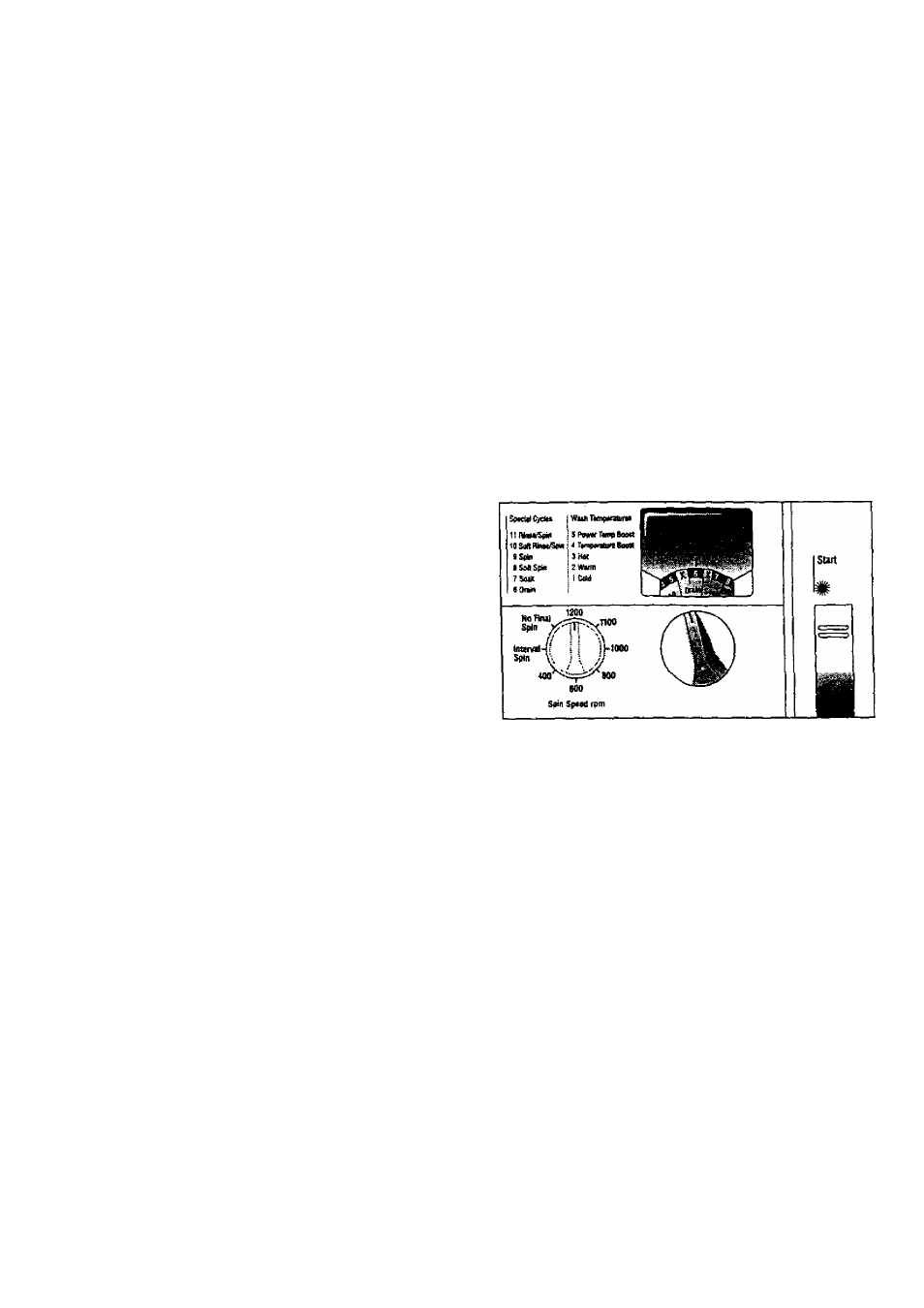
The cycle will end automatically after the spin cycle,
unless NO FINAL SPIN has been selected. If NO
FINAL SPIN was selected, refer to page 12 for
information on how to end the cycle and enable
opening of the door.
To use these settings for starching:
1. Place the washing to be starched into the
washer. The washing should not have been
treated with fabric softener.
2.
Dissolve sufficient starch for 4 gallons (15 litres)
of water (being sure to observe the starch
manufacturer’s instructions) in a quart (1 litre) of
water.
3.
Depress the “ON/OFF” button.
4.
Set the cycle selector to RINSE/SPIN (11) or
SOFT RINSE/SPIN (10).
5.
Set the spin speed selector to a specific speed,
or INTERVAL SPIN, or NO FINAL SPIN.
6.
Depress theCSTART button. The indicator light
for "Rinse/Spin", in the cycle progress indicator
will become illuminated and the time of the cycle
will appear in the “Cycle Countdown”
alphanumeric display.
7. When the water begins to flow Into the washer,
pull out the dispenser drawer slightly and pour
the starch solution Into the prewash compartment
(compartment marked “I", on the right).
8. Close the dispenser drawer.The cycle will end
automatically after the spin cycle, unless NO
FINAL SPIN has been selected. If NO FINAL
SPIN was selected, refer to page 12 for
information on how to end the cycle and enable
opening of the door.
Soft Spin (8) & Spin (9)
These setting selections are used to spin individual
items of laundry. The SOFT SPIN (8) is performed at
a lower speed for permanent press and delicate
items. Maximum spin speeds of different cycles and
for INTERVAL SPIN setting are shown in Table 3,
page 11.
7 Soak
The Soak setting is used to pre-treat heavily stained
items:
1. Only items of the same color should be soaked in
a single load.
2. Pour the soaking agent into Prewash
compartment (compartment “I", on the right).
3. Depress the “ON/OFP button.
4. Set the cycle selector to 7 SOAK.
5. Depress the “START button. The indicator light
for Washing in the cycle progress indicator will
become illuminated.
The Soak cycle lasts 2 hours. All the water is pumped
out, without a spin. The clothes remain wet. A rinse
cycle can be selected to remove the soak water from
the wash. You may. as well, without soaked clothes
being rinsed first, select desired wash cycle.
6 Drain
The DRAIN setting is used to pump water out of the
washer, without spinning, for example after the NO
FINAL SPIN selection has ended the cycle.
Figure 17.
16
