Sharp Atomic clock User Manual
Page 7
Attention! The text in this document has been recognized automatically. To view the original document, you can use the "Original mode".
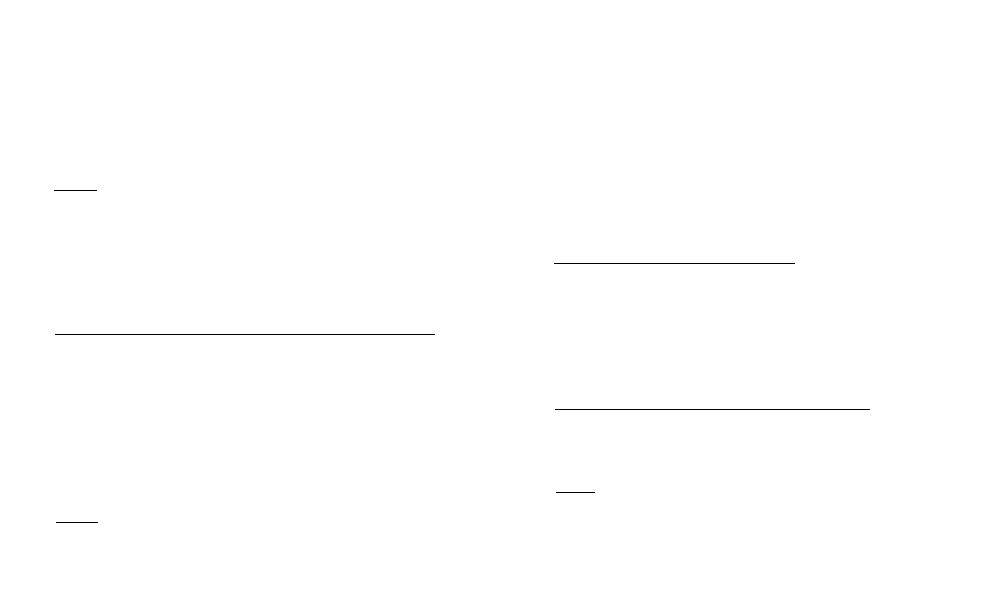
3.
Press the “UP” or “DOWN” button to change its value.
4.
Press the “ALM ON/OFF” key once until the alarm
Minute digit flashes.
5.
Press the “UP” or “DOWN” button to change its value.
6.
Press the “ALM ON/OFF” button to save and exit the
setting mode, or let it exit automatically 30
seconds later without pressing any key.
NOTE:
1.
The alarm will be automatically turned on when you
set the alarm time.
2.
The dual-alarm (alarmi & alarm2) design of this unit
provides you with more convenience, and you can set
two-alarm time if needed.
USING ALARM & TEMPERATURE PRE^LARM FUNCTIONS
1. Set the alarm time as the above section with alarmi
(alarm2) turned on when you set the alarm time.
2. In alarmi (alarm2) time mode, press the
“ALM ON/OFF” button once to turn on the temperature
pre-alarm with the icon displayed.
3. Press it again to turn off both of them until the icons
disappear.
NOTE:
1. To turn on temperature pre-alarm, ALARM must be on.
11
2.
The temperature pre-alarm can sound 30 minutes
earlier than the alarm only when the outdoor
temperature is below 26.0°F (-3.0°C).
3.
If no buttons are pressed during the alarm period, the
clock will enter the snooze mode automatically.
Besides, you can also press the “SNOOZE” button
once to stop the current alarm and activate the
snooze function.
4.
Once the snooze function is activated, the 4-step
crescendo alarm will sound 13 times in 5-minute
interval. The alarm duration is 60 seconds.
VIEWING THE TRANSIVimERCHANNEL
The default channel is Channel 1. Press the “CHANNEL”
button to view the channels from 1 to 2.
Press and hold the “CHANNEL” button for 2 seconds to
show the channels automatically; press it once again to
exit the automatic display mode.
HOW TO READ THE TEMPERATURE RECORDS
Press the “°C/°F” button to change the temperature unit
from °C for Celsius to °F for Fahrenheit.
NOTE:
1. If no signals are received or the transmission is
interfered, ” will appear on the LCD.
12
