Installation – Compaq 9500 User Manual
Page 9
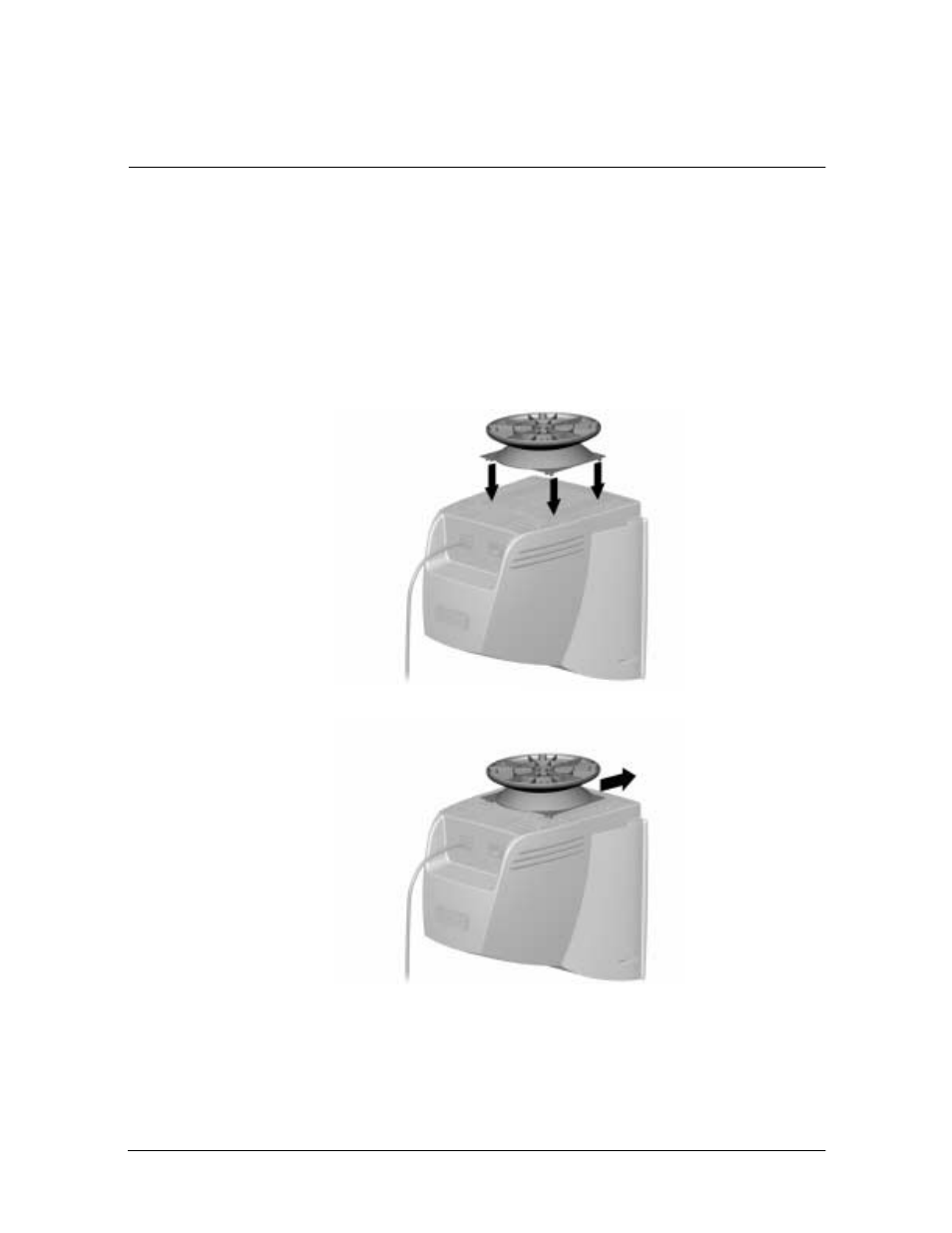
Reference Guide
3–1
3
Installation
Monitor Base Installation
On some monitors, the base must be attached prior to monitor installation. If you need to
attach the base, follow these steps:
1. Align the hooks on the base with the sockets on the bottom of the monitor and attach the
base.
2. Push the base toward the front of the monitor until it stops.
See also other documents in the category Compaq Monitors:
- P1220 (18 pages)
- L1502 (48 pages)
- ProLiant 2500 (3 pages)
- L1740 (7 pages)
- TFT 5000R (56 pages)
- MV 540 (74 pages)
- TFT5000 (26 pages)
- V 55 (21 pages)
- V700 (20 pages)
- FP745A (66 pages)
- P700 (22 pages)
- 1825 (31 pages)
- 7500 (54 pages)
- 5700 (54 pages)
- ProLiant ML530 (39 pages)
- 5500 (36 pages)
- S900 (19 pages)
- P910 (29 pages)
- HW191 (20 pages)
- TFT 1501 (38 pages)
- MV 5500 (3 pages)
- 5017 (44 pages)
- TFT 2025 (36 pages)
- TFT 8000 (123 pages)
- 7020 (35 pages)
- D-1H (34 pages)
- SCSI (37 pages)
- HW194 (20 pages)
- TFT8030 (42 pages)
- TFT5030 (31 pages)
- 3600 (2 pages)
- L1906 (4 pages)
- TFT5015s (30 pages)
- P 110 (147 pages)
- MV 740 (73 pages)
