Scan play (scan), Switch the scan mode on, When you find the desired track, cancel scan play – Pioneer AVX-P7000CD User Manual
Page 18: Note, Using the cd player
Attention! The text in this document has been recognized automatically. To view the original document, you can use the "Original mode".
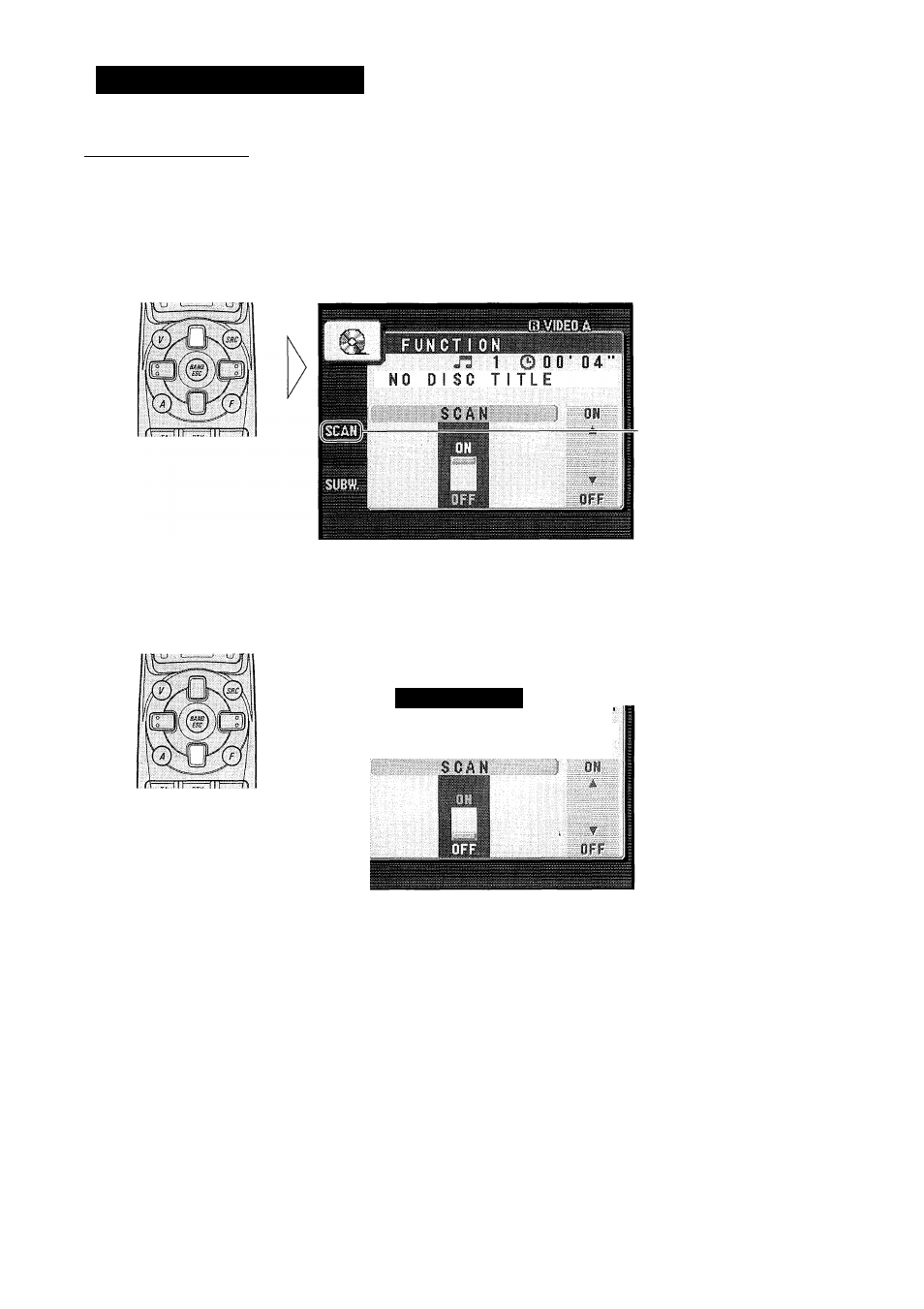
Using the CD Player
Scan Play (SCAN)
Scan Play plays the first 10 seconds or so of each track on a CD in succession.
1. Press the FUNCTION button and select the Scan mode (SCAN) in the
Function Menu.
2. Switch the Scan mode ON.
“SCAN”
3. When you find the desired track, cancel Scan Play.
If the Function Menu has been canceled automatically, select the Scan mode in the
Function Menu again.
F U N C T I O N
N O D I S C T I T L E
Note:
• Scan Play is canceled automatically after all the tracks on a disc have been scanned.
See also other documents in the category Pioneer Car Multimedia:
- PRS-X340 (88 pages)
- ND-G500 (44 pages)
- RS-A7 (142 pages)
- GM-X554 (76 pages)
- GM-X574 (88 pages)
- PRS-D1100M (113 pages)
- PRS-D1100M (8 pages)
- GM-X952 (32 pages)
- PRS-D210 (86 pages)
- GM-X642 (64 pages)
- GM-X562 (76 pages)
- PRS-A700 (74 pages)
- RS-A9 (73 pages)
- GM-X564 (76 pages)
- PRS-A500 (62 pages)
- AVIC-S2 RU (84 pages)
- AVIC-S2 RU (45 pages)
- AVIC-S2 RU (153 pages)
- AVH-2300DVD (8 pages)
- AVH-2300DVD (64 pages)
- DEH-P6600R (103 pages)
- AVIC-F50BT (208 pages)
- AVIC-F850BT (200 pages)
- AVIC-F50BT (2 pages)
- AVIC-F50BT (168 pages)
- AVIC-F50BT (132 pages)
- AVIC-F50BT (104 pages)
- AVIC-F50BT (180 pages)
- AVIC-900DVD (172 pages)
- AVIC-900DVD (190 pages)
- AVIC-900DVD (30 pages)
- AVIC-900DVD (74 pages)
- AVH-P3400DVD (112 pages)
- AVH-1400DVD (8 pages)
- AVH-1400DVD (76 pages)
- AVH-1400DVD (76 pages)
- CNSD-110FM-Russian (32 pages)
- AVIC-F860BT (132 pages)
- AVIC-F860BT (216 pages)
- AVIC-F930BT (192 pages)
- AVIC-F940BT (28 pages)
- AVIC-F30BT (172 pages)
- AVIC-F30BT (100 pages)
- AVIC-F930BT (2 pages)
- AVIC-F30BT (208 pages)
