Filter replacement, Caring for air cleaner filter replacement – Kenmore TRUE HEPA 106.832 User Manual
Page 7
Attention! The text in this document has been recognized automatically. To view the original document, you can use the "Original mode".
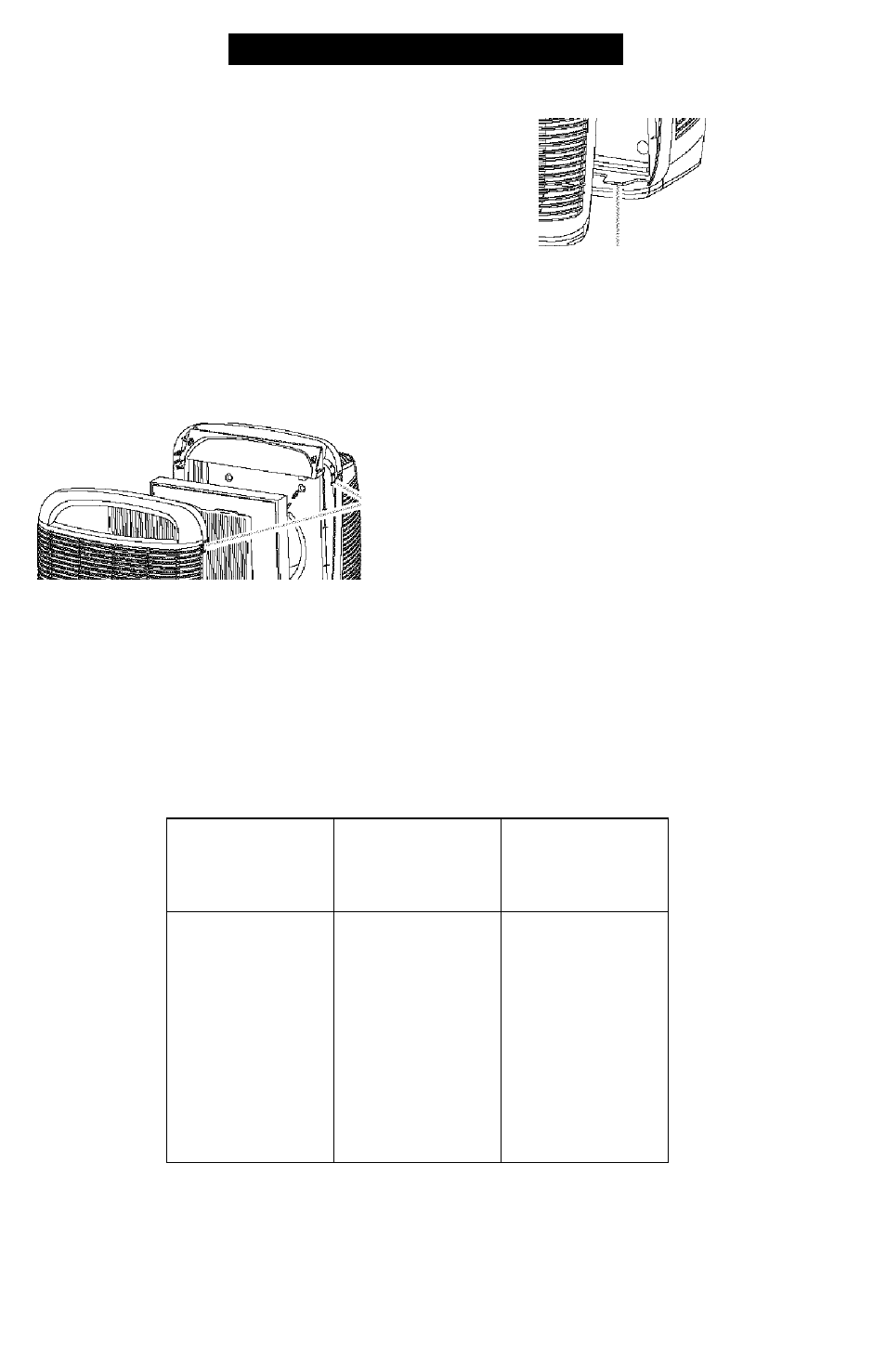
CARING FOR AIR CLEANER
Filter Replacement
Filter status lights will be red for Change
when it is time to replace either the Pre
Filter or HEPA Filter.
1. Press POWER ON/OFF to turn air
cleaner off.
2. Unplug air cleaner or disconnect
power.
3. Place fingers on front release tabs.
Gently push tabs in and pull front grill
forward to remove it.
1. Release tabs
4.
Remove and replace the indicated
filter. Install the new HEPA filter in the
same direction shown by the arrow
located on the filter frame. Install the
new pre-filter by placing it on the
tabs. Do not try to wash and reuse
either the HEPA filter or the pre-filter.
1. Bottom tab
5.
Place bottom tabs on front grill into
slots in base of air cleaner. Push top
of grill forward until grill locks in place.
6
.
Plug in air cleaner or reconnect
power.
7.
Press POWER ON/OFF to start the
air cleaner.
8. Press RESET for 5 seconds to reset
the light(s) and timer.
For most efficient operation of the air
cleaner, it is recommended that you
replace the pre-filter every 3 months
and the HEPA filter every year.
To order replacement pre-filters or
HEPA filters, visit your nearest Sears
store or:
TOLL FREE 866-640-7138
Air Cleaner
Model No.
HEPA Filter
Replacement
Part No.
Pre-filter
Replacement
Part No.
83200
83376
83378
83202
83376
83378
83230
83376
83378
83234
83374
83377
83353
83374
83377
83354
83376
83378
83355
83376
83378
