Installation of batteries, Using the remote control – Cilo C-102 User Manual
Page 5
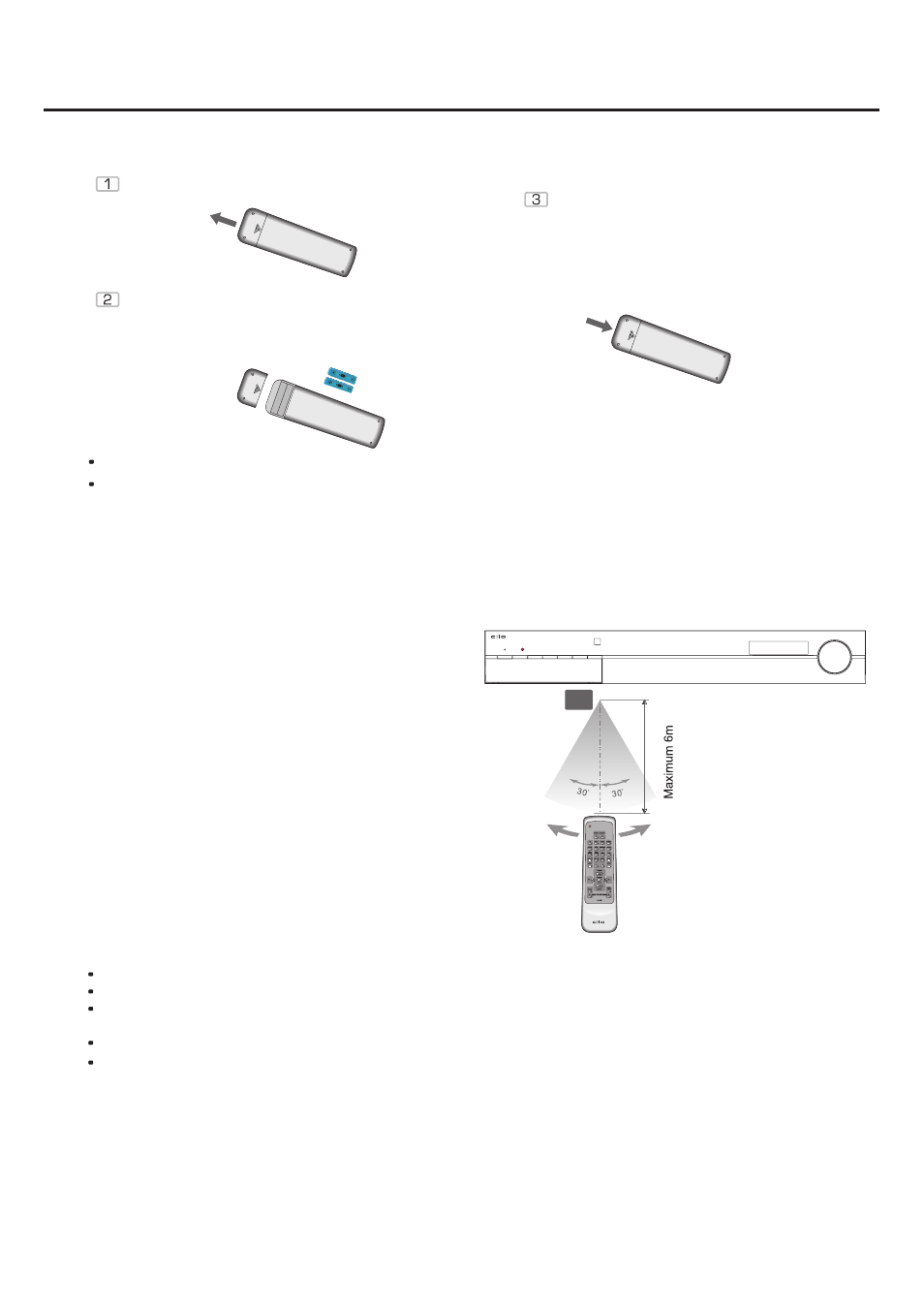
R e m o t e
c o n t r o l
Installation of batteries
Remove the cover as illustrated.
Insert two batteries of the type
AAA/R03/UM4. Make sure that the
terminals correspond to the symbols
shown (see bottom).
Replace the cover.
Do not mix new and old batteries, and do not use different types of batteries.
If the remote control is not used for prolonged periods, remove the batteries from the remote control
to prevent corrosion.
Using the remote control
Aim the remote control at the sensor on the
receiver's front panel. When the remote control
signal is received, the receiver will respond
accordingly. The remote control works within a
range of about 6m.
Do not expose the unit to strong sources of light. This may disable the use of the remote control.
Do not use other remote controls near the unit. This may cause a malfunction.
Do not place any objects on the remote control as the batteries may be discharged if a key is depressed
continuously.
Do not place large objects between the remote control and the receiver.
Do not place the receiver behind tinted glass. This will reduce the range of the remote control.
05
STANDBY
SPEAKER
Infrared-
Sensor
VOLUME
MODE
DSP
TUNING
BAND
INPUT
C-102 HOME THEATRE RECEIVER
STANDBY
