Care and cleaning – Kenmore ELITE 100.90006 User Manual
Page 9
Attention! The text in this document has been recognized automatically. To view the original document, you can use the "Original mode".
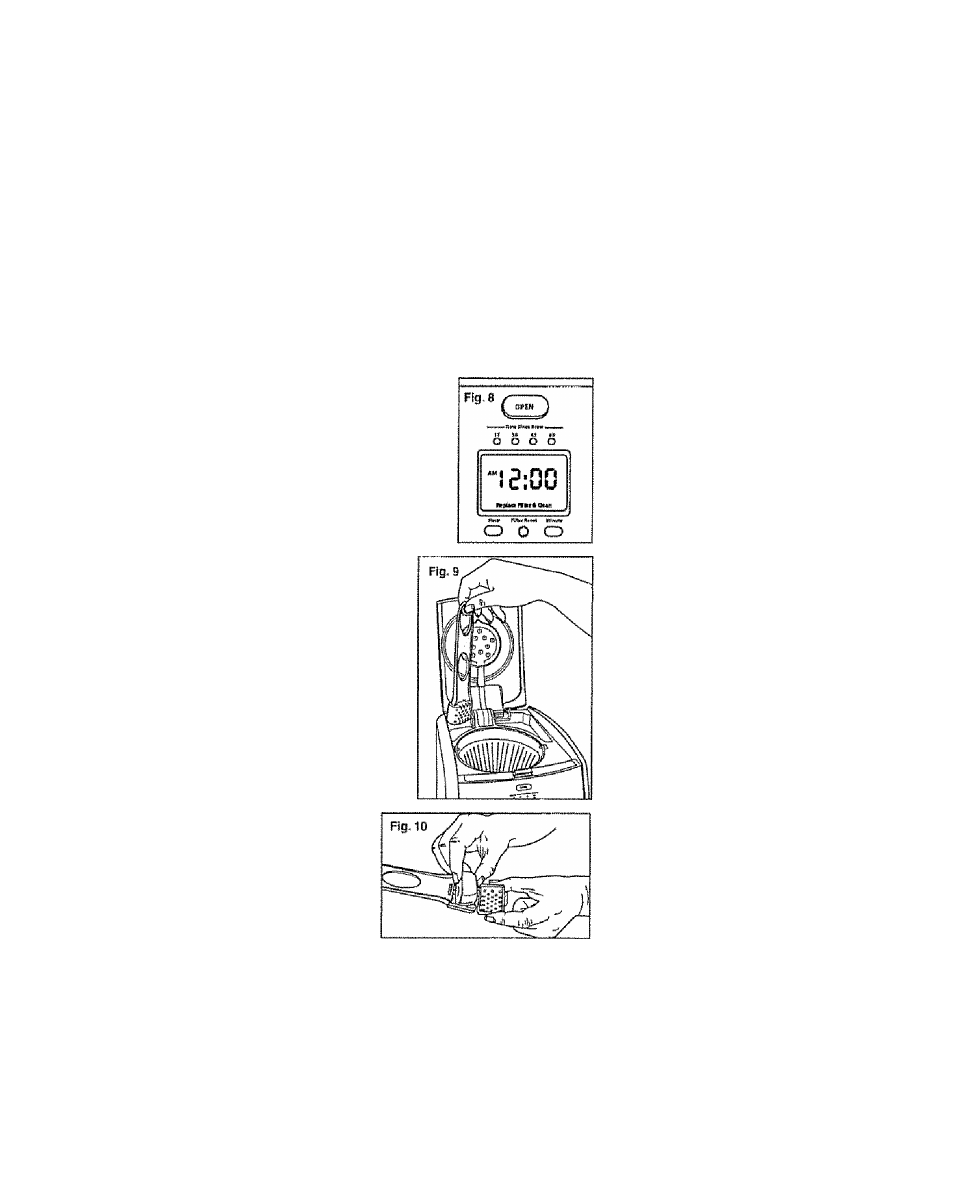
CARE AND CLEANING
To Clean:
1. Press the Filler Reset buttoe on lha control
panel to slop the Winking vvords icon and the beeps
(Fig 8)
2 Open the lid of reservofr, atrtJ puH out the water (ilter
(Fig 9)-
3- Pour white vinegar into water resarvolr up to the
7-oiip levai shown Inside reservoir,
4 Add cold water up to the 14-cup line
5 Put a paper trlier in the brew basket, doss cover,
and piace empty carafe on the warming plate,
6 Turn ON the cotfsamaker and 1st half of the
vinegar water solufiofs brew through and
Itrlo carafe-
7 Turn the coffee maker OFF at this point and
tel it soak lor at least 15 minutes to soften
any deposits,
a Turn the
Eofteemaker back
ON and draw the
remaining solution Into the carafe When brew
cycle
has
slopped, turn OFFcoffeemakar, empty
carafe, and
discard
soiled
paper
filtsr-
RsHIt reservoir with cold water and turn ON to
run another brew cycle. You may want to
repeat again to Bllmtoate arsy vinegar
Sfnell/laste
10- Wash the brew basket and carafe
11 Open the Wafer Filter, puli out the
old charcoal, discard and
replace with a new one (Fig 10}
12. Place the Water Filter with new charcoal
into the reservoir, Coffeemaker is cleaned
and ready for use.
To reset the cycle count and rsmcwe Ihs reminder in the control panel display, push the
“Filter Hesef button
