To activate dry cycle, Press, Display shows – Whirlpool 1180435-A User Manual
Page 12: Menu, To activate option, Air swing (on select models only), Adjust fan speed, Remote x^ontrol, Dry cycle
Attention! The text in this document has been recognized automatically. To view the original document, you can use the "Original mode".
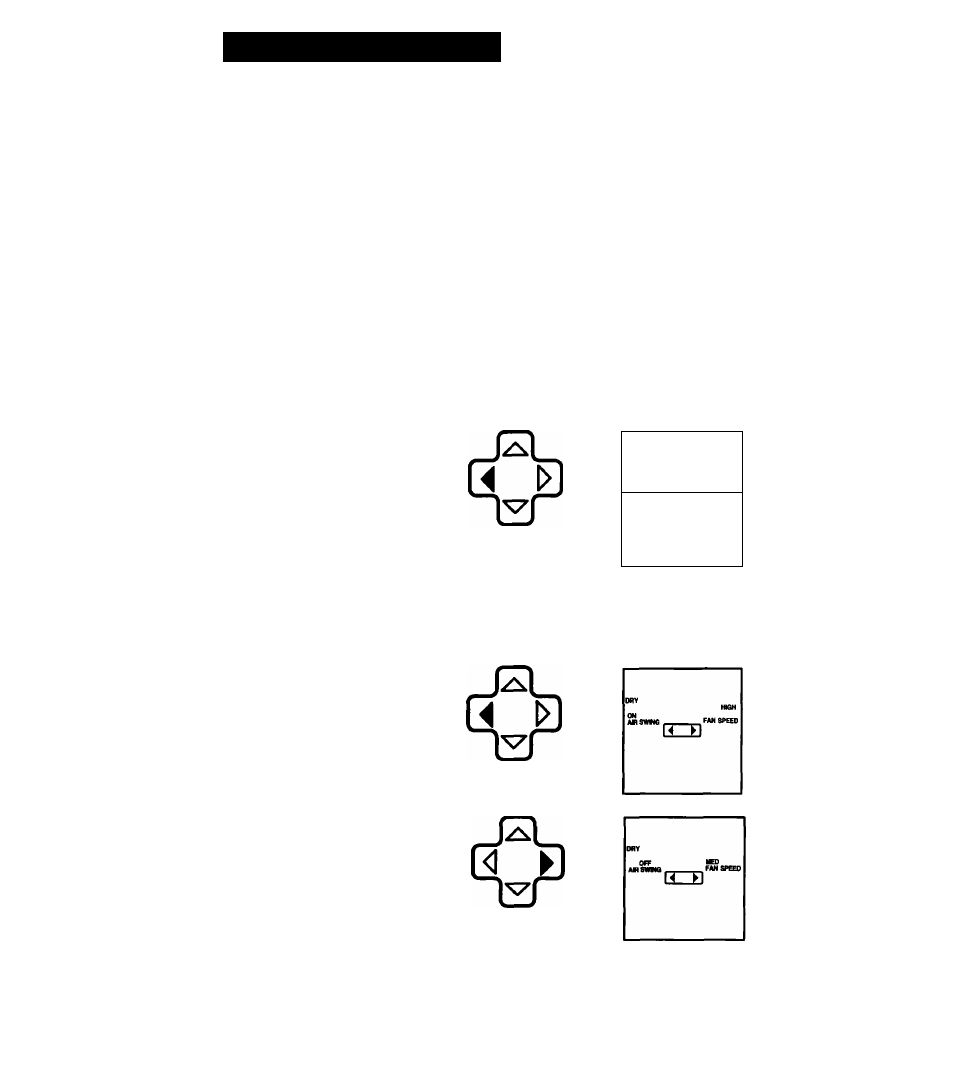
REMOTE X^ONTROL
DRY Cycle
The DRY Cycle allows your air conditioner to operate as a dehumidifier. It removes excess
moisture from the room air without providing significant cooling. The fan defaults to the
optimal speed for the cycle.
TO ACTIVATE DRY CYCLE:
PRESS:
DISPLAY SHOWS:
1. Press MENU Button.
MENU
COOL
2. Press the ◄ Button to select the
DRY Cycle.
DRY
AUTO
OFF
FAN SPEED
□IZB
Cycle options
(For a full description of cycle options, see page 6.)
TO ACTIVATE OPTION:
PRESS:
DISPLAY SHOWS:
AIR SWING (on select models only)
Press the ◄ Button to activate the
Air Swing option.
NOTE: Press the ◄ Button again to
deactivate the Air Swing option.
ADJUST FAN SPEED
Press the ► Button to alter the
Fan Speed.
Fan Speed Cycle:
LOW -► MED -► HIGH -► LOW
12
