Driver information center (dic), Driver information center (dic) -18, Vehicle personalization – CHEVROLET 2010 HHR User Manual
Page 24
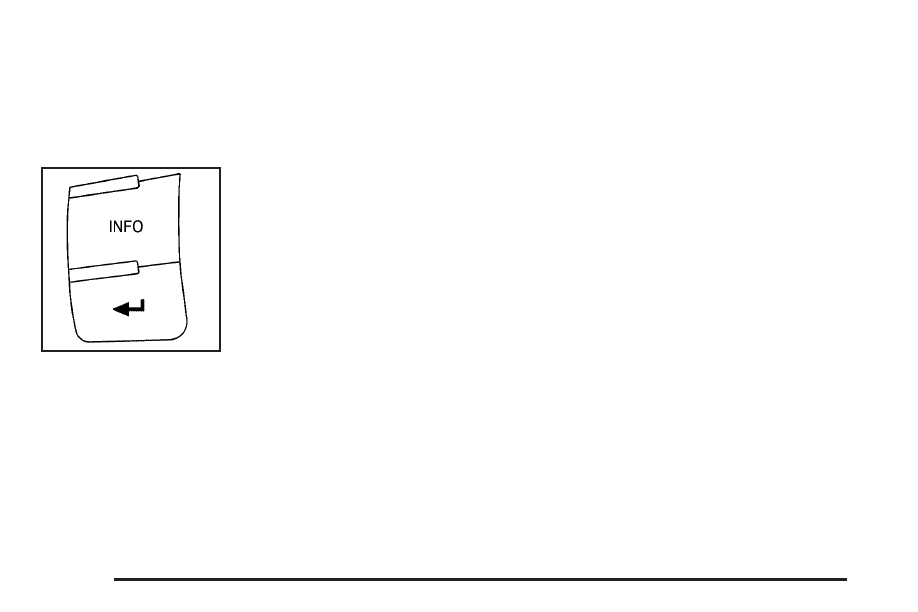
Driver Information Center (DIC)
The DIC display is located at the bottom of the
instrument panel cluster. It shows the status of many
vehicle systems and enables access to the
personalization menu.
The DIC buttons are
located on the left side of
the steering wheel.
INFO: Press to scroll through the vehicle information
displays.
r
: Press to reset some vehicle information displays,
select a personalization setting, or acknowledge a
warning message.
For more information, see Driver Information Center
(DIC) on page 4-46.
Vehicle Personalization
Some vehicle features can be programmed by using the
DIC buttons on the left side of the steering wheel.
These features include:
•
Oil Life Reset
•
Units
•
RKE Lock and Unlock Feedback
•
Door Lock and Unlock Settings
•
Language
See DIC Vehicle Personalization on page 4-54.
1-18
- Suburban 2007 (634 pages)
- SSR (16 pages)
- Optra Magnum (10 pages)
- 1999 Corvette (376 pages)
- Silverado 1500 (32 pages)
- 170 (88 pages)
- 1999 Cavalier (368 pages)
- Roadtrek (78 pages)
- S-10 (422 pages)
- Silverado 2500HD Classic (8 pages)
- 2013 Camaro (414 pages)
- 2012 Traverse (450 pages)
- 2012 Tahoe (544 pages)
- 2012 Silverado (608 pages)
- 2012 Malibu (376 pages)
- 2012 Impala (360 pages)
- 2012 Express (430 pages)
- 2012 Equinox (428 pages)
- 2012 Corvette (432 pages)
- 2012 Colorado (408 pages)
- 2012 Camaro (444 pages)
- 2012 Avalanche (488 pages)
- 2011 Traverse (452 pages)
- 2011 Suburban (522 pages)
- 2011 Tahoe (98 pages)
- 2011 Malibu (390 pages)
- 2011 Silverado (80 pages)
- 2011 HHR (444 pages)
- 2011 Express (424 pages)
- 2011 Equinox (416 pages)
- 2011 Corvette (436 pages)
- 2011 Colorado (394 pages)
- 2011 Camaro (414 pages)
- 2011 Aveo (328 pages)
- 2011 Avalanche (508 pages)
- 2010 Tahoe (614 pages)
- 2010 Silverado (626 pages)
- 2010 Impala (422 pages)
- 2010 Express (440 pages)
- 2010 Equinox (410 pages)
- 2010 Camaro (372 pages)
- 2010 Avalanche (508 pages)
- 2009 Tahoe (578 pages)
- 2009 Silverado (74 pages)
