How to add fluid, How to reset the transaxle fluid indicator – Cadillac 2004 DeVille User Manual
Page 304
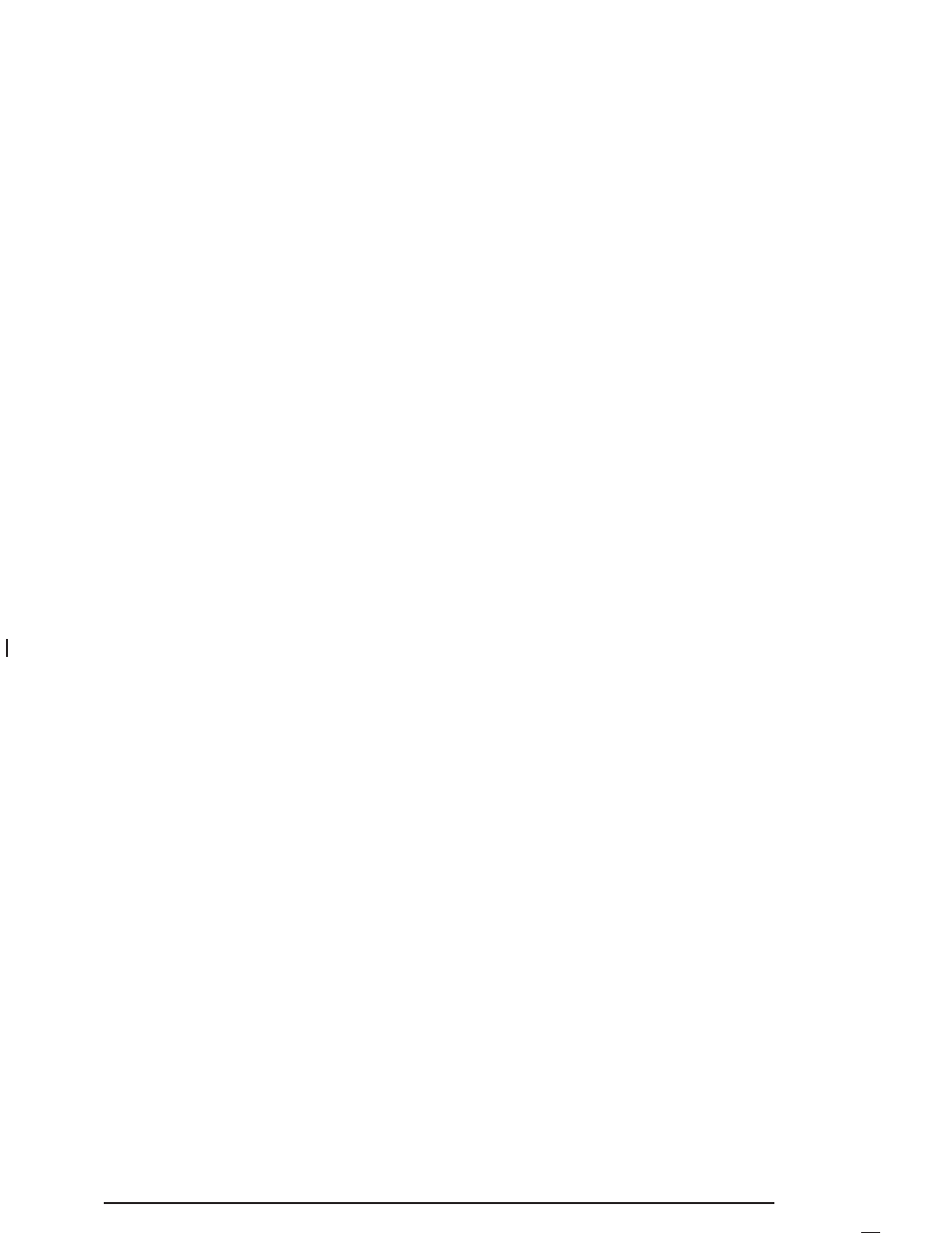
How to Add Fluid
Refer to the Maintenance Schedule to determine what
kind of transaxle fluid to use. See Recommended Fluids
and Lubricants on page 6-12.
If the fluid level is low, add only enough of the proper
fluid to bring the level into the cross-hatched area on
the dipstick.
1. Pull out the dipstick.
2. Using a long-neck funnel, add enough fluid at the
dipstick hole to bring it to the proper level.
It does not take much fluid, generally less than
one pint (0.5 L). Do not overfill.
Notice: Use of automatic transaxle fluid labeled
other than DEXRON
®
-III may damage your vehicle,
and the damages may not be covered by your
warranty. Always use DEXRON
®
-III labeled automatic
transaxle fluid.
3. After adding fluid, recheck the fluid level as
described under How to Check.
4. When the correct fluid level is obtained, push the
dipstick back in all the way and turn the handle
clockwise.
How to Reset the Transaxle Fluid
Indicator
After the transaxle fluid has been changed, the transaxle
fluid change indicator must be reset. To reset the
indicator, do the following:
1. Press the INFO button on the Driver Information
Center (DIC) until TRANS FLUID LIFE is displayed.
2. Press and hold the RESET button until 100%
is displayed. This resets the transaxle fluid change
indicator.
The percentage of transaxle fluid life remaining may be
checked at any time by pressing the INFO on the
DIC until the TRANS FLUID LIFE message appears.
5-24
