Burris Eliminator III User Manual
Page 6
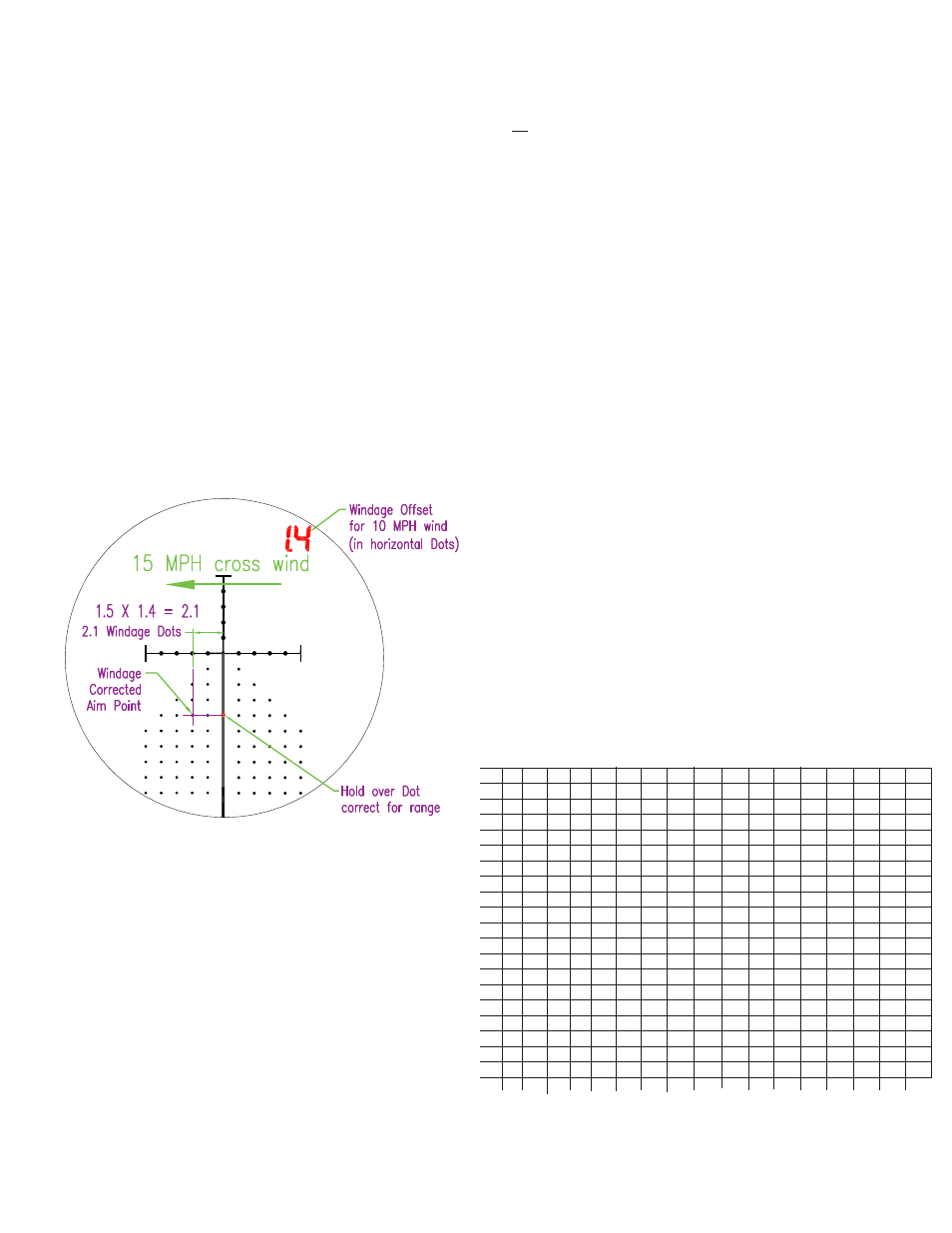
Windage compensation with the Eliminator III
Ranging and calculating the correct holdover for your cartridge
are done automatically. The scope also calculates the correct
windage offset for your specific cartridge at the measured range.
After a range is obtained, two numbers separated by a decimal
will appear at the top right of the display. That is your correct
windage hold-off for a 10 MPH crosswind. On the reticle there
are a series of horizontal dots that do not illuminate. At full
magnification the dots are MILs, but think of the Windage Offset
number as horizontal windage Dots. At lower magnification you
still use the dots to compensate for windage. Your Windage
Offset still reads in horizontal Dots. To use the Windage
compensation number divide the actual average crosswind by 10
(just move the decimal point one digit to the left) then multiply our
offset number by that value.
For example:
Actual average crosswind = 15 MPH
15÷10=1.5
Displayed 10 MPH offset = 1.4
Correct windage offset = 1.5 X 1.4 = 2.1 dots
So, range the target, read the 10MPH wind value and do your
arithmetic, find the illuminated hold over Dot along the lower post.
Follow horizontally along the sets of windage dots, (2.1 dots
in this example), into the wind, and squeeze off your shot.
Remember that all this works regardless of the magnification
setting of the scope.
Note: Compensating for wind is one of the most difficult tasks of
long range shooting. Wind changes from moment to moment and
the wind between you and your target is not necessarily the same
as where you are. Beyond wind meters, art and experience are
still very much involved in deciding on the average crosswind
value. Don’t forget that only the portion of the wind perpendicular
to your line of sight counts as crosswind.
Eliminator III Essentials
1. The hold over and windage features of this scope work at
all magnification settings.
2. The crosshair center must be used for ranging.
3. An illuminated aiming dot will remain lit for approximately 90
seconds. If you fail to shoot before the dot goes out, you will
need to re-range using the center crosshair.
4. During normal operation, the brightness of the reticle
illumination can be increased by pressing the up arrow button
and decreased by pressing the down arrow.
5. As with all rangefinders, several things can cause the Eliminator
III to be unable to determine the distance to a target. They
include obstacles between the scope and the target such as
grass, twigs, or leaves; rain, snow, mist or other airborne
debris; dirty objective lens; poor target quality for reflecting the
laser back to the scope, an unsteady hold, Long distances, or
low battery (or any combination of the above).
6. The parallax adjustment does affect range finding reliability a
little. Set parallax for the approximate range for best result at
long ranges.
7. If you have programmed the scope for a particular cartridge,
and the range to the target cannot be determined, the scope
will display four horizontal lines in the range display area, and
up to 12 illuminated dots that serve as a ‘custom’ Ballistic Plex
that is accurately calibrated to your cartridge. There will be
a dot for every 100 units of range available, starting at 100.
8. If the Eliminator III ever seems to be working improperly, there
is a good chance that it needs a new battery. First, simply
disconnect the existing battery and reinstall it and check for
function. If this doesn’t solve the issue, install a new battery.
9. If the Eliminator III LaserScope gets a distance reading that is
beyond the capability of the reticle’s drop compensation, the
bottom four dots will flash signifying to you that the target is out
of range. To estimate how far out you can expect drop and
wind compensation to work, see the following chart:
BCs
Approximate Max Range
0.90 750 800 825 860 890 930 955
990 1025 1090 1135 1200 1200 1200 1200 1200 1200
0.85 750 800 825 850 885 925 950
985 1020 1085 1130 1200 1200 1200 1200 1200 1200
0.80 750 800 825 850 880 920 945
980 1015 1075 1125 1190 1200 1200 1200 1200 1200
0.75 750 795 820 850 875 915 940
975 1010 1065 1120 1175 1200 1200 1200 1200 1200
0.70 750 795 820 850 875 910 935
970 1005 1055 1110 1150 1200 1200 1200 1200 1200
0.65 750 795 820 845 870 905 930
965 1000 1045 1095 1140 1200 1200 1200 1200 1200
0.60 750 795 820 845 870 900 925
960
995 1030 1080 1135 1190 1200 1200 1200 1200
0.55 750 790 815 840 865 890 920
955
990 1020 1070 1120 1175 1200 1200 1200 1200
0.50 750 790 815 840 860 880 915
950
985 1010 1060 1100 1155 1200 1200 1200 1200
0.45 750 790 810 835 855 875 910
940
970 1000 1050 1090 1130 1200 1200 1200 1200
0.40 750 790 810 830 850 870 900
930
955 980 1020 1070 1110 1165 1200 1200 1200
0.35 750 785 805 825 845 865 885
915
945 955 1000 1040 1080 1130 1180 1200 1200
0.30 750 785 800 820 840 855 875
900
925 945 980 1015 1050 1090 1135 1200 1200
0.25 750 780 795 815 830 845 865
885
910 930 960 985 1020 1050 1088 1200
0.20 750 780 790 805 825 840 855
870
890 910 930 960 980 1015 1050
0.19 750 780 790 805 820 835 850
865
885 905 925 950 970
0.18 750 775 785 800 815 835 850
865
880 900 920 940
0.17 750 775 785 800 815 830 845
860
875 895 915
0.16 750 775 780 800 810 825 840
855
870 890
0.15 750 770 780 795 805 820 835
850
865
230 220 210 200 190 180 170
160
150 140 130 120 110 100
90
80
70
Drop Numbers
6
