Custom settings, Backstroke stop, The anvil – Bullet Tools 920 User Manual
Page 6: Cutting depth, Adjusting the stop screw, Laser realignment, See page 4, step 6, Handle stop screw stop screw nut
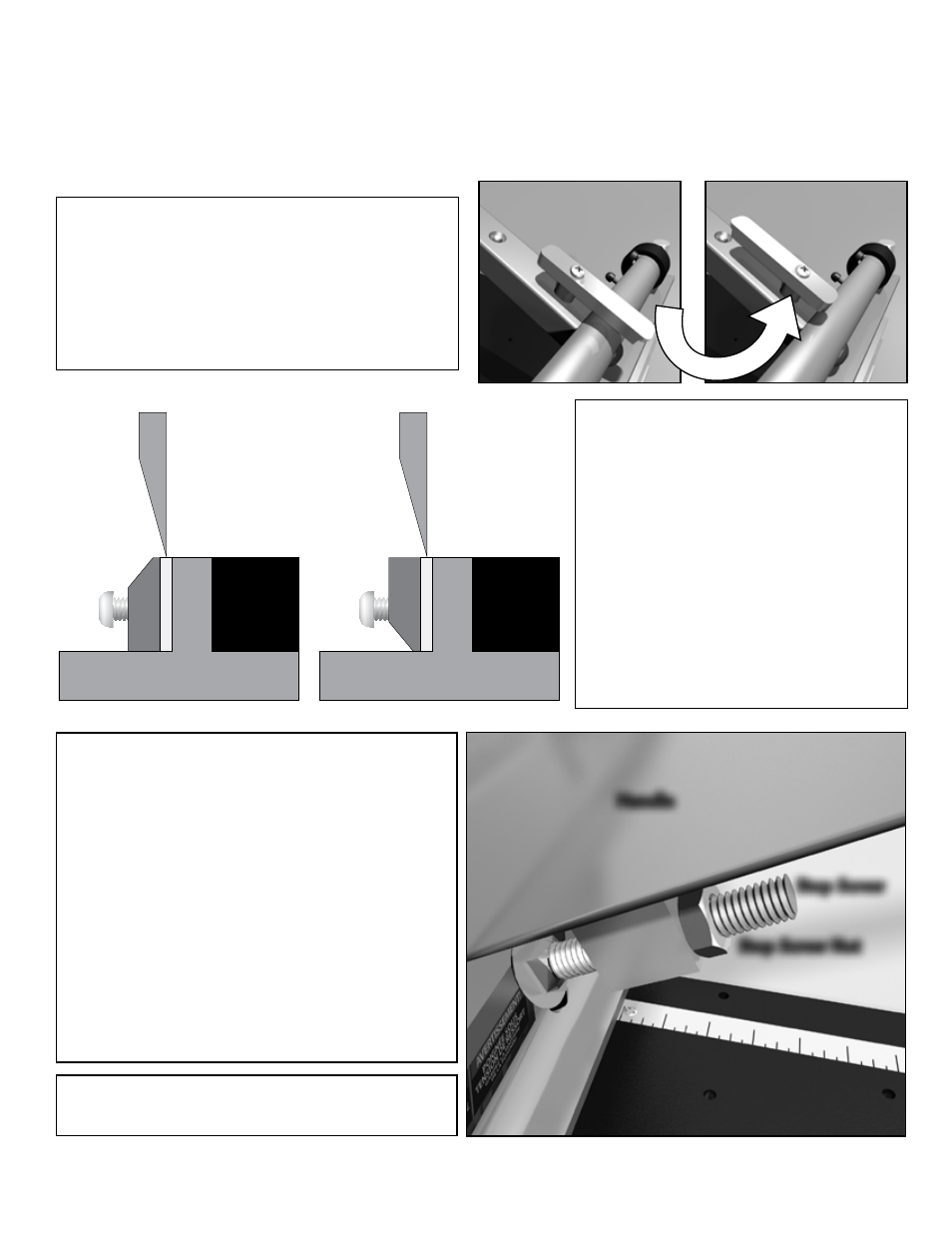
6
custoM settings
Backstroke stop
To cut approved products over 3/4" / 19mm
thick, loosen Phillips head screw on the
Backstroke Stop; turn the Backstroke Stop 180º
and tighten screw. For more convenience when
cutting thinner products, restore factory setting.
the anvil
The Anvil has two edges: a 1/32"
(0.75mm) narrow edge and a 3/16"
(4.5mm) wide edge. Either edge can be
used according to the support needed
to make a clean cut. (Some soft-backed
products require the wider anvil edge).
to change BetWeen
anvil edges
Simply remove the anvil screws and flip
the anvil over. Ensure blade stop is in
place.
cutting depth
You may need to adjust the height of the blade
to cut all the way through your product. You can
do this by:
adjusting the stop screW
1. Loosen the stop screw nut and turn stop screw
until it is loose. Release handle to open blade.
2. Push the handle down until the blade is resting
on the "blade stop"
3. Adjust the stop screw until it makes contact
with the power assembly.
laser realignMent
See page 4, step 6.
Set to cut over 3/4"
or 19mm
Factory Setting
Turn 180º
Handle
Stop Screw
Stop Screw Nut
TABLE
I-BEAM
ANVIL
BL
ADE
BL
ADEST
OP
TABLE
I-BEAM
ANVIL
BL
ADE
BL
ADEST
OP
TABLE
I-BEAM
ANVIL
BL
ADE
BL
ADEST
OP
TABLE
I-BEAM
ANVIL
BL
ADE
BL
ADEST
OP
