Stereo rca jacks – Buick 2004 Rendezvous User Manual
Page 254
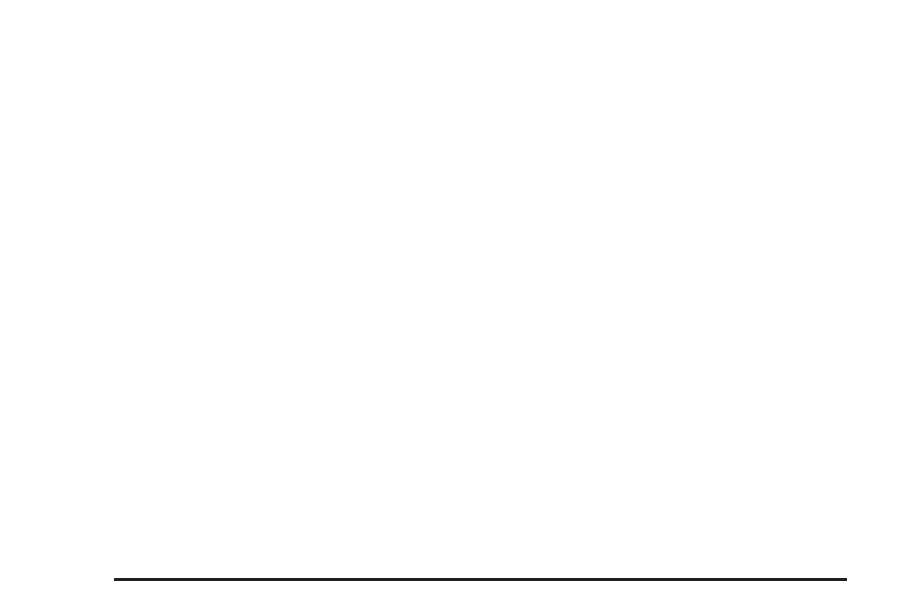
You can listen to the entertainment system through the
wired headphone jacks on the RSA system (if equipped)
when the following occurs:
•
The RSA system is on
•
A DVD or auxiliary device is playing
•
RSE is displayed on the front audio system by
pressing the TAPE/CD button on the RSA system.
Notice: Do not store the headphones in heat or
direct sunlight. This could damage the headphones
and repairs would not be covered by your warranty.
Keep the headphones stored in a cool, dry place.
If there is a decreased audio signal during CD or DVD
play, you may hear a low “hissing” noise through the
speakers and/or headphones. If the hissing sound in the
wireless headphones seems excessive, make sure
that the headphone batteries are fully charged. Some
amount of hissing is normal.
Battery Replacement
To change the batteries, do the following:
1. Loosen the screw on the battery compartment door
located on the left side of the headphone earpiece.
2. Replace the two AAA batteries in the compartment.
Make sure that they are installed correctly using the
diagram on the inside of the battery compartment.
3. Tighten the screw on the battery compartment door.
If the headphones are to be stored for a long period
of time, remove the batteries, and keep them in a cool,
dry place.
Stereo RCA Jacks
The RCA jacks are located behind the video screen on
the DVD console. The RCA jacks allow you to
connect audio and video signals from an auxiliary
device such as a camcorder or a video game unit to
your RSE. The yellow RCA jack is used for video, the
red RCA jack for right audio, and the white RCA
jack for left audio inputs. The system requires standard
RCA cables (not included) to connect your auxiliary
device to the RCA jacks. Refer to the manufacturer’s
instructions for proper usage.
To use the auxiliary audio and video inputs on the
entertainment system, connect an external auxiliary
device such as a camcorder to the RCA jacks and turn
on both the auxiliary device power and the power on
the front of the RSE player.
If a disc is present when the RSE power is turned on,
the player will automatically begin playing the disc
and the user will need to press the SRCE button on the
remote control or on the DVD player faceplate to
toggle the system between the DVD player and the
auxiliary device. See “DVD Player”, and “Remote
Control” later in this section for more information.
3-114
