Cruise control, Navigation system, Cruise control -18 navigation system -18 – Buick 2012 Enclave User Manual
Page 24: Cruise control t
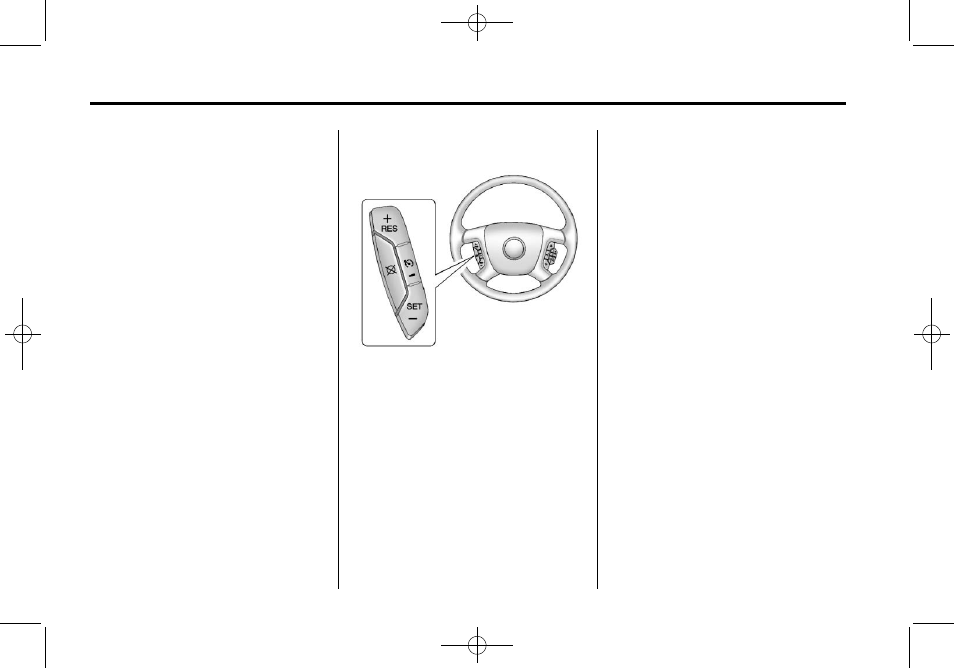
Black plate (18,1)
Buick Enclave Owner Manual - 2012
1-18
In Brief
SRCE: Press to switch between
the radio, CD, and for equipped
vehicles, DVD, front auxiliary,
and rear auxiliary.
For vehicles with the navigation
system, press and hold this
button for longer than one second
to initiate voice recognition.
See “Voice Recognition” in the
navigation manual for more
information.
¨
: Press to go to the next radio
station while in AM, FM, or XM™.
Press
¨
to go to the next track or
chapter while sourced to the CD or
DVD slot.
Press
¨
to select a track or a folder
when navigating folders on an iPod
or USB device.
+
e
and −
e
: Press to increase or
to decrease the volume.
See Steering Wheel Controls on
page 5‑3 for more information.
Cruise Control
T
: Press to turn cruise control
on and off. The indicator comes on
when cruise control is on.
+ RES: Press briefly to make the
vehicle resume to a previously
set speed, or press and hold to
accelerate.
SET– : Press to set the speed and
activate cruise control or to make
the vehicle decelerate.
[
: Press to disengage cruise
control without erasing the set
speed from memory.
See Cruise Control on page 9‑34.
Navigation System
If the vehicle has a navigation
system, there is a separate
navigation system manual that
includes information on the radio,
audio players, and navigation
system.
The navigation system provides
detailed maps of most major
freeways and roads. After a
destination has been set, the
system provides turn-by-turn
instructions for reaching the
destination. In addition, the system
can help locate a variety of points
of interest (POIs), such as banks,
airports, restaurants, and more.
See the navigation system manual
for more information.
