Connecting your games, music, and movies, Audio components, Connecting handheld / mp3 / portable devices – BoomChair Sky Lounger - Standard User Manual
Page 4: Connecting game consoles, Connecting tv, dvd, Connecting while using your hdmi cable 4
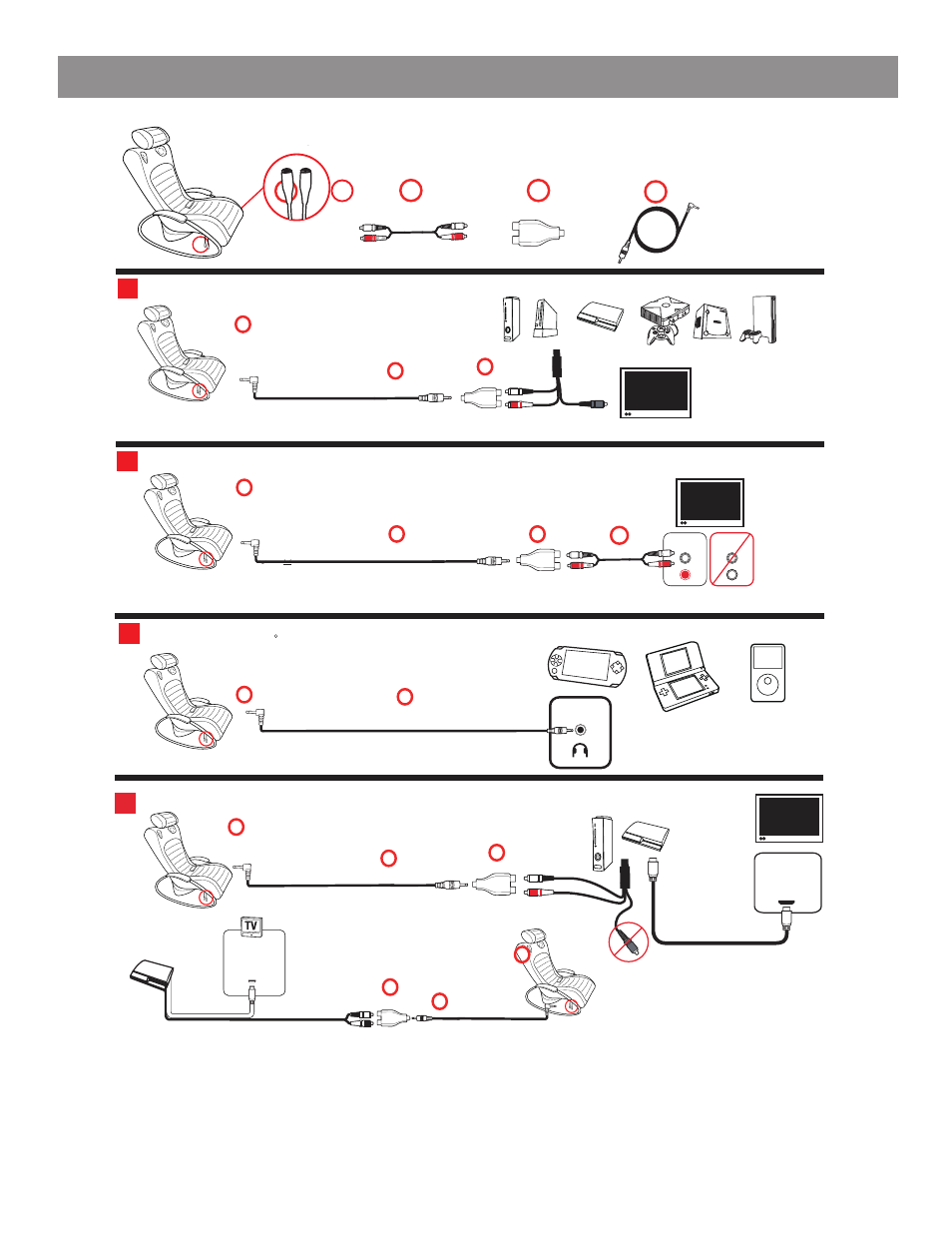
4
CONNECTING YOUR GAMES, MUSIC, and MOVIES
AUDIO
OUT
AUDIO
IN
R
R
HEADPHONE
A
B
C
D
C
A
A
D
C
D
Cable from game console
1
2
CONNECTING HANDHELD / MP3 / PORTABLE DEVICES
3
CONNECTING GAME CONSOLES
B
A
D
PS3
®
HDMI CABLE
INPUT
HDMI CABLE
INPUT
C
CONNECTING WHILE USING YOUR HDMI CABLE
4
HDMI cable
Cable from game console
Cable from game console
On your PS3 system menu go to Settings>Sound
Settings>Audio Output >Settings>Select Audio
Input Connector or AV Multi. The audio will now
play through the RCA Cables and the TV will still
have High Def nition.
D
A
C
HDMI cable
A
D
CONNECTING TV, DVD
AUDIO COMPONENTS
See also other documents in the category BoomChair Furniture:
- A44 - 2nd Generation (8 pages)
- Admiral (6 pages)
- Air (8 pages)
- AMP (8 pages)
- AMP2 (8 pages)
- ARC (8 pages)
- B42 (12 pages)
- B51 (12 pages)
- BoomDesk (4 pages)
- BRK (8 pages)
- 2.0 (12 pages)
- 3.2 (12 pages)
- BoomPod - with Adapter (8 pages)
- BoomPod - Standard (8 pages)
- Bot - Standard (8 pages)
- Bot - Vibration (8 pages)
- CRT (8 pages)
- Diva (8 pages)
- ElectroPod (8 pages)
- Etec (8 pages)
- Helix (12 pages)
- HMR2 (8 pages)
- Mig (12 pages)
- Moto (8 pages)
- NEO - Wireless (8 pages)
- Pulse - 1st Generation BoomChair - Standard (8 pages)
- Pulse - 1st Generation BoomChair - Wireless (8 pages)
- Pulse - 2nd Generation (8 pages)
- Rock Show Venue - No Mic (8 pages)
- RPM (8 pages)
- Rumble Seat (8 pages)
- Shark (8 pages)
- Sky Lounger - Wireless (8 pages)
- Stealth - 1st Generation - Standard (8 pages)
- Stealth - 1st Generation - Vibration (8 pages)
- Stealth - 1st Generation - Wireless (8 pages)
- Stealth - 2nd Generation (8 pages)
- Stingray (8 pages)
- SVC (12 pages)
- VPR (8 pages)
- VX2 (8 pages)
- UFO (8 pages)
- WIFX (8 pages)
- WIFX2 (8 pages)
