Assembly instructions, Dashboard control panel – BoomChair Admiral User Manual
Page 4
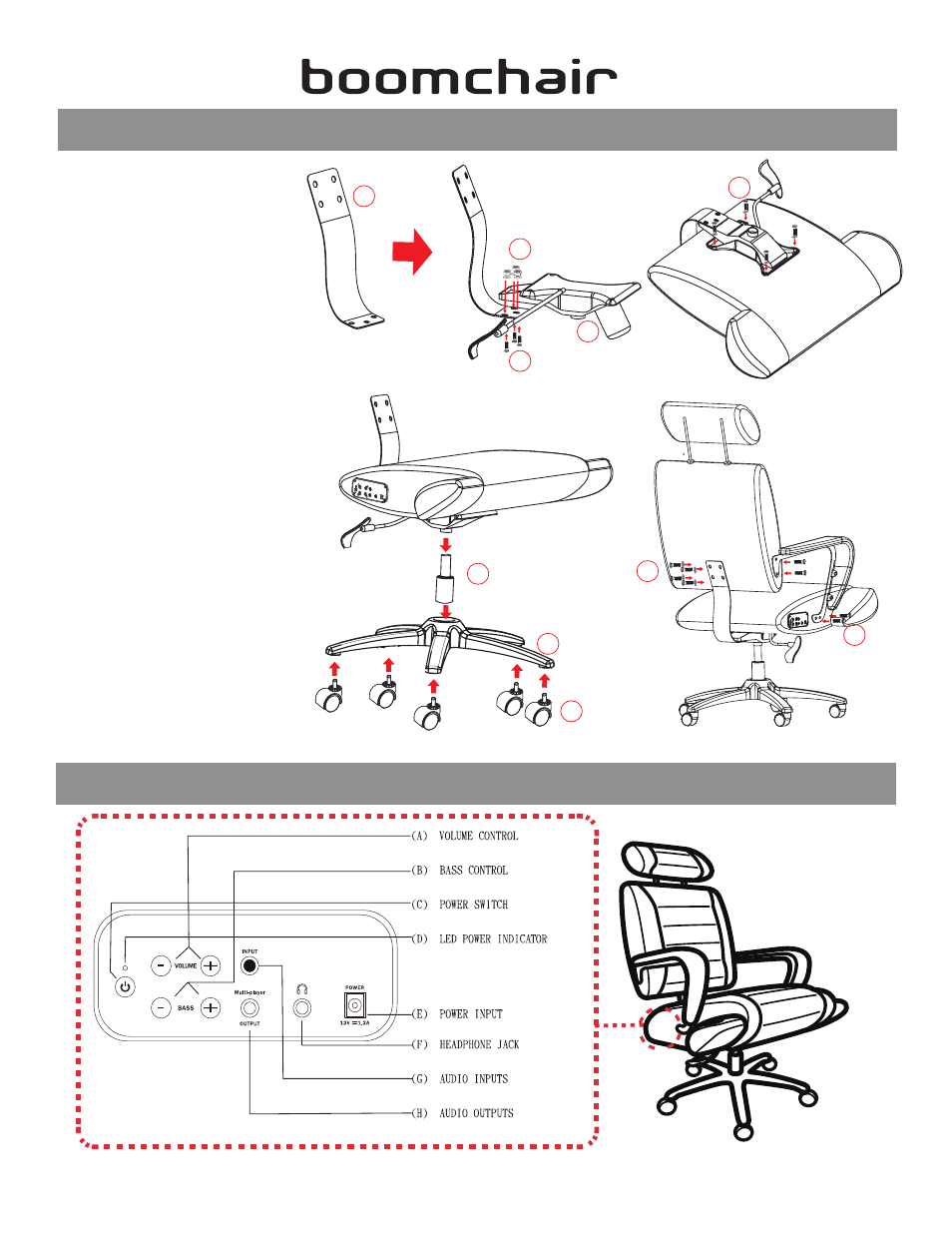
4
®
Step 1: Assemble Chair as pictured in
this diagram. Refer to components list
on page 3 for numbering.
Step 2: Insert power adapter (2) into
the POWER INPUT jack on the control
panel.
Step 5: Plug adapter (2) into power
outlet.
*
Step 6: Connect audio cords using one
of the following methods and turn
Boomchair® on with the power button.
ASSEMBLY INSTRUCTIONS
*CAUTION: Use only provided adaptor! Different voltage may cause permanent damage.
DASHBOARD CONTROL PANEL
14
16
16
8
15
17
5
* Note KNOB is
facing FRONT
13
12
11
See also other documents in the category BoomChair Furniture:
- A44 - 2nd Generation (8 pages)
- Air (8 pages)
- AMP (8 pages)
- AMP2 (8 pages)
- ARC (8 pages)
- B42 (12 pages)
- B51 (12 pages)
- BoomDesk (4 pages)
- BRK (8 pages)
- 2.0 (12 pages)
- 3.2 (12 pages)
- BoomPod - with Adapter (8 pages)
- BoomPod - Standard (8 pages)
- Bot - Standard (8 pages)
- Bot - Vibration (8 pages)
- CRT (8 pages)
- Diva (8 pages)
- ElectroPod (8 pages)
- Etec (8 pages)
- Helix (12 pages)
- HMR2 (8 pages)
- Mig (12 pages)
- Moto (8 pages)
- NEO - Wireless (8 pages)
- Pulse - 1st Generation BoomChair - Standard (8 pages)
- Pulse - 1st Generation BoomChair - Wireless (8 pages)
- Pulse - 2nd Generation (8 pages)
- Rock Show Venue - No Mic (8 pages)
- RPM (8 pages)
- Rumble Seat (8 pages)
- Shark (8 pages)
- Sky Lounger - Standard (5 pages)
- Sky Lounger - Wireless (8 pages)
- Stealth - 1st Generation - Standard (8 pages)
- Stealth - 1st Generation - Vibration (8 pages)
- Stealth - 1st Generation - Wireless (8 pages)
- Stealth - 2nd Generation (8 pages)
- Stingray (8 pages)
- SVC (12 pages)
- VPR (8 pages)
- VX2 (8 pages)
- UFO (8 pages)
- WIFX (8 pages)
- WIFX2 (8 pages)
