Configuring your blackvue set-up, Configuring your blackvue set-up 1 – BlackVue DR350 User Manual
Page 23
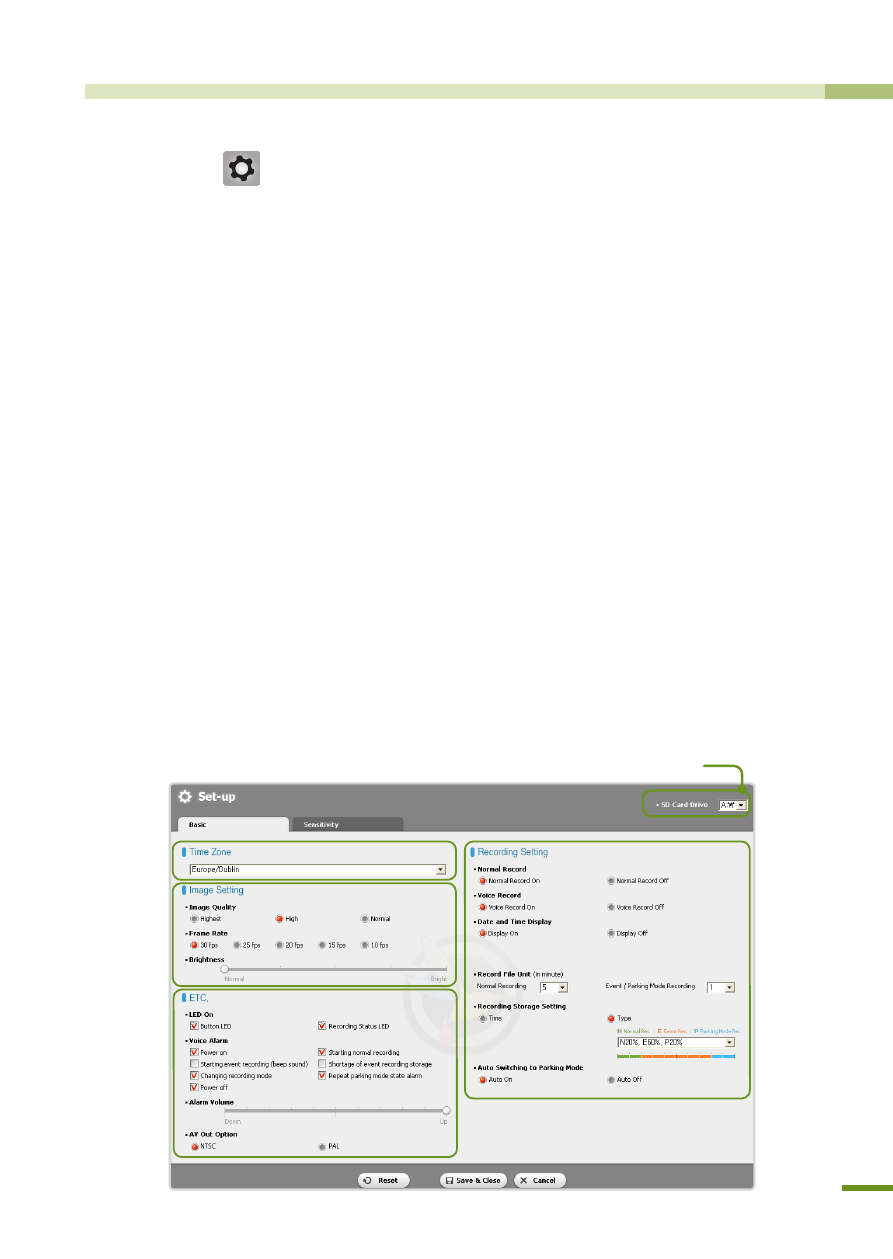
21
BlackVue Software
Configuring Your BlackVue Set-up
1.
Click the
button. The Set-up screen is displayed.
2.
Configure your BlackVue Set-up.
3.
Select the drive to which the Micro SD card is connected.
4.
Click the [Save & Close] button.
X
N BeforeXclickingXtheX[SaveX&XClose]Xbutton,XcheckXthatXyouXcorrectlyXselectedX
theXdriveXtoXwhichXtheXMicroXSDXcardXisXconnected.XIfXtheXsettingsXareXnotXsavedX
onXtheXMicroXSDXcard,XyourXconfigurationXofXtheXBlackVueXSet-upXwillXnotXbeX
performed.X
X
N ToXresetXtheXsettingsXtoXtheirXdefaultXvalues,XclickXtheX[Reset]Xbutton.
5.
Insert the Micro SD card containing the saved Set-up into the BlackVue.
They are applied to the BlackVue automatically.
Setting the Basic
1
2
3
4
]
Select the drive to which a Micro SD card is connected.
