Audio Note CDT-1 II User Manual
Page 6
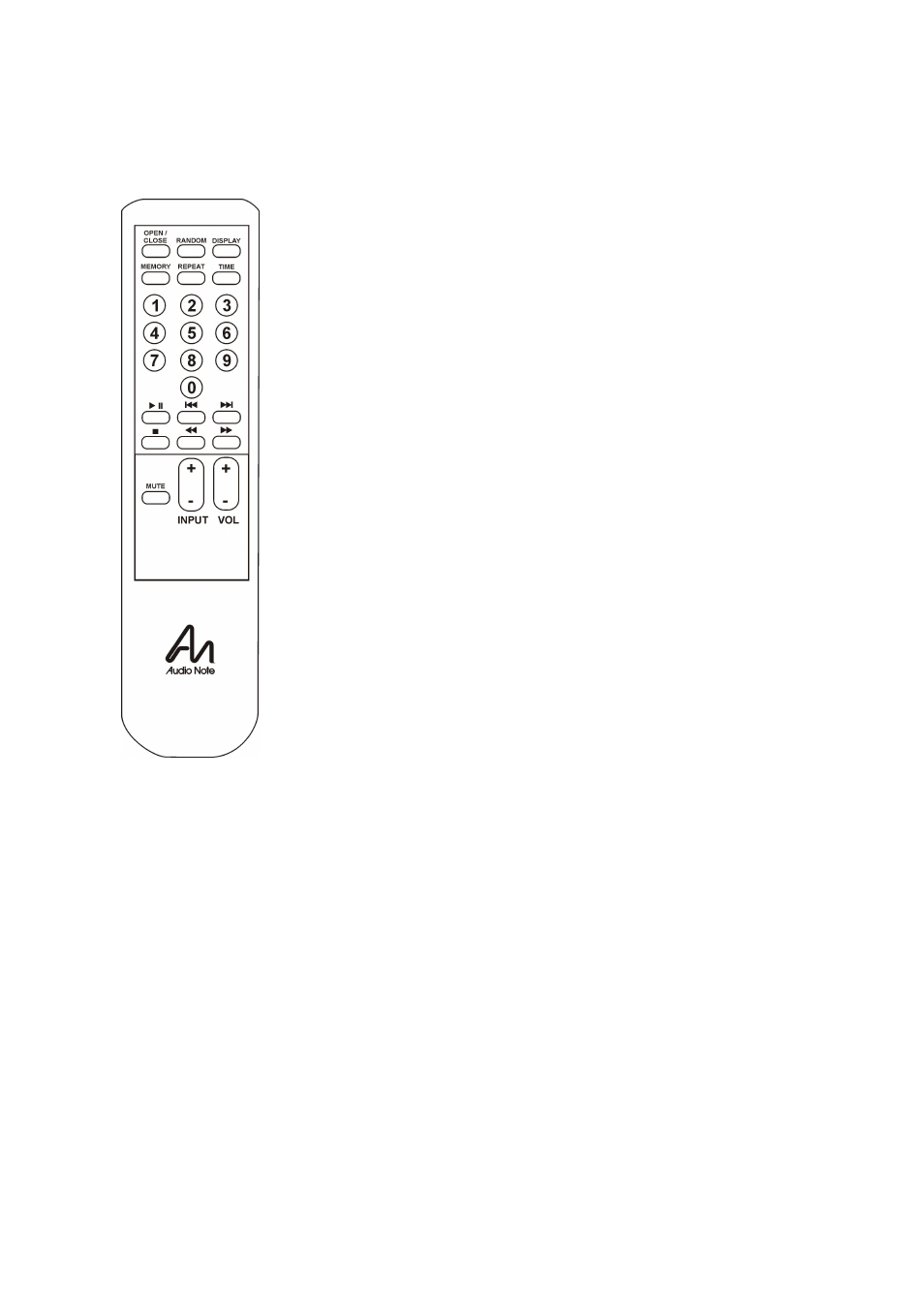
5
VIA REMOTE CONTROL (batteries are not included)
Batteries suitable for the CDT One/II remote control are two
of 1.5V UM-3/R6/AA type and are not included. They should
be bought separately and fitted into the remote control
before operating it. Please ensure that the batteries are
inserted correctly and polarity is right.
OPEN/CLOSE - Operates in the same way as the front panel
button. Press this button to open or close the CD tray.
PLAY/PAUSE
►
▐▐
- Press this button to play a disc.
Pressing this button again will pause playback. Press the
button again to resume playback.
STOP
■
- Press this button to stop playback.
SKIP
- Press these buttons to go to the previous or
the next track.
SEARCH
- Press these buttons to cue or review a
track.
To reverse (review) a track, hold down the SEARCH - button.
To cue (fast forward) a track, hold down the SEARCH +
button.
MEMORY - Use the Memory button for programming and
reviewing programs.
DISPLAY - Press this button to change the intensity of
display or to turn it on/off.
PROGRAMMING
You may select a number of tracks and store them in the memory in the desired sequence.
The transport will then play back only your selection of tracks in the selected order.
1
Press the MEMORY button. 'MEMORY' will appear on the display.
2
Press the CD SKIP or numbered buttons - To select the desired track to be stored.
3
Press the MEMORY button - The track is now stored in the memory.
Repeat steps 2 and 3 to complete programming.
4
Press PLAY to listen to the programmed tracks.
5
Press STOP once to stop playback.
6
Press STOP second time to clear programming.
A maximum of 32 tracks may be stored.
A particular track in your selection may be replaced with a new one if the original
selection was made in error. Simply store the new track in the program number to be replaced.
NOTE: Programming may not be made during playback.
