Audio Note CD-1.1x User Manual
Page 4
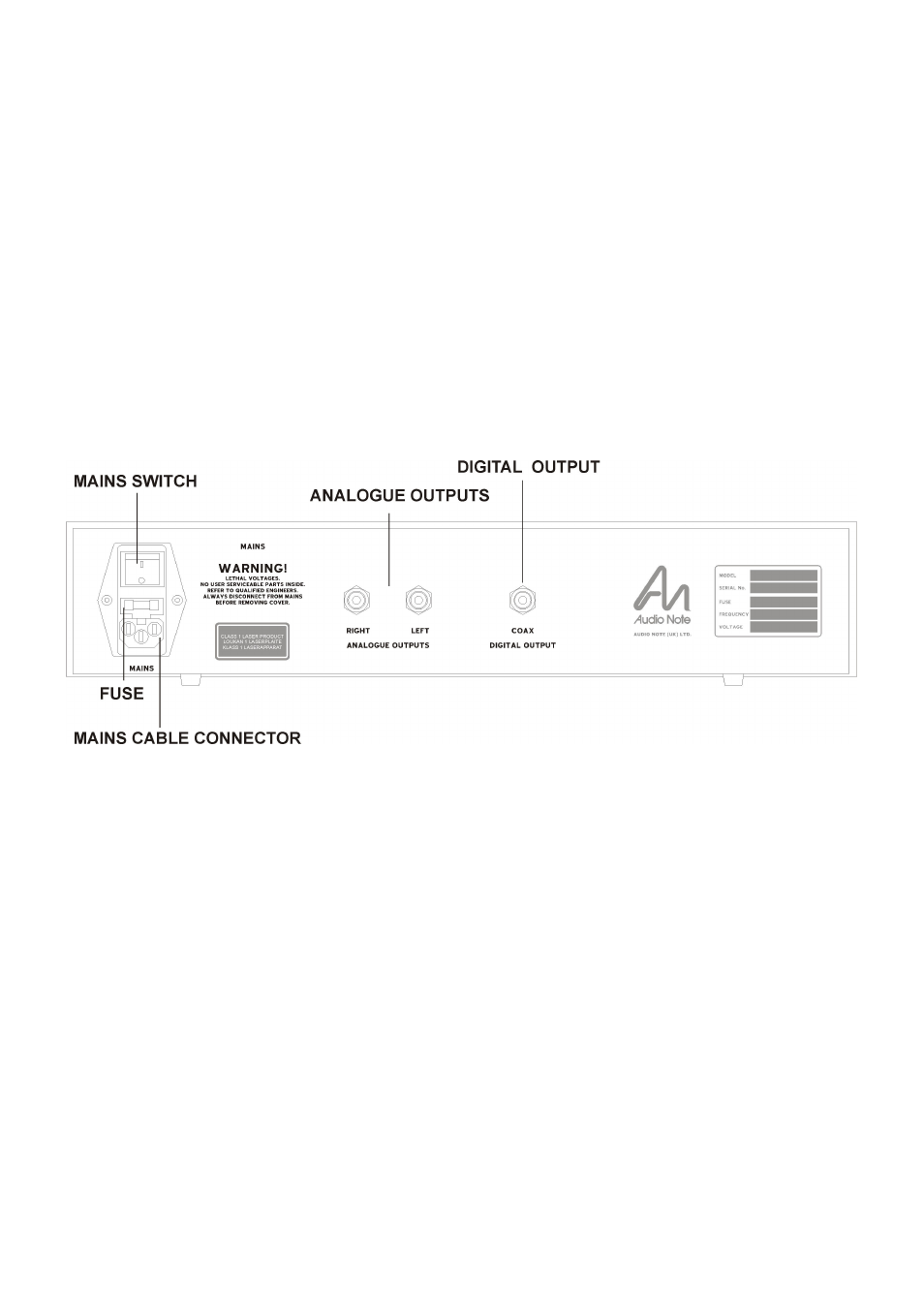
3
GENERAL
Congratulations
on your purchase of the Audio Note CD 1.1x CD player.
Audio Note is highly critical of the digital medium as presented by compact disc; we
sincerely hope that you too will find this player breaks free from the 'digital mould' that we
are all so accustomed to, and so open a new window on your CD collection.
Please read over this manual carefully in order to obtain the best possible performance
and longevity from your CD player.
UNPACKING & INSTALLATION
Please take care when unpacking the CD 1.1x. We recommend that you store the packing
materials in case the unit requires shipping at a later date.
Next, select a suitable location for the unit, for example, a dry and dust-free area which
is not exposed to direct sunlight.
Connections:
Connectors on the back of CD 1.1x unit provide digital and analogue outputs.
Your dealer can advise on suitable type and quality of cable eg: - Audio Note Lexus is an
excellent choice.
Analogue Outputs:
These are the audio signal outputs; one RCA socket is provided per channel. Each socket
is colour coded, with black indicating the left audio channel and red indicating the right
channel. Connect these outputs to your amplifier’s line inputs. The CD player's analogue output
may be connected to any line input (such as CD, Aux or Tuner) on your amplifier.
For best results, we recommend the use of a specifically designed audio cable for
connection between the amplifier and the CD player. A good cable (such as Audio Note Lexus)
will enhance musical performance.
The new CD player's sonic performance will start to improve as the internal parts 'bed'
in. The CD player requires about two hundred hours of operation before the bedding in process
is complete.
Digital Output:
A single connector (optional) provides a digital output. The digital output is normally
disused, however, this connector will be necessary should you wish to connect a separate
Digital to Analogue converter, or digital recording/processing equipment to your system.
Power connector: An IEC power connector is available for connection to the local supply.
Simply connect this to a convenient power point using the supplied cable.
