Step 2-system connections, Step 1-mounting the unit, Hookup steps – American Access Systems Advantage DKE - Metal - 26-100L User Manual
Page 4
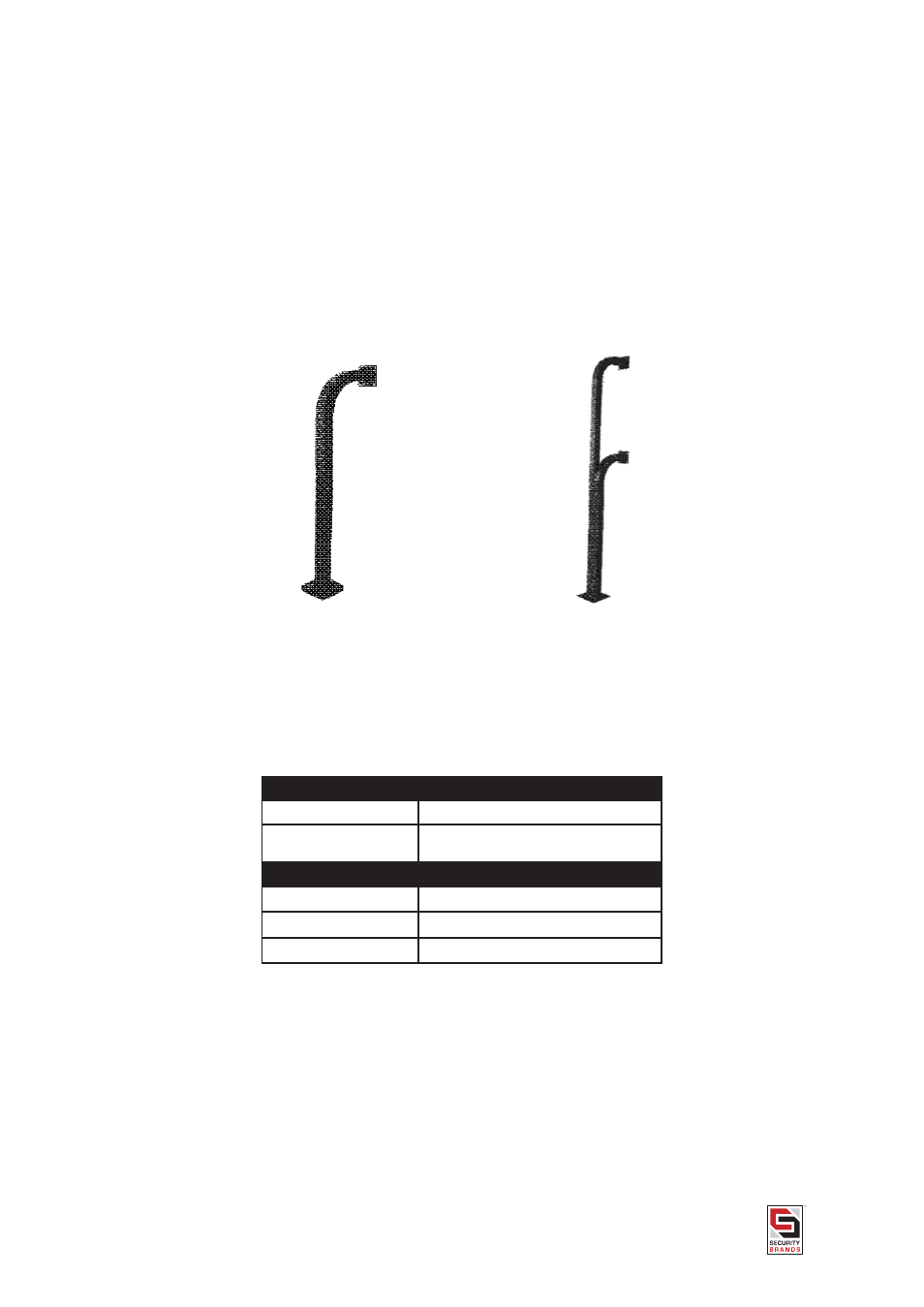
Page 4 American Access Systems / Security Brands, Inc.
STEP 1-MOUNTING THE UNIT
Page 3 tells you what tools and instruments you will need to install your unit and presents a parts check list. Make sure
to have all the tools listed. Upon opening the box, check off the items enclosed with the unit. If any items are missing
from your unit, contact American Access Systems immediately.
Mounting the unit to an AAS gooseneck (18001) or double height (18003)pedestal
/ocate the four carriage bolts and four hex nuts found inside the unit box. Place the unit up to the pedestal Áange
and insert the four carriage bolts from the backside. Secure the unit to the pedestal using the four hex nuts and a
7/” socket. The extra square mounting Áange may be discarded.
STEP 2-SYSTEM CONNECTIONS
Study the :I5I1* CO/O5 CODE chart below and then proceed to the hookup steps.
WIRING COLOR CODES
:+ITE(AC +ot)(DC )
2 24 9O/TS
:+ITE(AC 1eutral)
(DC )
AC or DC
LATCH CONTACTS
B5O:1
5E/AY COMMO1
O5A1*E
1O5MA//Y OPE1
BLUE
1O5MALLY CLOSED
HOOKUP STEPS
(A). Your DKLP control unit operates on 2 to 24 volts AC or DC. Measure the voltage from the power source to
make sure it falls within these tolerances. Locate the two white wires on the circuit board and with the power off
connect them to a constant power supply.
