Obtaining technical support – Agasio A621W User Manual
Page 54
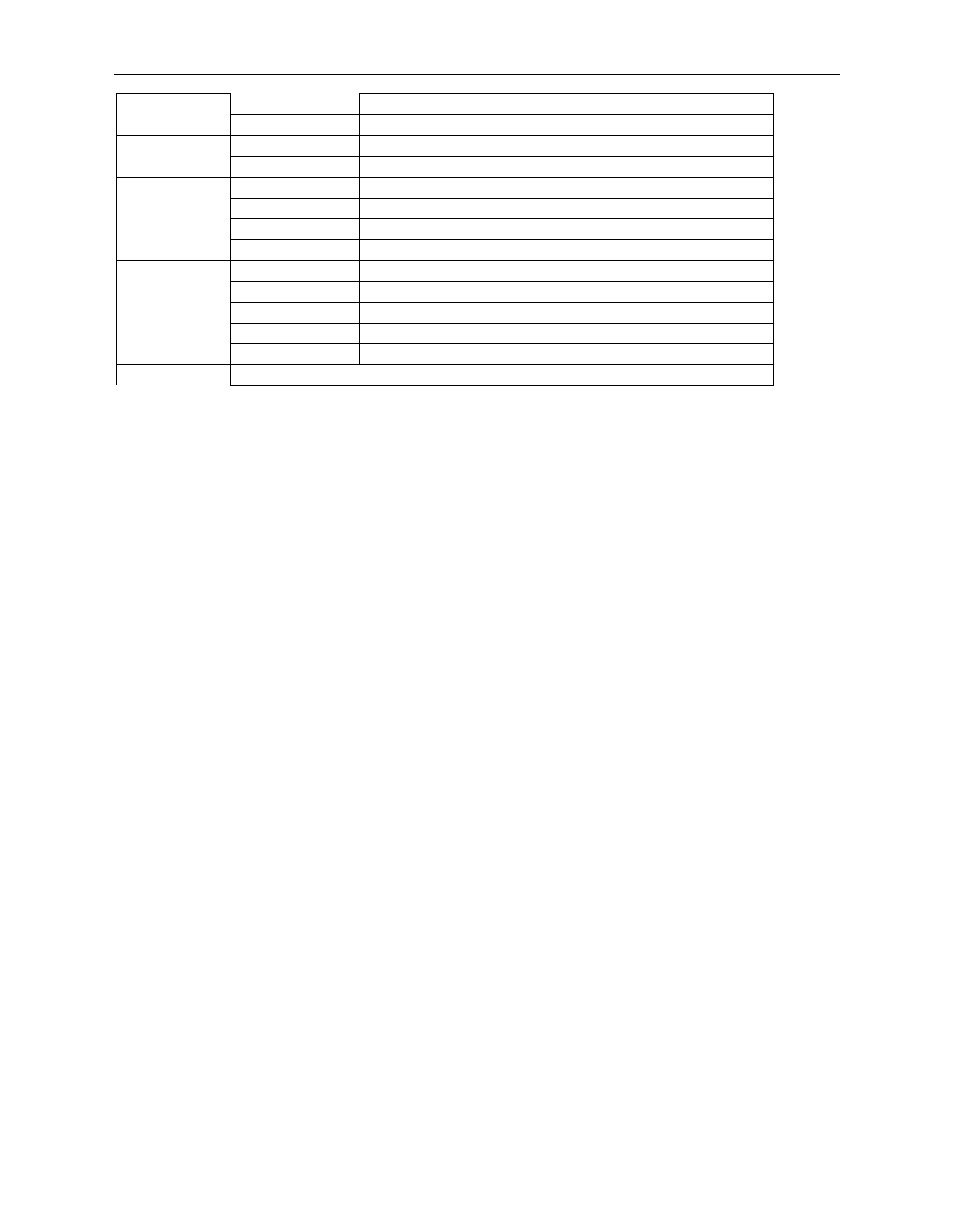
More Security, More Convenience
54
Alarm Output
1 Channel relay Output
Dimension
165*195*130 mm
Power Supply
DC 12V/2.0A (EU,US adapter or other types optional)
Power
Power Consumption
8 Watts (Max.)
Operate Temper.
0° ~ 55°C
Operating Humidity
20% ~ 85% non-condensing
Storage Temper.
-25°C ~ 55°
Environment
Storage Humidity
0% ~ 90% non-condensing
CPU
2.0GHZ or above (suggested 3.0GHz)
Memory Size
256MB or above (suggested 1.0GHz)
Display Card
64M or above
Supported OS
Microsoft Windows 2000/XP/Vista/7
PC System
Requirements
Browser
IE6.0/7.0/8.0/Firefox/Safari/Google chrome or other standard browsers
Certification
CE, FCC, RoHS
6. OBTAINING TECHNICAL SUPPORT
While we hope your experience with the IP CAMERA network camera is enjoyable and easy to use, you may
experience some issues or have some questions that this User’s Guide has not answered. Please contact
your reseller and ask for help firstly, if they could not resolve your issue, please contact our company.
This user manual is based on the latest version of our camera.
System Firmware: 17.25.2.38
If your cameras do not support some special functions showed in the manual, please contact our technical
support team to obtain the latest Firmware and WEB UI file for doing upgrade.
NOTE: Some old version cameras can’t be upgraded to the latest version, that’s not only the software
difference, but also the hardware difference. If you can’t make sure of it, please contact with our technical
support team directly.
