Acura 2012 MDX - Advanced Technology Guide User Manual
Page 7
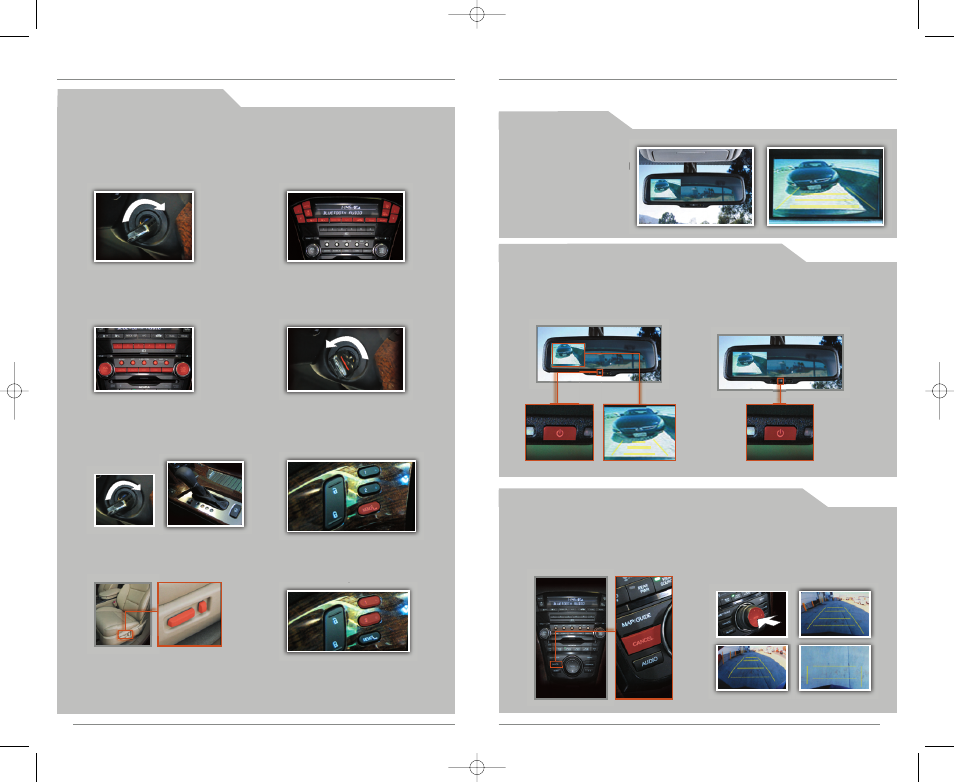
C u s t o m i z i n g S e t t i n g s
S t o r i n g A u d i o a n d C l i m a t e C o n t r o l S e t t i n g s
Some examples on how to program vehicle settings.
1. Turn the ignition switch to
ON(II).
2. Store your desired stations on
the preset buttons and adjust
your preferred audio sound
levels (BASS, TREBLE, etc.).
3. Set your preferred climate
control settings (fan speed,
temperature, etc.).
4. Once you turn the car off,
your preferred settings are
saved and activated by the
corresponding remote (1 or 2).
D r i v i n g P o s i t i o n M e m o r y S y s t e m ( D P M S )
1. Turn the ignition switch to
ON (II). Shift into Park (P).
3. Press MEMO. You will hear a
beep.
2. Adjust your preferred seat,
steering wheel, and outside
mirror settings.
4. Press the memory button
corresponding to the remote
(1 or 2) you are using. You will
hear two beeps.
*
See Customized Settings in your Owner’s Manual for other programmable settings.
R E A R V I E W C A M E R A
For added convenience, the area behind your vehicle is displayed to help you
navigate while backing up.
When you shift into
Reverse (R), a real-time
image of the area behind
your vehicle, along with
helpful parking guide
lines, shows in the
monitor. It turns off when
you shift out of Reverse.
H o w I t W o r k s
Press and hold the power
button for about 3 seconds.
A d j u s t i n g t h e V i e w M o d e ( B a s e M o d e l )
T u r n i n g t h e G u i d e L i n e s
O n o r O f f
Press and release the power
button.
T u r n i n g t h e R e a r v i e w
M o n i t o r O n o r O f f
Press and hold CANCEL for
about 3 seconds.
A d j u s t i n g t h e V i e w M o d e ( T e c h / A d v a n c e )
T u r n i n g t h e G u i d e
L i n e s O n o r O f f
S w i t c h i n g V i e w s
Note: A stored memory position is linked to the corresponding keyless remote
(1 or 2). Each item begins to adjust when you unlock the driver’s door with
the remote and enter the vehicle.
Base Model
Base Model
Tech/Advance
Tech/Advance
There are 3 rearview modes.
Press ENTER to toggle between
views. Rotate the Interface Dial
to adjust the screen brightness.
11
10
Normal
Top Down
Wide
Normal
Top Down
Wide
12 MDX ATG:ATG_NEW STYLE
8/2/2011
4:00 PM
Page 7
*
