Making a call 185, Making a call – Acura 2014 TSX - Navigation Manual User Manual
Page 187
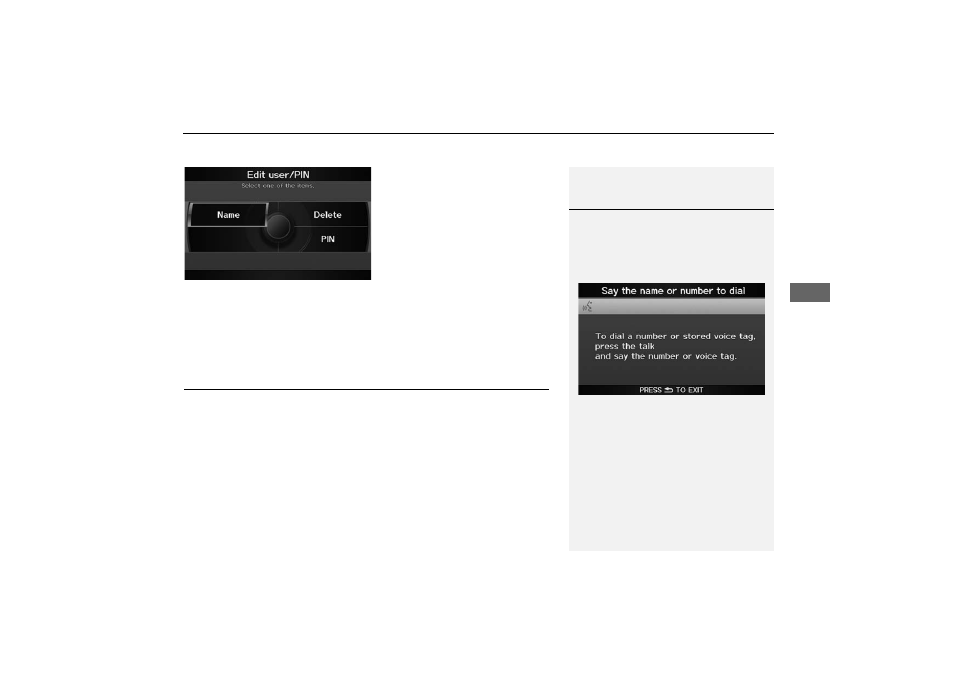
185
Bluetooth® HandsFreeLink®
Making a Call
Bluet
o
o
th
® Ha
nds
Fr
ee
Link®
2. Rotate
i to select an item. Press
u.
The following items are available:
• Name: Enter a name.
• PIN: Enter a 4-digit PIN. Re-enter to confirm. You can select DO NOT USE PIN to
remove a PIN number.
• Delete: Deletes the user name and the user’s call history and phonebook.
Making a Call
Make calls by entering a number or using the imported phonebook, call history, or
speed dial entries.
1
Making a Call
You can use this feature by voice.
2 HFL Menus P. 189
When you say
d “Dial by number” or d “Dial
by voice tag” on any screen, the following screen
appears:
Say the phone number or the voice tag (e.g.,
d
“John Smith”), followed by
d“Dial.”
2 Registering a Voice Tag to a Speed Dial
Entry P. 183
HFL allows you to talk for up to 30 minutes after
you remove the key from the ignition. This may
drain the vehicle’s battery.
Only one phone can be used with HFL at a time.
When there are more than two paired phones in
the vehicle, a first paired phone the system finds
will be automatically linked.
