Acura 2014 MDX - Navigation Manual User Manual
Page 282
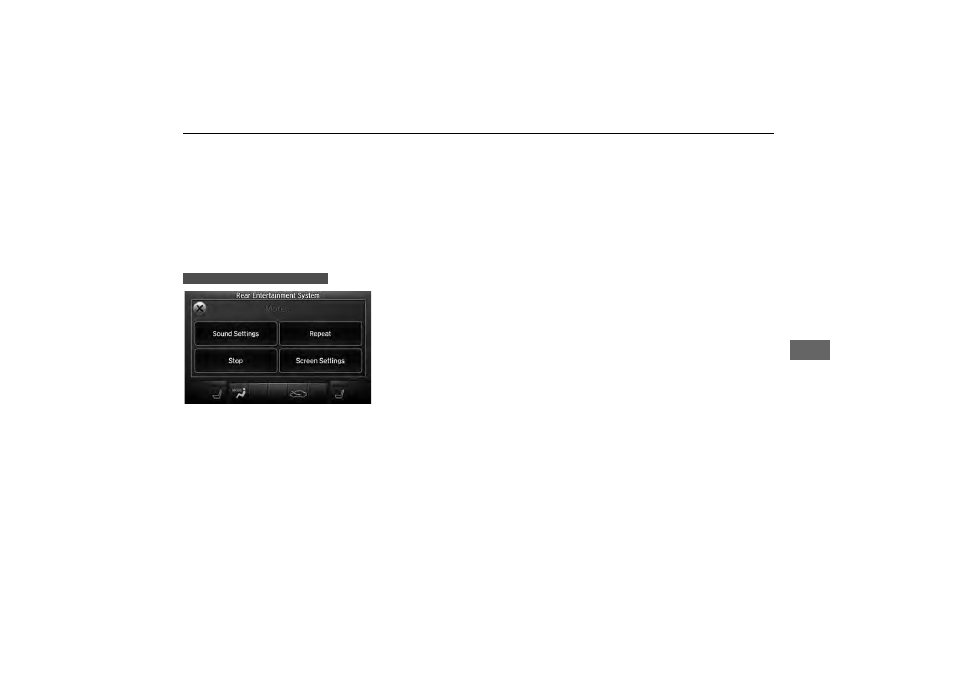
281
Front Control Panel Operation
Setting the DVD Menu
Re
ar
Ent
e
rta
in
m
ent
Sy
st
em
• Play/Pause: Pauses or resume the playback.
• Stop: Stops the playback.
• Audio/Subtitle: Selects the language of the DVD audio and the DVD subtitle.
• Angle: Selects the angle of a scene shot with multiple cameras.
• Back: Hides the DVD menu.
• Number Input: Enters a number of a title or chapter to skip.
• Search: Skips to a title or chapter by Interface Dial.
1. Select More.
2. Select a setting item.
The following items are available:
• Sound Settings: Displays the sound preferences screen.
• Stop: Stops the playback.
• Repeat:
Repeat Title: Repeats the current title.
Repeat Chapter: Repeats the current chapter.
• Screen Settings: Displays the screen preferences screen.
2 Changing the Screen Settings
On Demand Multi-Use Display™
- 1992 Legend Coupe - Owner's Manual (1 page)
- 2003 3.2 CL (1 page)
- 1996 TL - Owner's Manual (1 page)
- 2009 RDX (434 pages)
- 2009 RDX - Owner's Manual (433 pages)
- 2010 RL - Owner's Manual (551 pages)
- 2011 MDX - Owner's Manual (184 pages)
- 2011 MDX - Navigation Manual (607 pages)
- 1994 Legend Coupe - Owner's Manual (1 page)
- 1998 NSX - Owner's Manual (1 page)
- 1996 Integra Sedan - Owner's Manual (1 page)
- 2008 RDX 31STK810 (161 pages)
- 2010 RDX - Owner's Manual (514 pages)
- 2005 TL - Owner's Manual (1 page)
- 1992 Integra Sedan - Owner's Manual (1 page)
- 1999 NSX - Owner's Manual (1 page)
- 2001 Integra Hatchback (1 page)
- 1990 Legend Coupe - Owner's Manual (1 page)
- 1997 SLX - Owner's Manual (1 page)
- 2007 RL (1 page)
- 2008 TSX (138 pages)
- 2008 TSX (388 pages)
- 2001 MDX - Owner's Manual (1 page)
- 1993 NSX - Owner's Manual (1 page)
- 1998 Integra Sedan - Owner's Manual (1 page)
- 2004 RL (1 page)
- 1998 TL - Owner's Manual (1 page)
- 1997 Integra Type R - Owner's Manual (1 page)
- 2001 TL (1 page)
- 1996 SLX - Owner's Manual (1 page)
- 1997 NSX - Owner's Manual (1 page)
- 2007 TL (1 page)
- 1995 Integra Hatchback - Owner's Manual (1 page)
- 1994 Legend Sedan - Owner's Manual (1 page)
- 2002 TL (1 page)
- 1995 TL - Owner's Manual (1 page)
- 2007 RDX - Navigation Manual (3 pages)
- 2002 MDX (1 page)
- 1999 RL - Owner's Manual (1 page)
- 2000 3.2 TL (1 page)
- 1997 CL - Owner's Manual (1 page)
- 2001 CL (1 page)
- 1994 Vigor - Owner's Manual (1 page)
- 1999 CL - Owner's Manual (1 page)
- 2003 MDX (1 page)
