Acura 2014 ILX Hybrid - Advanced Technology Guide (Tech) User Manual
Page 18
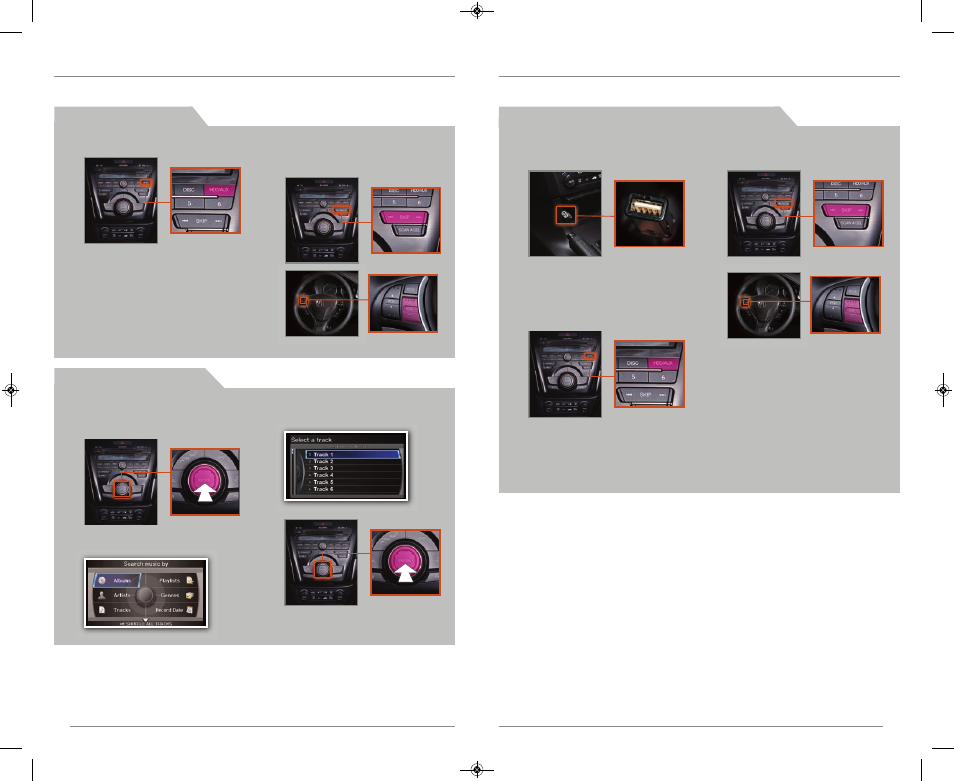
32
33
H A R D D I S C D R I V E ( H D D ) A U D I O
Record CDs onto your vehicle’s hard disc drive. Songs are automatically recorded
once a CD is inserted into the disc slot.
P l a y i n g H D D A u d i o
1. Press HDD/AUX until HDD appears.
2. The first song of the last recorded
album plays. Press (9) (:) or (+)
(-) to change tracks.
S e a r c h i n g f o r M u s i c
2. Select one of the categories.
3. Select a track, and press ENTER
to begin playing.
i P o d ® o r U S B F l a s h D r i v e
Play audio files from your compatible iPod or USB flash drive through your vehicle’s
audio system.
1. From the audio screen, push the
interface dial up to select MUSIC
SEARCH.
C o n n e c t i n g D e v i c e s a n d P l a y i n g A u d i o
1. Open the front console, and pull
out the USB adapter cable.
Connect the cable to your iPod
dock connector or flash drive.
2. Press HDD/AUX until iPod or USB
appears.
iPod is a registered trademark of Apple Computer, Inc., registered in the U.S. and other countries. iPod not included.
3. Press (9) (:) or (+) (-) to change
tracks.
Note: Connect your device only when your vehicle is stopped.
14 ILX IMA ATG_Tech_ATG_NEW STYLE 4/3/2013 11:36 AM Page 18
