Driving to your destination 98, P98), Driving to your destination – Acura 2015 RLX - Navigation Manual User Manual
Page 99: Viewing the route, 2 driving to your destination, P. 98, Map screen
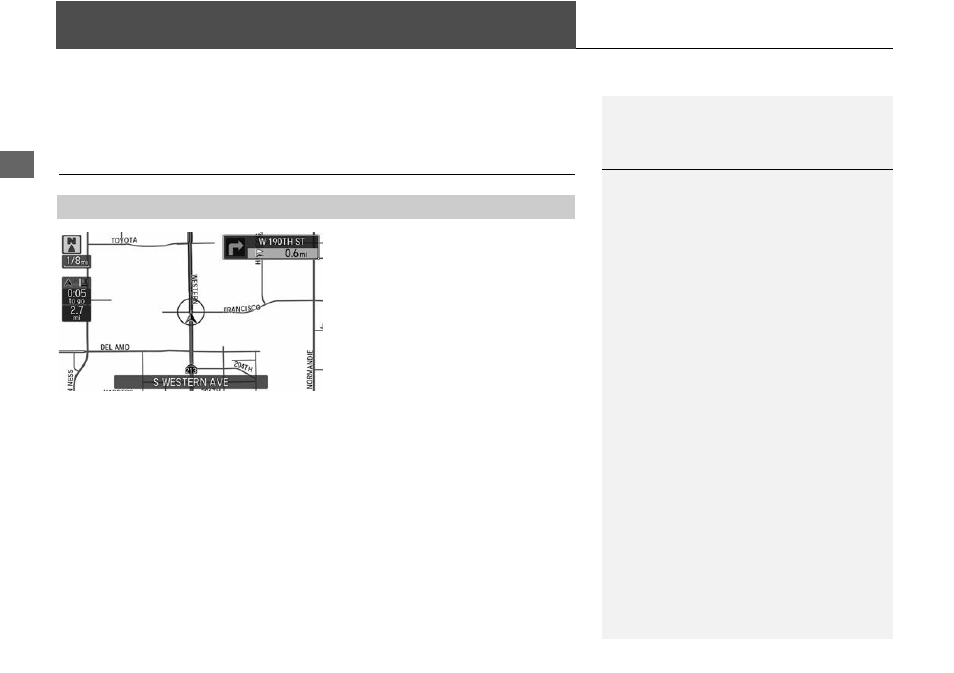
98
Navigation
Driving to Your Destination
This section describes how to follow the route guidance to your destination, receive
traffic information and choose the icons displayed on the map screen.
Viewing the Route
After calculating the route to your
destination, the route is displayed on
the map screen.
As you drive, the system tracks your
position on the map in real time and
provides guidance as you approach
each guidance point on the route.
■
Map Screen
1
Viewing the Route
d “Display Map”
You can change the map scale using voice
commands (e.g., say
d “Display 2 mile scale”).
You can also change the map scale by rotating
i.
You can control the icons displayed on the map
screen using voice commands (e.g., say
d
“Display post office”).
2 Map Display Commands P. 146
You can obtain information about the route
using voice commands (e.g., say
d “How long
to the destination?”).
2 Route Commands P. 148
You can display the next guidance point on the
map screen by saying
d “Display Map Guide”
(when en route).
If you scroll the map while en route, the time and
distance to destination indicators are replaced
with an indicator showing distance from the
current vehicle position.
You can display only the map screen or a split
map-guidance screen.
2 Guidance Mode P. 46
