Acura 2015 ILX - Owner's Manual User Manual
Page 71
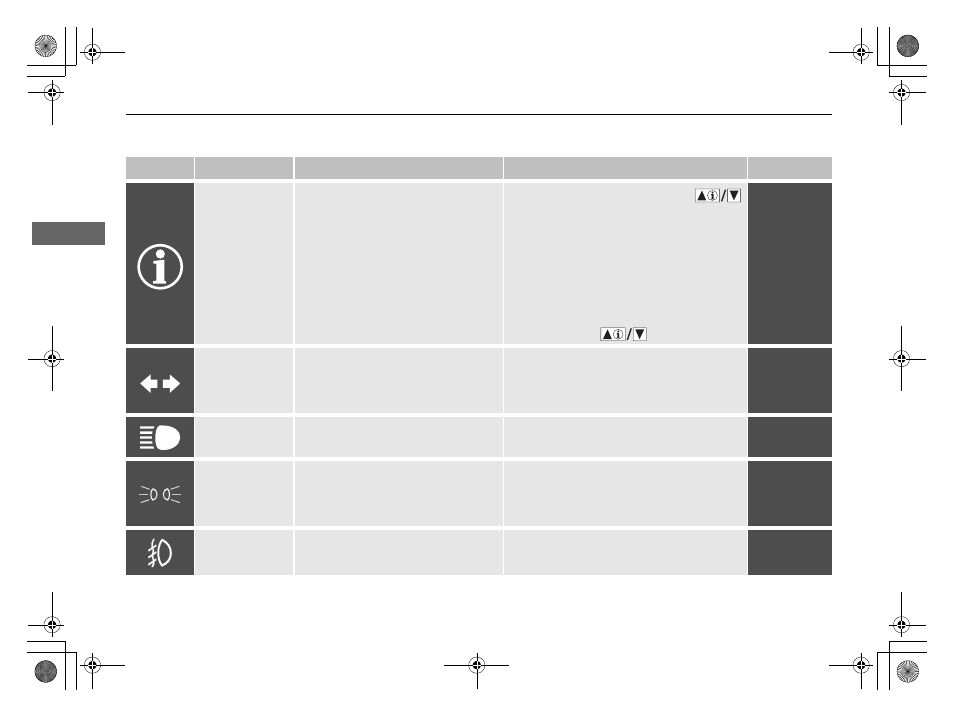
70
uu
Indicators
u
In
strum
e
nt Pa
nel
Indicator
Name
On/Blinking
Explanation
Message
System Message
Indicator
●
Comes on for a few seconds when
you set the power mode to ON, then
goes off.
●
Comes on along with a beep when a
problem is detected. A system
message on the multi-information
display appears at the same time.
●
While the indicator is on, press the
(information) button to see the message
again.
●
Refer to the Indicators information in this
chapter when a system message appears on
the multi-information display. Take the
appropriate action for the message.
●
The multi-information display does not return
to the normal screen unless the warning is
canceled, or the
button is pressed.
—
Turn Signal
Indicators
●
Blink when you operate the turn
signal lever.
●
Blink along with all turn signals if you
press the hazard warning button.
●
Does not blink or blinks rapidly - A turn
signal light bulb has blown. Change the
bulb immediately.
2 Replacing Light Bulbs P. 278, 280
—
High-Beam
Indicator
●
Comes on when the high beam
headlights are on.
—
—
Lights On
Indicator
●
Comes on whenever the light switch
is on, or in AUTO when the exterior
lights are on.
●
If you set the power mode to ACCESSORY
or VEHICLE OFF (LOCK) while the exterior
lights are on, a chime sounds when the
driver's door is opened.
—
Fog Light
Indicator
*
●
Comes on when the fog lights are
on.
—
—
* Not available on all models
15 ACURA ILX-31TX66200.book 70 ページ 2014年3月27日 木曜日 午前10時34分
