Bluetooth – Acura 2015 ILX - Advanced Technology Guide (Premium) User Manual
Page 8
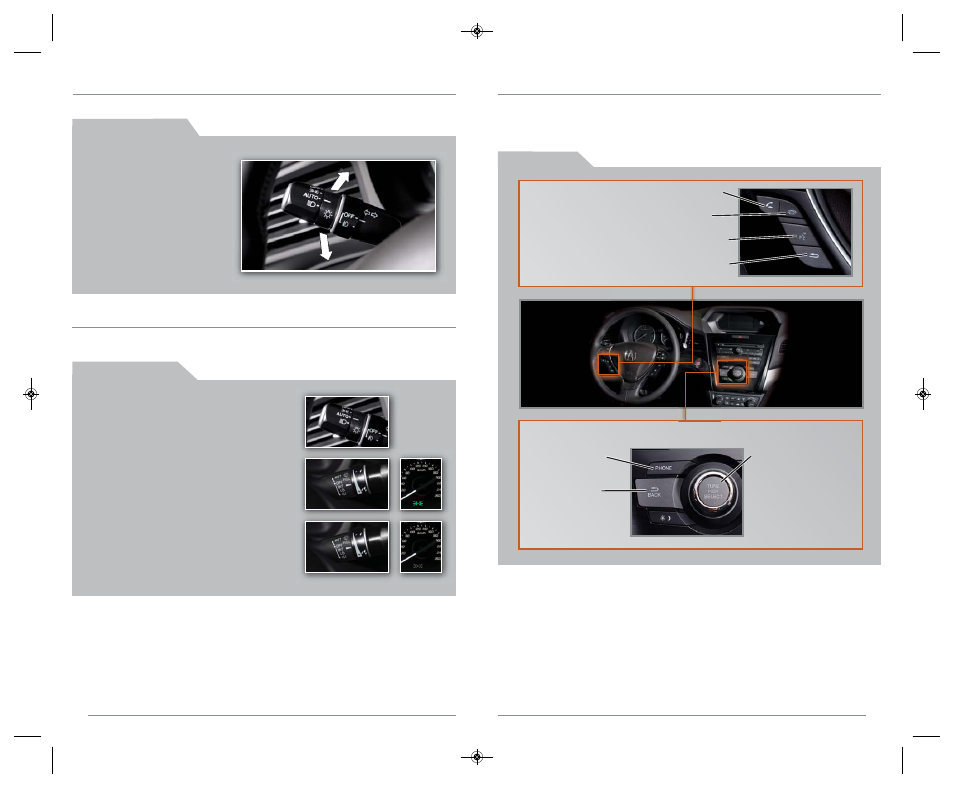
9
12
13
H o w I t W o r k s
O N E - T O U C H T U R N S I G N A L
A U T O H E A D L I G H T S W I T H W I P E R I N T E G R A T I O N
For your convenience, your vehicle’s headlights automatically turn on when the
windshield wipers operate.
• Lightly push the turn signal
lever up or down for a
three-blink sequence.
• For a continuous signal,
push the lever up or down
until it locks into place.
Use this quick and convenient method to signal a lane change.
BLUETOOTH
® H A N D S F R E E L I N K®
Make and receive phone calls through your vehicle’s audio system. Visit
www.acura.com/handsfreelink to check this feature is compatible with your phone
To reduce the potential for driver distraction, certain functions may be inoperable or
grayed out while the vehicle is moving. Stop or pull over to perform the function.
U s i n g H F L
Use these three buttons to navigate through the HFL menus.
PHONE button:
Go directly to the
Phone screen.
Back button:
Press to cancel an
operation or return
to the previous
screen.
Audio selector knob:
Rotate to scroll
through selections
and press to make a
selection.
Pick-Up button: Answer an incoming call or
go directly to the Phone screen.
Hang-Up button: End a call or decline an
incoming call.
Talk button: Make a call using a stored voice
tag.
Back button: Press to cancel an operation or
return to the previous screen.
H o w I t W o r k s
• Make sure your headlights are in the AUTO
position.
• Turn on your windshield wipers. The
headlights also turn on.
• When you turn off the windshield wipers, the
headlights turn off shortly after.
ILX Premium shown
ILX Premium shown
15 ILX_Base_KA_Eng_BQS51316_ATG_NEW STYLE 5/9/2014 11:02 AM Page 8
