Supported file types, Image files, Pdf files – Kofax INDICIUS 6.0 User Manual
Page 11
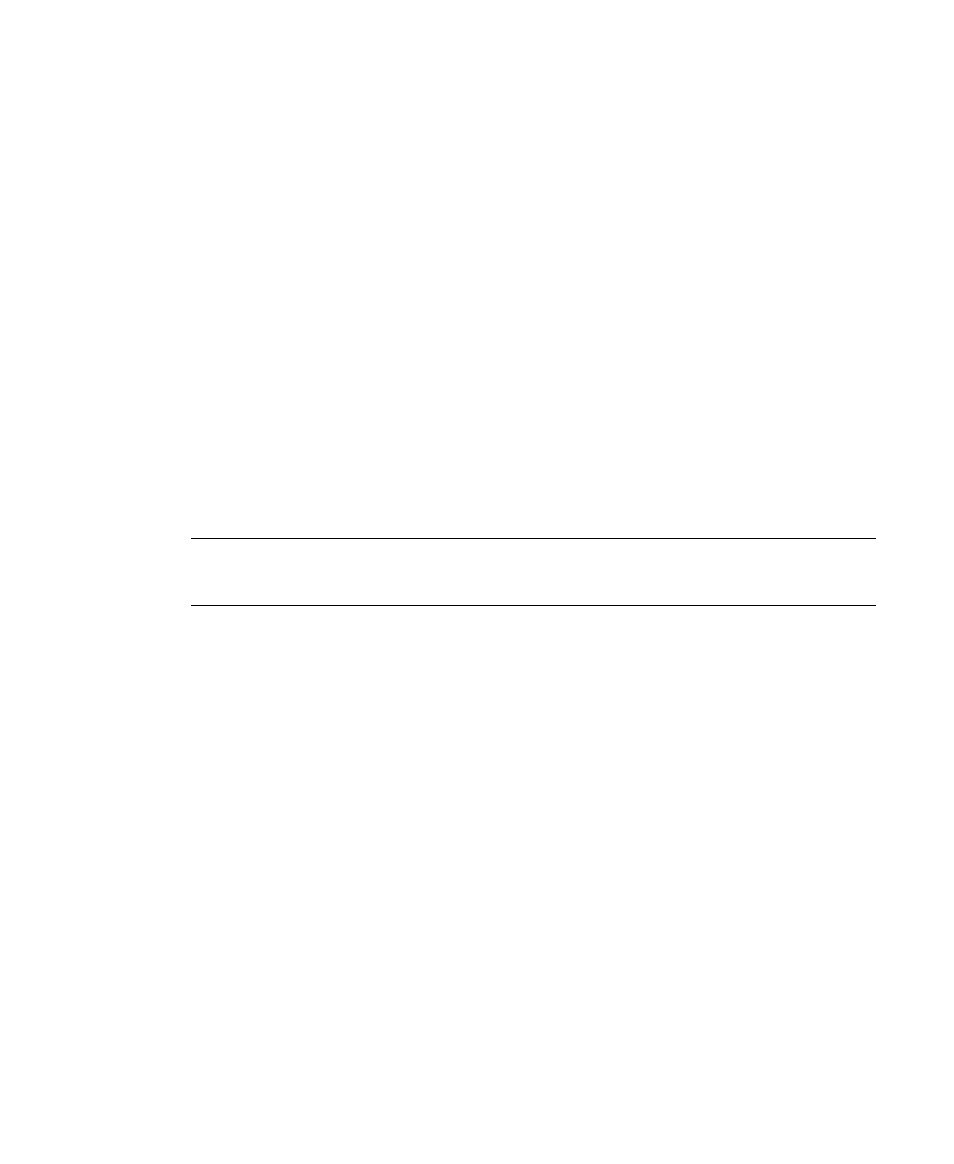
Running the Application
INDICIUS Email Batch Converter
7
Supported File Types
The INDICIUS Batch Converter will import documents of all types. However, only
image and PDF documents will be split into single pages for use by INDICIUS. Files
of other types will be imported as single page documents, independent of the
number of pages/length of the document.
Image Files
Image files of the following formats can be processed:
JPEG - JPEG Compression, usual extension .jpg
TIFF - CCITT Group 3, usual extension .tif
TIFF - CCITT Group 3/2D, usual extension .tif
TIFF - CCITT Group 4, usual extension .tif
TIFF - JPEG Compression, usual extension .tif
TIFF - Uncompressed, usual extension .tif
Windows Bitmap, usual extension .bmp.
Note
Kofax Capture modules convert *.jpg and *.bmp formats into *.tif format
internally.
PDF Files
PDF files of the following formats can be processed:
PDF - Image only (no OCR or other text content), created by a scanner
originally, usual extension .pdf
PDF - Image with OCR (searchable), created by a scanner originally, usual
extension .pdf
PDF - Electronic content, created from an electronic document, usual
extension .pdf
However, it is not possible to split some PDF files into single pages using the batch
converter if their security settings are configured as follows:
Copying or extraction of content is not allowed
Extraction of pages is not allowed
Attachments have been encrypted.
